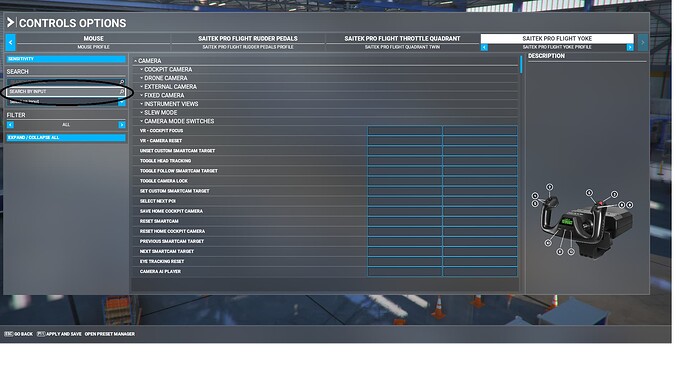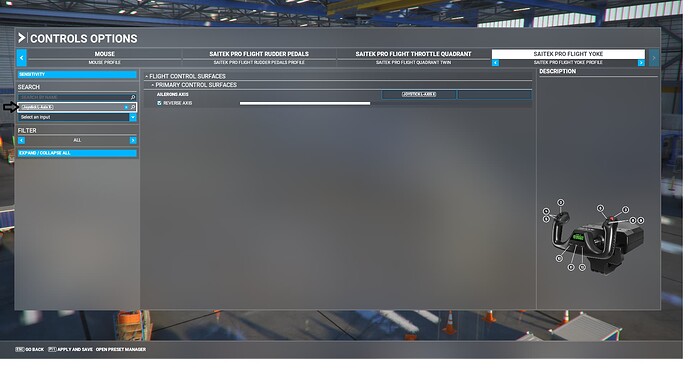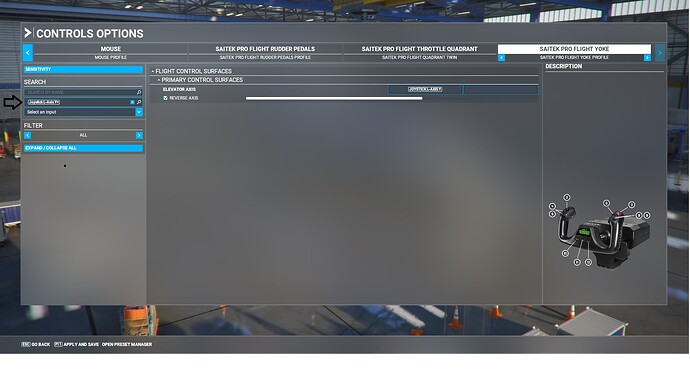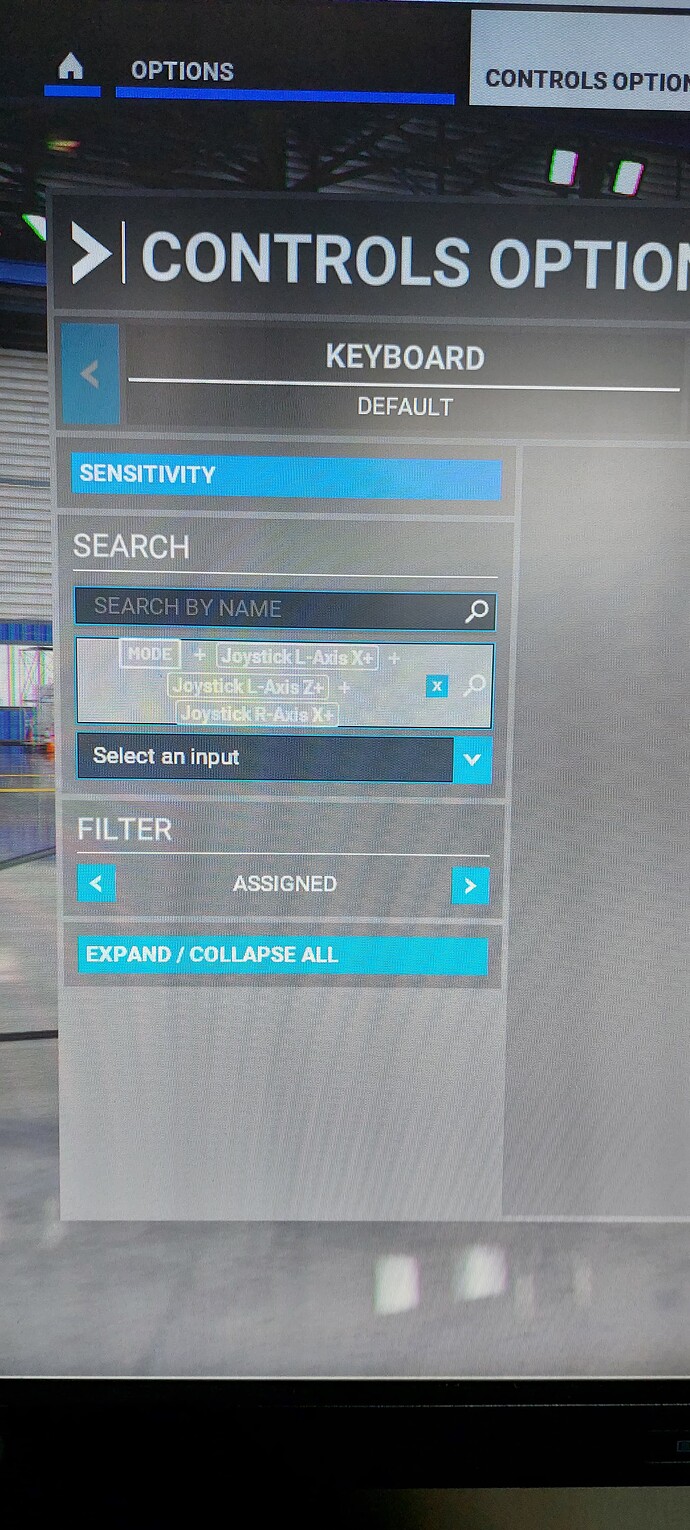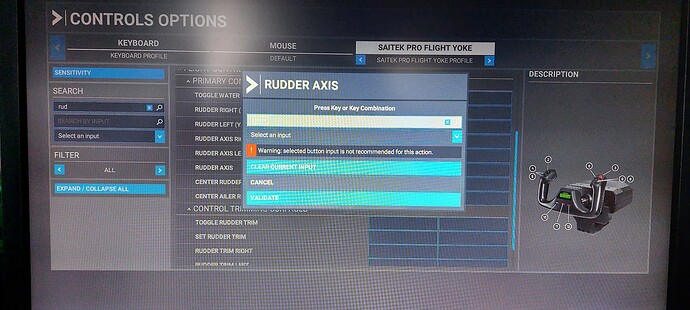hello, can anyone help me solve a problem .I’ve been flying with fs 2020 for a while and I’ve never had any problems sending a vliegtuig.de lately I suddenly can’t steer with the rudder anymore. however, I can operate high and low. what’s going on and what have I set up please advise gr Jan
By any chance do you have another device which also has bindings for the rudder? Sometimes conflicts occur in this scenario and can lead to the controls not working as expected.
hello thank you for helping me solve this problem. no i haven’t changed anything since the last update but i just can’t use my tail rudder ,just doesn’t respond .how is that possible?
you’re talking about bindings… But where can I find it in MFSIM? explain that to me please
MSFS does have the unfortunate ability to change settings without the user being notified, particularly after an update.
From “Options” at the top of the Welcome Screen:
In “Assistance Options”, check and ensure the “Piloting” assistance settings are set to off, in particular “Auto Rudder”, “Assisted Landing” and “Assisted Takeoff”.
If not absolutely needed, I would advise trying with all the Piloting options off.
Bindings are the control functions that are assigned to your device.
They are located in “Controls Options”.
In there, upper left, you will see “Search”
Below that see a box marked “Search by Name”
In that, type “rudder”.
Then across the top, click on each device listed to see what is bound to operate the rudder command.
Next, click the x in that box to clear the word rudder.
In the next box below, see Search by Input.
Click on that, activate your rudder controller and confirm what control is bound to it.
hello thank you for the support, surely after every update something has changed again. That’s neither convenient nor fun. reset every time. I’m going to follow your advice and you’ll hear from me thank you in advance, be busy in the next few days… maybe the answer will take a little later gr Jan
hello again thank you for helping me about this issue. the last thing you wrote is not so clear to me would you please explain it to me step by step. what do you mean by any device? I have a staitek proflicht yoke and I only use the mouse and sometimes keybord.rudder right /left rudder axsis r/l and rudder axis I have removed now nothing responds anymore.what should I activate now in menu control options?auto rudder off,assisted landing and takeoff off in assistance options.
Hello, no I have a Staitik Yoke professional light and I have always flown well with it until suddenly I can no longer move my tail rudder. also nose on and douwn doesn’t do it anymore, it will be for the umpteenth time that fs with an update has it again verknoeid.nu my question is which settings should I set step by step.maybe you know gr Jan
A device is a controller, keyboard, or mouse, etc.
First, check to see that the yoke commands are still there, see below, click on the circled box and move your yoke ailerons.
You should see this:
Clickj to “x” in the search box to clear the ailerons, and move your elevator, you should see below:
To restore your keyboard commands, use the arrow buttons in the box I have pointed to below
.
Ensure it reads “Default”
When done, click “apply & save” on the bottom toolbar.
hi, thanks again for the explanation to solve this problem and that step by step. however, I can’t read anything from the print screen, sorry about that. g Jan
sorry I managed to get it bigger on my screen. I’ll try tomorrow thank you.
Hi, I really can’t figure out what’s going on here. computer just slams shut and no longer responds (see photo) what to do now? i have team viewer maybe we can meet or give me advice again please. g Jan
It looks like the yoke is shot.
It is sending multiple commands at once to the sim.
That shouldn’t happen, and is probably causing the sim to crash.
Unplug the yoke from the PC, restart the PC and see if the sim will restart.
If it does, the yoke is indeed the issue.
What do you mean by Yoke shot? So disconnect Yoke from PC, then reboot and connect Yoke back to P.C that’s the order. Then back to Sim and see what he does? ok thank you
That means the yoke is likely faulty.
Hi, thank you for watching, Yoke system less than 2 years old and seems unlikely to me. here another picture and restart and yoke out on fresh boot no i don’t think that’s because of that .too bad sin of the sim. I think I have to thunder the whole thing off and charge again 4 hours further on new charge.or do you have a tip yoke is not defective in my opinion!!
Hi, thank you for watching, Yoke system less than 2 years old and seems unlikely to me. here another picture and restart and yoke out on fresh boot no i don’t think that’s because of that .too bad sin of the sim. I think I have to thunder the whole thing off and charge again 4 hours further on new charge.or do you have a tip yoke is not defective in my opinion!!
In the picture in your post previous, it shows three axis displaying at once.
That is impossible unless something is wrong with the yoke.
Only one axis should be displayed.
I have the same yoke and it does not do that.
See the second picture in the series I posted above.
Yes, yours is fairly new, mine is about ten years old, so it is odd that yours is doing so.
Having multiple axis sending commands resulting from the one movement of your yoke would indeed cause the sim to CTD.
The only thing else we can try is to re-enter the control bindings for the yoke.
I will send you a DM when you have the time to do so by replying to this post.
hello, what a drama yes all axes are displayed as you see. I also have a joy stic that I can try and then we probably know a bit more. let you weten.is one possible to reset the whole thing and how do I do that.ctd? What is that of course I make time for a DM like even because I want this solved. gr Jan
Hi, the Yuk changed to Joy Stick (see photo) Everything but then also everything works again. You’re right that my yoke sucks… Or do I still have hope? tell me I think there is no warranty when you buy it. well my case what is wise now to doen.gr Jan
Uploading: sim joy.jpg…