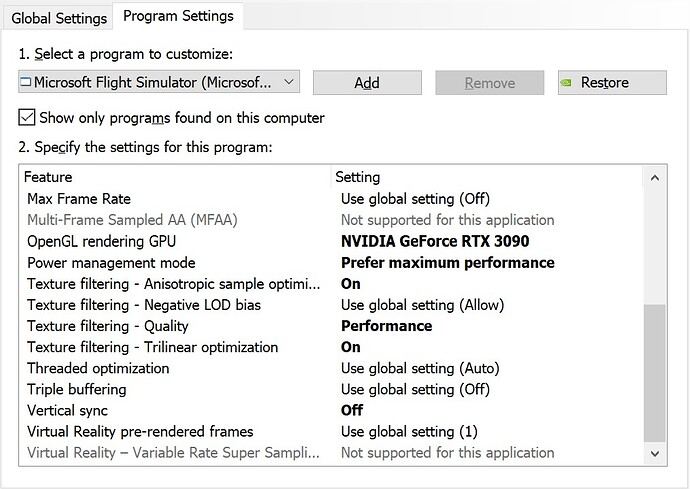Hey Guys,
I fly almost every night. Not for hours mind you, a quick flight here and there. While I am a full scale Cessna pilot, its hard to get to the airport and fly with my work schedule. So, I fly FS2020 to stay proficient and have some fun in the virtual sky.
However as you know when we get an update it messes up all of the tweaking we do to finally get it smooth from the last one. (Face Palm)
I had been fighting with SU9 and finally got it kind of ok. Keep in mind I don’t shoot for FPS, I shoot for Smooth flight. My sweet spot is 36FPS and no stutters. Ever since SU9, this has basically been unattainable…Until now.
First off, here are my specs:
i9 10850K (OC’d)
64GB DDR3600 OC’d to 4200 (I believe)
1TB NVMe
Asus ROG Strix Z-490E MB
RTX 3090 FE
Oculus Quest 2 (Not Beta, but latest software)
Honeycomb Throttle and Yoke
Win 10 Pro (Latest updates, but lean OS)
Nvidia Driver 517.40
Here’s what I did…
I followed this Video (I know its a video and OMG it takes a few minutes to watch, pause, change some settings, watch, and repeat.)
FS2020 With Quest 2
The only change from the video was in the Nvidia Settings:
A few things I noticed:
The image is Sharper, brighter, and its smoother than I have EVER experienced. Its pretty much locked at 36FPS, but so so very smooth.
I know watching the video is a pain, but I can say without a doubt it made a Drastic improvement in my FS2020.
Give it a try guys, it might make a world of difference.
Take care and happy flying! ![]()