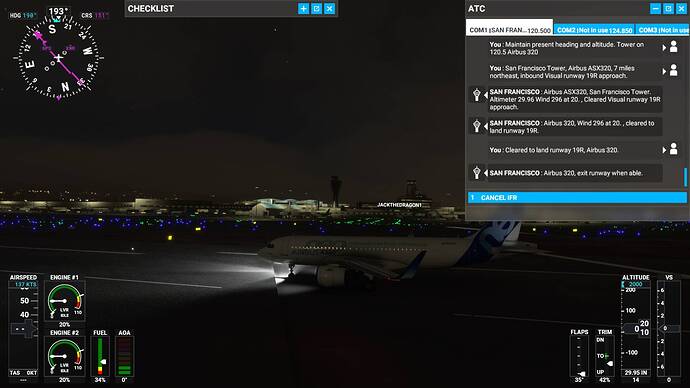Fix this Asobo, otherwise take Photogrammetry as a feature off your advertising! 
Happened again (actually happened all day but this case the plane flipped)

Snapped the screenshot before the terrain further updated at the tear disappeared
Nearly every PG area with PG forests (big drain on my system slowing everything down). Most of the time the plane survives (damage off) bounces a bit and recovers. Sometimes it gets stuck if the ground moves after stopping and I can only get it going again with slew mode.
The solution seems simple, make sure different data layers (sat, aerial, PG) have the same height level. But maybe it’s rounding errors, loss of precision, or optimization at work. I have never tripped on a grass strip, but there are also not a lot of PG areas with grass strips.
Same here from day 1 at some airports in Germany… Especially the runway and taxiway at EDDN Nuernberg  Asobo please fix this, we can not start and land with small GA airplanes!
Asobo please fix this, we can not start and land with small GA airplanes!
Portland Intl Jetport KPWM
43°38’44.32"N 70°18’31.02"W
It happens at all PG airports though, it’s just a matter of landing right at the time the ground changes in detail level. Sometimes the tears are low enough or at a shallow angle not to trip the plane. When they happen to be aligned straight across like here, the plane tends to flip upside down.
Thank you!
I’ve noticed this too. I do know this topic got pushed up to the developers. ![]()
Great news!
Strange that you managed to do that in the Bonanza(?). I didn’t think it would be fast enough to do that, and that without using slew, or teleporting via dev. mode, by the time you were landing the scenery would have finished streaming.
It’s a heavily forested PG area which cripples my laptop. I can fly fine through NY but in these kind of areas my frame rates tanks below 10 fps. Here it was down below 5 fps. The sim draws auto-gen trees on top of the thick PG data trees. Maybe it’s transparencies, or maybe placing trees on top of PG trees causes there to be a lot more.
Whatever the sim is doing, it falls behind in these areas and I regularly see patches with PG data trees only, mixed with squares with auto gen trees over top of the PG trees. These areas also cause comitted ram to go up to 27 GB, from the normal 16 to 20 GB comitted.
PG areas with tons of buildings, cars, containers, trucks, industrial equipment, no problem.
Heavily forested with little in between, big problem.
I noticed that the bumpy runway thread got closed recently, in favour of this one. I don’t believe the issues are connected, as I have seen both bumpy runways, and bumpy taxiways in areas without photogrammetry. One runway was like it was corrugated on only one side, and this was in the middle of nowhere. Certainly not PG related, but terrain mesh related, and the airport area had not been flattened correctly.
Yes, this happens to me all the time. It is my “home” airport.
It also happens on takeoff . Specifically, for me, at KOAK RWY 30. This is at relatively low speeds.
There is a guy that has uploaded several terrain fix files onto flightsim.to. If you search for terrain fixes, his username is “TIGERSHARK85000”. Has anyone on here learned if there is a way to fix the problem using the SDK? You drop his files into your community folder, so while fixing all these problems would be an impossible task, it does seem possible to fix the ones that are happening at the airports you might use frequently.
Unfortunately I know nothing about using the SDK (yet), but maybe there is a way to solve this problem that could be taught/learned relatively easily? If so, that would be great and users could share their fixes informally. Or Asobo could publish the instructions on how to do it and then let the community build a large library of fixes that could later be combined for update purposes?
Has anyone here looked into trying to create a homemade fix - I didn’t see any posts about that but I’m hoping that there is a way to do it that wouldn’t require too much time and effort? Please let me know if you have and what you learned and I will try too and report back.
-Joe
Just happened to me on 19R at KTPA during the landing roll.
ATC needs another option, please level the runway or send a forklift. I stopped in time!
(It leveled itself after 10 more seconds, the plane kinda wobbled over the transition but survived)
How’s everybody doing with the update. I tested some bad airports today and they seem to be doing ok with update. The scenery directly in front loads quickly so may not be an issue causing crashes anymore even though you may see one pop up here and there. Still need to do testing on a longer flight. Most I did was 80nm away.
That’s a good news! I will have to try it too with multi-leg flights. I am having weather issues now! The air temperature is not working on live weather?!
i tested today KBIS. turned photogrammetry back on and cracks on the tarmac and runway/txwys. not fixed! turned photog off and its fine
It’s not fixed, but terrain updates are faster now
Pre SU5
Post SU5
While setting up the camera with the plane at the other end of the runway, just switching back and forth between runway ends had my plane bouncing up and down with the runway updating underneath me.
Found this November thread in 2021. This tearing seems to be doubled now after SU5…Never had this problem though the 1,000hrs I spent in MSFS until now.