I dont think its hardware dependent. So yes.
![]() This. Could be an AMD thing?
This. Could be an AMD thing?
I have not seen an 13900k user posting this kind of problems ![]()
I have basically the same system..different MOB and I experience the same issue with the microstuttering on occasion that seems to be linked to scenery. I also believe it’s MSFS and not the PC.
I just upgraded my kit this weekend, and am trying a 4080 and 4090 over my old 3090, all water cooled, but with 5800x3d. I’m not overly impressed as yet and seriously thinking of returning both 4080 and 90.
At all times I’m CPU bound, suggesting MSFS rather than anything else.
Thanks for the settings though, I’ll try all of them.
Lol. Forklift?
To be honest, I would not blame your hardware. It is the sim itself and especially in VR. The sim needs a massive update regarding performance/optimization only. Graphically there are more demanding games out there that don’t have these issues. I just think its the nature of the beast (MSFS) in its current state.
Yes, I tried at stock CPU / RAM / GPU - no difference. High TLOD definitely makes things worse but lowering doesn’t cure stutters entirely. Also, even if lowering it below 100 would cure stutters, it wouldn’t be practical, as 100 is the minimum that gives good visuals. Lower just won’t look good anymore.
That is an interesting question. The 3D cache should really be amazing for MSFS, and 5800X3D owners were ecstatic about the newfound smoothness. But 7950X3D (and 7800X3D) are the new AM5 socked, with a new chipset and new memory controller etc. so maybe there is something specific about that platform? Can anyone on 13900 or other high-end Intel CPUs confirm the existence of those stutters or lack of thereof?
MSFS is very CPU-intensive. However it’s easy to get yourself GPU-bound, just increase the resolution. OXRTK 200% will get you there ![]() There is a strategy of trying to load your GPU as much as possible, to get some CPU headroom and it supposedly helps stuttering. The problem is that the GPU load varies a lot, and with MR you start seeing heavy artifacts or it even breaks down if GPU is overloaded even a bit. So I tried to find settings that are GPU-heavy but still can maintain 30 MR lock at all times. But such settings I think are still CPU-bound most of the time. In any case, I didn’t feel any settings I tries help the stutters. Some make them worse, but non make them disappear…
There is a strategy of trying to load your GPU as much as possible, to get some CPU headroom and it supposedly helps stuttering. The problem is that the GPU load varies a lot, and with MR you start seeing heavy artifacts or it even breaks down if GPU is overloaded even a bit. So I tried to find settings that are GPU-heavy but still can maintain 30 MR lock at all times. But such settings I think are still CPU-bound most of the time. In any case, I didn’t feel any settings I tries help the stutters. Some make them worse, but non make them disappear…
That said, 4090 definitely makes a huge difference in graphic quality. Finally I can have 100TAA or DLSS+sierious supersampling and have a performance overhead. It is possible that 5800X is not powerful enough to be a good companion for 4090 though. 7950X seems a good match, if only I wouln’t see those ■■■■ stutters…
Had some success this afternoon as a result of moving to TAA and a few other tweaks. Odd that in VR we’re unable to take advantage of the nvidia feature.
But I was able to maintain over 40 fps with mostly high end setttings and over 60 in 2d. Quite how other reviewers have hit 90 is don’t know.
But I’ll keep the 4090, now to buy the water block and a bigger PSU.
Ian
Strange indeed. Do any other reviewers/benchmarks confirm this? All I’ve seen before are stellar with 7950X3D…
Do you mean an improvement on what you had before, or getting rid of the stutters entirely?
Update (spoiler: no solution):
- Disconnected all USB devices, left one simple joystick, disconnected all but one 1080p monitor, connected Reverb G2 directly to the USB-C. No change.
- Tried SteamVR OpenXR. LOL, what a ****show. But stutters are still there, they are just more difficult to see because it’s all stuttery.
- Disconnected network cable after loading flight - all messy and melted, but the intermittent stutters are still there. It feels like something connected to the scenery, but even in the offline mode it’s still an issue.
- Decided on the nuclear option, as I had nothing to lose, and nothing more to try. Killed the partition, reinstalled Win10, Reinstalled Steam and MSFS (full download). Only added WMR + WMR Dev Tool, then tested. No change.
I give up. Unless someone gives me a bright idea about something I haven’t tried yet. Will reapply and reinstall all the optimizations and software and keep flying as is, trying whatever fixes anyone suggests. What a mess… No other VR game has anything like those stutters, it’s something inside MSFS that is messing it up. Now that there is no VR team even, I doubt anyone at Asobo would even try to troubleshoot and optimize… It is possible it’s an AMD thing, but I read about a 13900 owner having the same issue.
I know it’s bad to hear that, but unfortunately it’s not your hardware to blame. is the bad optimization, especially in this sim update. for example, in su10 was great (with fps locked at 30) with a mid-range system (i7-10700k,rtx3060Ti,32gb ram) but now in large urban centres, or large airports such as jfk, I have micro-stuttering that appears occasionally,15,30s as you say. I also lowered the lods to 10 and all settings to low, but it doesn’t work well anyway.
Long shot, restore defaults in MSFS. The sim stores your settings on the cloud. Perhaps after reinstalling, the sim merely puts the problem back on your disk.
No I have not seen any other review with the same bad result in 4k
there must be something wrong, they also get bad results in other games in 4k
There are problems with the simulator. I also experience the occasional stuttering with a 3080TI video card. It would be nice to start a bug ticket.
Did you set up the parking core system correctly with XBOX Gaming App? Open task manager and confirm that the first cc1 die is running the game and the second group of cores are inidicating parked?
As I mentioned before, I have the same issue (I think) with a similar system. Have you tried any other headsets? Are you also getting the stutters in 2D? If the answer is “no” to both, I think it’s time to try a different VR platform if possible. I’ll have a QPro soon, will be interesting. I had a Pico 4 a while and I didn’t have the stutters there I think, but it had other issues that made it hard to tell exactly.
But yeah, could just be MSFS itself, which would be sad as hell.
BTW did you try looking at the DevMode CPU/GPU graphs like I asked before? Someone further up in this thread mentioned the stutters would be clearly visible on those graphs but, as I mentioned before, that’s not the case for me, latency!/frametime is completely stable (as compared to non-stutter phases) during the stutters. I assume it’s the same for you?
Same question to anyone else who mentions having the same issue in this thread… Do you see the stutters show up in the graphs? If yes, this is simply a classic FPS/frame timing issue and not the same as my issue.
PS: im pretty sure these stutters weren’t around in the earlier SUs.. Can’t remember which one was the one where it started for me. Would guess around SU10.
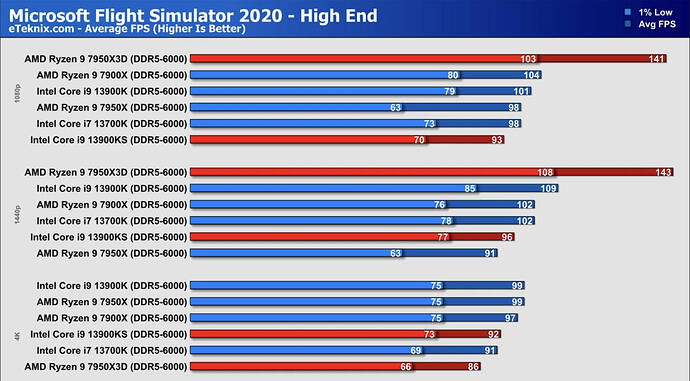
![Ryzen 9 7950X3D Vs Core i9 13900KS [The ULTIMATE CPU Showdown!]](https://img.youtube.com/vi/OqnMDV_ZI5c/maxresdefault.jpg)