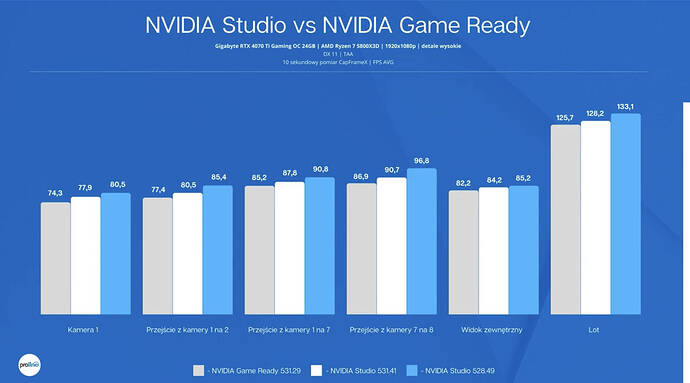I noticed you are running the sim under Win 10 with the 7950x3d. Also you said you tried many things of which one was:
Have you tried running the sim under Win 11 with just the AMD/MS recommended updates to manage the 7950x3D CCD’s and no Process Lasso, messing with priorities etc? A summary of the standard updates needed is below.
From Tom’s Hardware:
AMD’s new thread management technique requires Windows 10 (1903) or 11 (21H2) and four components — a new chipset driver, updated BIOS, Windows Game Mode, and an updated version of the Xbox Game Bar (you can update through the Microsoft Apps store).
As a reminder, Windows Game Mode is meant to improve gaming performance by increasing the running game’s priority and reducing the priority of background tasks. The Xbox Game Bar is built into Windows and provides a wealth of functionality, from streaming and recording to system utilization monitoring, but it also detects games and triggers Game Mode. Both components work in tandem with AMD’s new thread-targeting tech.
AMD’s Collaborative Processor Performance Control (CPPC2) interface already ranks the fastest cores as the highest priority, enabling the OS to schedule threads into these ‘preferred’ cores first. Not all Ryzen cores can reach the rated peak frequency, so this tech is critical to ensure strong performance in lightly threaded apps, like gaming.
AMD’s new chipset driver installs a new AMD 3D V-Cache Performance Optimizer Driver that can change the CPPC2 performance rankings of the cores based on system events like the power mode or keyboard focus. As noted, CPPC2 typically ranks cores by frequency, but the new chipset driver can dynamically change the core rankings to prefer the 3D V-Cache-equipped chiplet when Windows Game Mode or the Mixed Reality power mode becomes active.
The Xbox Game Bar contains a KGL (known good list) of games that it detects when active, thus triggering Game Mode (you can also instruct the game bar to recognize unknown games and/or other applications as games). The driver communicates with the Windows Game Mode feature, which becomes active when the Xbox Game Bar detects a game is running.
This technique assures the OS thread scheduler can target the correct cores based on current usage — the 3D V-Cache enabled chiplet for cache latency-sensitive tasks like gaming, or the standard chiplet for workloads that respond best to higher frequencies. You can also override the automatic switching between core-ranking modes. This is accomplished in the BIOS by switching the CPPC core priority to either ‘frequency’ or ‘cache,’ but we found that the Xbox Game Bar’s KGL whitelist was effective for automatic gaming detection and optimization.
The chipset drivers also install the AMD PPM Provisioning File Driver, which improves performance by parking the slowest cores when Game Mode or Mixed Reality Mode is active. In effect, this shuts down the ‘standard’ CCD when Game Mode or Mixed Reality Mode is active, thus constraining latency-sensitive workloads (like games) to the 3D V-Cache chiplet. This improves the cache hit rate and reduces high-latency communication between the two CCDs, resulting in faster performance for workloads that don’t need access to (or benefit from) all the cores.
Link to full article: AMD Ryzen 9 7950X3D Review: AMD Retakes Gaming Crown with 3D V-Cache | Tom’s Hardware (tomshardware.com)