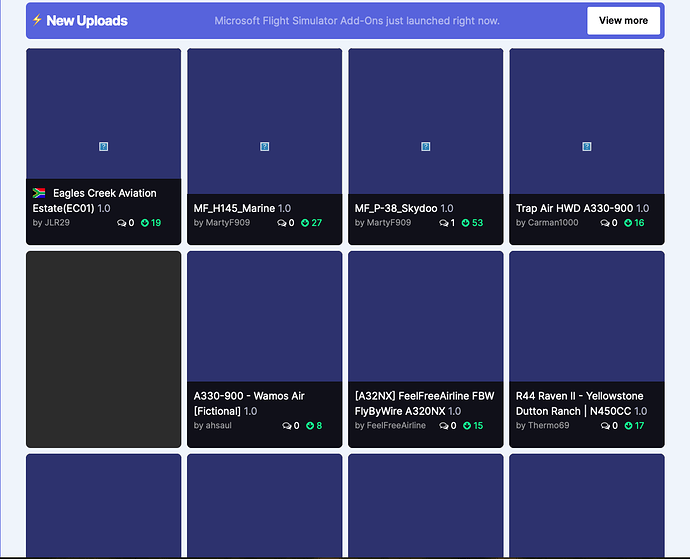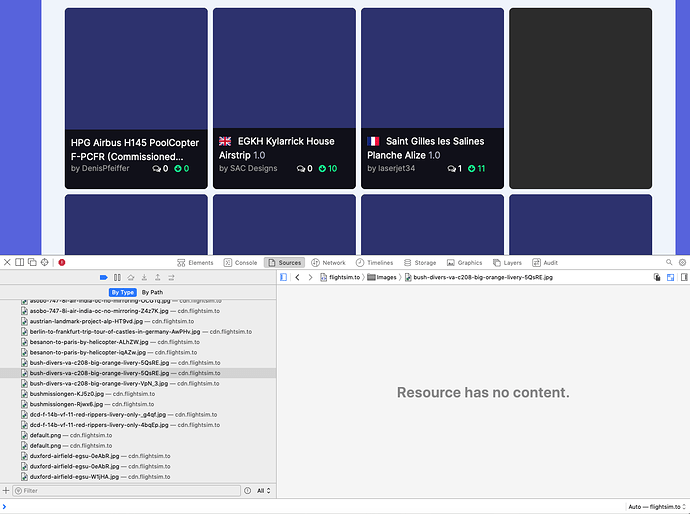Has anyone else got the problem where Safari on a mac cannot display the pictures on flightsim.to?
See example below. I would be interested to know why this is?
Moved to #third-party-addon-discussion:tools-utilities
I’m not a Safari user (eww Mac), but I am sure it has something akin to the Developer tools found within Chromium browsers and Firefox (Opened on windows devices by pressing F12) - If you can find out how to open that, it should have a console which will likely display some sort of error message.
Don’t think it’s related to Safari… I’m using Safari on several Macs and have not experienced that issue (though there is an annoying issue with scrolling on this site, but that’s not limited to Safari for me).
It’s fine for me on both Mac and iPad.
I have Firefox and Chrome on the same machine. Only Safari cannot display the pictures, the others are perfectly OK.
Safari is the only one that freezes on cookie popups such that I can’t set cookie preferences as none of the links work.
I have got “Prevent cross-site checking” disabled and I have no addons/plugins.
Looks like it might be something with my installation then if no-one else sees this behavior. I’ll look at re-installing from scratch but I bet it won’t allow it as its part of Mac OSX I expect.
Did you check for console errors per my suggestion?
I have the same issue with Safari and flightsim.to .
… again, check the dev console ![]()
Well the only thing I could see in the develop menu options that mentioned console is “Show Javascrip Console”. When I use that I get something like the screenshot below. It may mean something to you, but not a lot to me.
The Network or Console tabs are more likely to yield information about what might be going wrong.
I believe I have found the problem after reading several other forum posts. The images that do not display are webp format. The following comment in one of them sums it up:
“I guess it’s a system wide thing, not just the browser, so anything before Big Sur won’t show webp.”
My OS is Mojave (before Big Sur) so Safari cannot display webp. No solution appears to be available that I can find. I looked for updated versions of Safari, addons etc. Looks like I’ll just have to use another browser. In fact I may ditch safari altogether if it can’t provide basic functions. Nice work Apple as usual.
This topic was automatically closed 30 days after the last reply. New replies are no longer allowed.