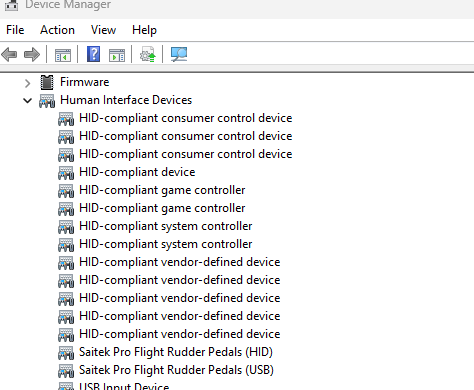Has anyone had this issue?
Running Windows 11 and connected the rudder pedals and windows wouldnt download the driver with Windows security setting set to ON. (Core isolation/ Memory integtity ).
So turned off that setting which allowed the pedals to work as Windows downloaded a driver to run them.
After installing i tried to turn the security setting back on, but…it scans the drivers and will not allow Core Isolation to be turned back on!
I have tried to resolve by deleting the driver but i cannot seem to find it and uninstalling the device doesnt allow the security feature to be enabled again as it keeps finding the driver when it scans.
Not sure how important Core Isolation actually is? Supposed to stop malicious codes from being installed. Which is why i wanted to re enable it.
Anyone had this and any solutions for Windows 11?
There are NO downloadable drivers for the pedal for windows 11 only 10.
Tia for any help.
They should be able to use Window’s default drivers, and shouldn’t require Logitech’s.
I have never installed Logitech/Saiteck’s drivers.
You can use this to calibrate them properly:
1 Like
Yes they did use windows driver but was not compatable with W11 and so hence it installed a un compatable one that doesnt allow W11 to use the Core issolation security settings.
Now i cant find what is required driver to remove to get that W11 security setting back.
The pedals work fine, but i dont want to leave my pc vunrable to malware etc for the sake of a set of rudder pedals.
1 Like
When I went to the Logitech site just a few days ago, I found that there were no drivers for Windows 11. I forget where I found it but I was directed to the windows calibration (Win + R/joy.cpl). When I got there, Windows would not do anything. I read somewhere else that I should unplug the pedals from the USB port and restart windows and, when that was done re-plug the USB cable. I did that and went back to the Windows calibration and found them to be working. At that point, run all three functions to their full extremes and the Windows calibration is done. The MSFS settings can then be completed. Recommended for rudder axis was -45/-45.
I’ve just gone down with the same issue. I got a notification saying new Saitec rudder pedal drivers ready to install.
So I clicked continue, now I can’t turn the core memory protection back on.
I am now unable to get Windows 11 to even recognise the pedals.
Anyone got any idea how to get windows to install the drivers?
Is it Windows that won’t recognize the pedals, or the sim?
If it is Windows, did you try uninstalling them?
You shouldn’t need Logitech drivers for them, Windows should recognize them without any special drivers.
It was windows. I uninstalled them, rebooted the system, plugged them back in and nothing. Windows would install drivers, but the drivers weren’t being recognised by windows or msfs.
Finally after 2 hours of unplugging, rebooting, msfs finally recognised them. Yet Windows still doesn’t.
I installed the Logitech G Hub, It was after installing that, that the pedals started working again. Though it may have been just a coincidence?
So my advice to anyone that gets a windows notification, about new Saitek drivers available.
Do Not install them!
1 Like
After spending all night trying to get the rudder pedal drivers recognised by Windows.
I finally fixed it. It ended up that it was down to the Windows 11, version 23H2 installed update files being corrupted.
I tried rolling back to the previous update, but it wouldn’t let me due to the corrupted files not matching the recorded file sizes. In the end I let Microsoft support have access to my pc, and they got it fixed.
Happy Daze again! 
Interesting, I’d never heard of that one!
It’s good to know that MS was able to determine and fix the issue though.
Good luck with the rig!
1 Like
It just happened to me today, after a W11 update that has some compatibility problems with several Logitech drivers.
Luckily, at least for the pedals, it seems that there is an easy way to solve the problem (or maybe just a workaround, see bellow)
You can avoid the problem without unsecure configurations just uninstaling the Logitech drivers and letting Windows to install its own:
- Open de Device Manager (press windows key + X and select “Device Manager” in the menu)
- Look for the “Human Interface Devices”, and in that list, the “Saitek Flight Rudder Pedals”
- Right click, uninstall device, remove drivers.
- Disconnect the pedals from the computer, and reconnect them
Windows should recognize and install its own drivers. You should see the pedals again in the devices list, and this time working correctly!
I have tested them in MSFS2024 and in DCS, and now they are recognized and work nicely.
BUT there is a problem with the Game Controllers application in Windows: the pedals appear in the list there, but THEY DON’T SEEM TO WORK and you can’t calibrate them. So, I wouldn’t be surprised if other software also fails to recognize them. It seems that not everything is fine, and Microsoft / Logitech still have some work to do here.
1 Like
How do they have it fixed?
Hi I solved the problem disabling the memory integrity in windows 11 settings