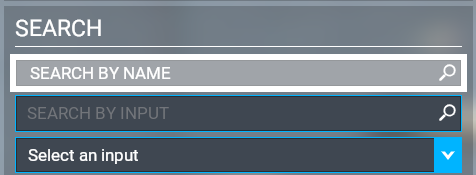Since last upgrade my saitek flight instruments and radio panel don’t respond
Can somone help me
Thanks
I believe you need to manually launch the plugins when you start the sim as they are not launching automatically. If you have the latest plugins installed then it should have created a shortcut to manually launch the plugins.
No problems with the panels here…
I needed to reinstall the Logitech plugin software after SU5.
I’m having to launch manually the saitek driver but when I shut down MSFS, the driver stays loaded and I have to manually close it via task manager to be able to start it again when I start up the sim again, really annoying.
Reinstall Logitech (saitek) plugin and restart system.
After that check file named exe.xml
// default file path below // ms store ver.
c:\Users\YourUserNAme\AppData\Local\Packages\Microsoft.FlightSimulator_8wekyb3d8bbwe\LocalCache\
exe.xml
<?xml version="1.0" encoding="Windows-1252"?><SimBase.Document Type=“SimConnect” version=“1,0”>
SimConnect
SimConnect.xml
False<Launch.Addon> <Name>Logitech Microsoft Flight Simulator Plugin</Name> <Disabled>False</Disabled> <Path>C:\Program Files\Logitech\Microsoft Flight Simulator Plugin\LogiMicrosoftFlightSimulator.exe</Path> <CommandLine>-r</CommandLine> </Launch.Addon></SimBase.Document>
Run sim and go to options > controls options
click search by name
toggle avionics master
and assign key, joystick button etc.
Save changes.
Go to world map > select departure etc and click fly.
Click/press “toggle avionics master”.
Plugin not driver ![]()
Yep that too lol ![]()
So for anyone who might be interested, I’ve managed to get it working another way.
Seems my problems came from the exe.xml file being corrupt.
Uninstall saitek plugin, reboot.
Delete EXE.xml file from c:\Users\YourUserNAme\AppData\Local\Packages\Microsoft.FlightSimulator_8wekyb3d8bbwe\LocalCache\
Then reinstall saitek plugin, this will create a new EXE.xml file.
After I did this the plugin loads when MSFS loads and quits with the sim when exited.
ps.. If you have any other plugins they will have to be re-installed too like FSUIPC, etc.
I have the same issue, (the radio/nav display goes dead when entring a flight) but when I press and hold the right mouse button the display becomes alive and I can do changes.. how strange and irretating! I reinstalled the drivers from logitech with no luck. Guess we have to wait on microsoft for the next update to fix this issue.
My radio is now dead too ![]() I’ve tried uninstalling and reinstalling the Logtitech plugin. If I start the plugin manually, I get the message that it is already running. But in the sim, nothing, doesn’t light up, not buttons work, no sign of life at all. It doesn’t show up in my list of control peripherals either.
I’ve tried uninstalling and reinstalling the Logtitech plugin. If I start the plugin manually, I get the message that it is already running. But in the sim, nothing, doesn’t light up, not buttons work, no sign of life at all. It doesn’t show up in my list of control peripherals either.