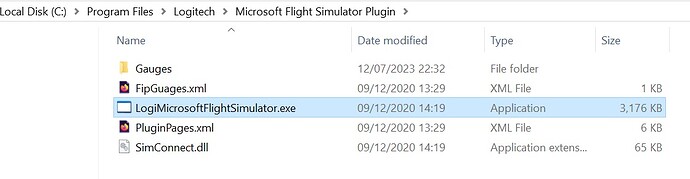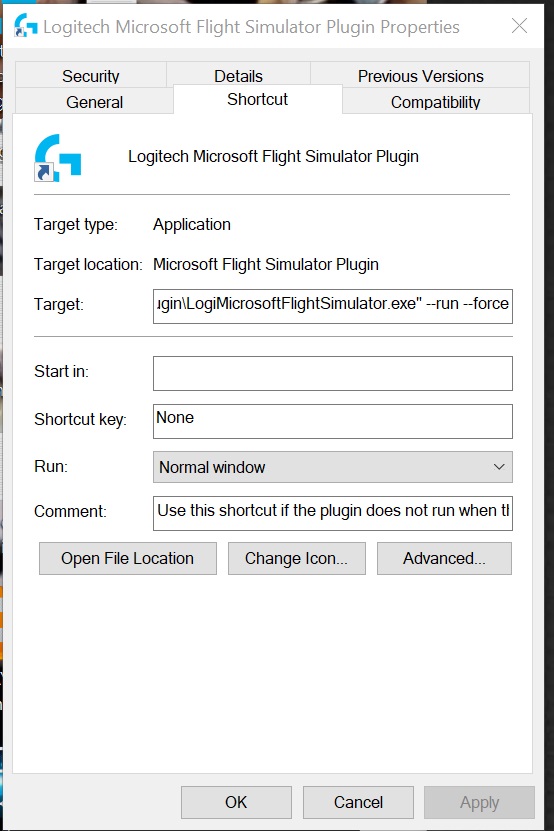Looks like the Saitek/Logitech multi panels (autopilot, for example) aren’t being detected at all by MSFS2024. Anyone know a workaround?
Had the same problem. To our luck, the solution is very simple. Just manualy start the Logitech Plugin. It’s noch automatically initialising with the start of MSFS 2024.
Where to find this Logitech Plugin ?
Sadly I’ve uninstalled FS2020 so don’t have any of that.
Can be downloaded from Logitech:
Can’t post any link, but googling “logitech radio panel drivers” should net you a link to the Logi support pages.
Yeah, I have none of those directories either, even after downloading the drivers.
Edit: Looks like we want to be looking here; C:\Program Files\Logitech
In my limited testing, there’s an exe in there, but it just throws up an error about no arguments.
I just downloaded the driver, run the installer and start it from the start menu. I always use the search function. Just hit the windows key and start typing Logitech and it will appear.
here is the download link: https://download01.logi.com/web/ftp/pub/techsupport/simulation/MSFS_Plugin_x64_Software_8.0.313.0.exe
That did not work. I got an error about how it “might not have installed correctly”.
So I got it installed but if I search logitech from the start menu it doesn’t come up with any results.
I think you’re thinking of the testing software that comes up in the menu? For some reason it’s separate from the actual drivers.
Same with me. No luck.
My switch panel seems to be working now thanks to DerFluch21’s link although a bit hit and miss, I havent had a chance to try the multi panel as cant get off the ground due to other issues with this game…very frustrating! released too early in my opinion
I figuered out what’s the difference between your setup and mine. Some time ago, I made a shortcut on the Desktop, just in case the plug-in wouldn’t start.
So, if you have the plug-in installed, create a shortcut on the desktop with this adress and the start arguments at the end: “C:\Program Files\Logitech\Microsoft Flight Simulator Plugin\LogiMicrosoftFlightSimulator.exe” --run --force
Then doubleclick the shortcut.
In your task manager should appear a process called “LogiMicrosoftFlightSimulator”
It’s a bit fiddly, but this works for me.
I then get that ‘no arguments use’ warning at it doesn’t load.
Mine lives here:
Used to have to run it every time before starting 2020 but then it started working without doing that - not been able to sort out the 2024 mess so don’t know if it will do the job.
The shortcut needs have the run argument added so amend the target box to show:
“C:\Program Files\Logitech\Microsoft Flight Simulator Plugin\LogiMicrosoftFlightSimulator.exe” --run --force
The comment box says:
Use this shortcut if the plugin does not run when the simulator launches.
malcyork 2020
My Saitek flight instrument panels, radio panel control panel etc work perfectly in 2020 although it took time to load all of the plugins.
2024 is sad. Can’t even get the game to load.
Didn’t any developer at Asobo use a Saitek flight panel? Good grief Charlie Brown!
Thanks. That seems to have worked for me. ![]()