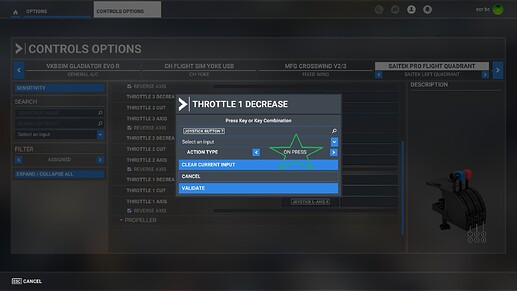Seems I should be able to map button 8 (propeller control full back) to Hold Reverse Thrust but it doesn’t work. Can anyone explain why not. I would prefer to use the controller instead of a keyboard control.
I use the command “Throttle X Decrease”, where the X is the engine number on my Saitek throttle buttons.
Works very well.
Thank you for your reply. I’ll give this a try but I’ll still wonder why setting a button to Hold Reverse Thrust and simultaneously increasing the throttle won’t work.
Do you put that command on a button, the throttle axis (button at the reverse position) or the propeller axis?
In a jet with separate reverse thrust levers (not an Airbus type, they have reversers on the throttle axis), you do not increase the throttle, you pull the reverse thrust levers back further.
I believe the reason is that most throttles do not have separate levers for reverse thrust, so the solution was to utilize an available button.
The default aircraft, Local Legends and others, have a preset value for r/t, 30-60% thrust, it varies by aircraft/engine type.
So it’s simply a mater of engaging the switch below the detent to hold r/t.
Also, you could set up like this,
Plus- add 1 % extremity dead zone
This prevents the thrust increasing past idle when you return back above the detent.
( mine are a little old now, this may not be necessary for everyone)