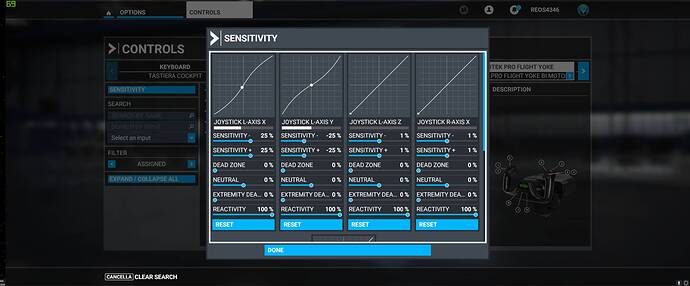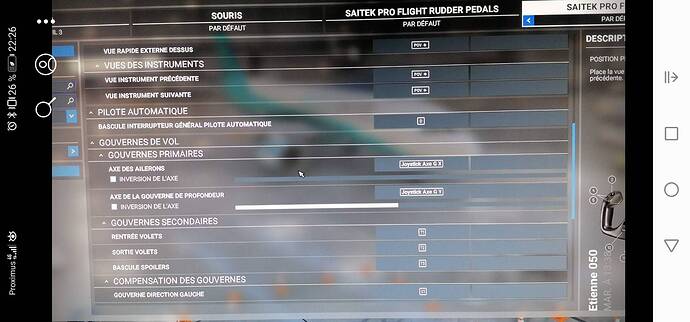hi everyone, i have a problem with the yoke… THE X Axis IT’S NOT CENTERED, and im getting crazy because i can’t figure out how to fixit. Pls help
Same problem here. I can’t get autopilots to work because of it. The only thing I can do is go to controls settings, unplug yoke system, wait a few then plug back in. After that it loads and is centered. Autopilot works etc. This is so annoying to have to do this everytime I want to fly. Any ideas will be helpful. I will follow this.
hello, I encounter the same kind of concerns.
My X axis is never centered in the profile by default. For it to be, I have to activate the yoke so that the axis goes to the center.
When I fly and engage the autopilot, I have to move the yoke axis a little bit regularly to get it centered.
If I don’t do this, the plane turns left.
I don’t know if this is the same problem you are having.
For my part, I have not found a solution to date.
Either your yoke needs to be first externally calibrated in windows, or – more likely – the yoke does not return to center by itself.
Try these tests and write down the results (yes/no), then afterward we’ll know what to do to fix it:
-
While looking at the sensitivity screen, turn your yoke all the way to the left and let it go. Does it go back to the center position in the graph?
-
Turn it halfway to the left and let it go. Does it go back to the center position in the graph?
-
Turn it all the way to the right and let it go. Does it go back to the center position in the graph?
-
Turn it halfway to the right and let it go. Does it go back to the center position in the graph?
If your yoke is older, then you probably answered “no” to most of the questions. In that case, your yoke no longer has the tension necessary to balance left and right and always return back to center when you let it go. You need to increase the dead zone in the sensitivity so that the off-center return positions fall within the dead zone and do not affect the aircraft.
On the other hand, if the spring-back position in all tests (left and right) is always to the same spot (the dot is always the same amount to the left), then you probably just need to calibrate it in Windows. Google Windows joystick calibration for instructions on how to do that.
Hope this helps!
Thanks for the advice, I did what you said, My yoke does return to the same spot in windows 10 calibration. Only won’t in msfs2020. This is a new problem since the december update for me and I submitted a ticket for it. In the meantime, unplugging and plugging back in works to center everything. At least for me.
Hi there,
This could help:
Just give it a go
Take care
Mick
if I insert the yoke in msfs with the yoke all the way to the left and then go all the way to the right it centers. ty
Not sure what you mean by insert. I am still having problems with this
This is NOT a hardware problem in my experience, which includes two Saitek Pro Flight Yoke & Throttle kits, in MSFS & P3D. After researching various theories about editing the registry and other, none of which worked consistently, I learned all one has to do is disconnect/reconnect the yoke in Win 10, and it center, and will remained centered, both X & Y axes, until you reboot again, after which the drift remanifests itself until you disconnect/reconnect. To preserve the USB port it’s plugged into on the PC I purchased this nifty USB Switch. What I do is simply turn it off when I shut down the PC for the day, then after rebooting just flip the switch back on and the yoke is once again centered, easy peasy. $6.99 on Amazon. Works great. The male end of this is actually about 32" long:
This topic was automatically closed 30 days after the last reply. New replies are no longer allowed.