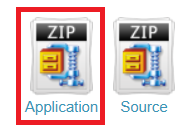I have downloaded the latest Logitech plugin and it’s still not recognized by MSFS 2020. Where should this plug in reside in FS 2020? Checked with the test software (saitek) and everything is recognized by the computer. it is plugged into the Saitek yoke. it works fine in XP 11. I used to get a message that the plug in was already running and the panel worked. No longer get that message and the panel stopped working. Did one of the upgrades do something???
Any HELP appreciated.
Jack
PC Version (still functioning on the ancient pluggin, albeit intermittently unstable after SU9)
You’ve probably already re-started your system, so I’d bet you don’t have this issue anymore.
However, when the Logitech panels become inop after MSFS has loaded and then freezes during startup, during a flight, or due to a CTD, I recommend verifying that you stop the Logitech pluggin by using Ctrl+Alt+Del to use the Task Manager. After a CTD or a forced shutdown of MSFS, the Logitech pluggin continues to run - it’s what prompts the “…already running.” pop-up.
Only by stopping the Logitech pluggin via the Task Manager or a system reboot will return functionality of the Logitech panels (in my experience at least). Unplugging them and reconnecting them before doing the aforementioned didn’t help me either.
There hasn’t been an update to the pluggin for a few years now. I also looked for an updated pluggin that would offer more stability. No Joy.
Thanks, will check task mgr.
Hi, take a look at Home - SPAD.neXt
They sell alternative software for Saitek flight hardware and you can try it out for free for 14 days. Much better than the original Logitech drivers.
Hello, I have a similar problem, after connecting two panels, “switch panel” and saitek’s multipanel everything works as expected (in the test page program) but right after turning on the MFS2020 only this mutlipanel works and the switch panel stops working. all combinations with SPAD.Next and logitech plugs do not help, this problem disappears after turning off the mfs2020 does anyone have a solution for this? or do I have to write an email to Asobo about this issue?
I will describe my problem from the beginning,
after connecting the switch panel to the system everything works correctly, the system sees this panel, in the test page window everything works as it should, spad.next also reads this panel correctly (the leds work correctly and the keys switch) the problem starts right after the simulator loads when the main menu of the simulator turns on (switching to flight later does not help either) then the panel stops working in SPAD. NEXT as well as in the test page it looks as if it crashed. after unplugging and connecting the panel the system displays a message about connecting an unknown device, I have tried every USB configuration (front and back) disabling the enchaced usb option as well as plugs from logitech (I turned on disabled removed the plug etc. and FSUIPC ) - to no avail. This problem disappears when I turn off the simulator, then everything is back to normal ![]() while it is different with multipanel, with this the simulator has no problem and works as expected so I rule out the fault of my system and assume the fault of the simulator hence my messages here… Please help…
while it is different with multipanel, with this the simulator has no problem and works as expected so I rule out the fault of my system and assume the fault of the simulator hence my messages here… Please help…
Nearly all problems with the Logitech panels come from lack of power to the devices, not drivers: they are very power hungry. Are you running it through a powered USB hub? If not try that.
I second this theory. I have the Logitech Yoke + throttle quadrant, rudder pedals, Multi-Panel, and Switch Panel. I use a powered USB and it runs fine.
Scroll down and click application
Extract all → right-click USBEnhancedPowerManagementDisabler and select run as administrator.
This opens a command prompt window.
Press enter.
Unplug and plug devices … restart PC.