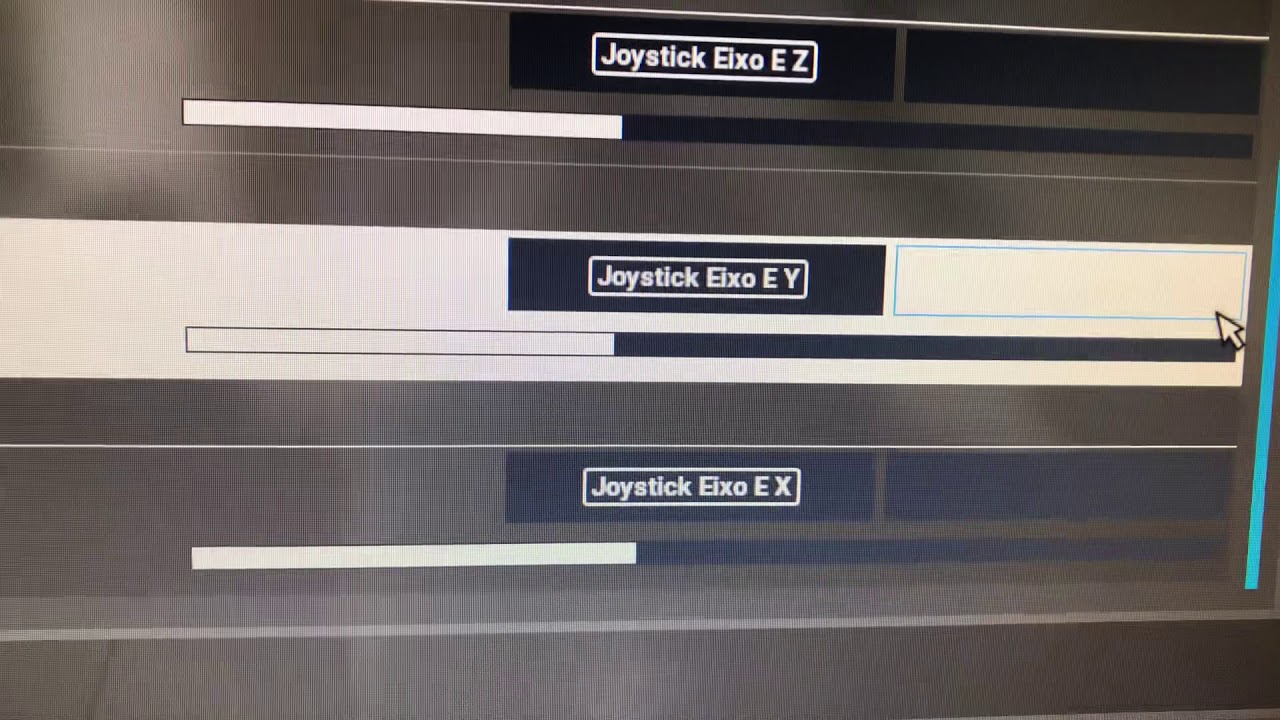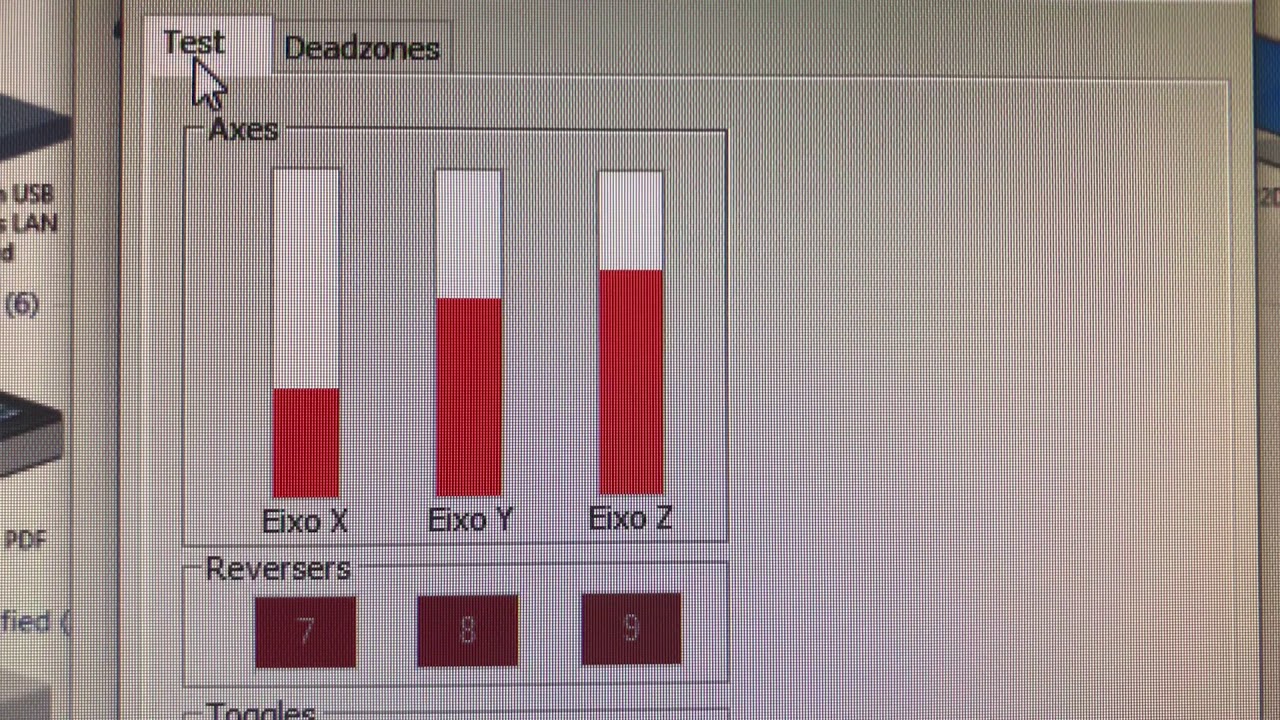I bought a Saitek Pro Flight Throttle Quadrant this week, using in the MSFS2020 in the settings menu of the controls visualized instability in the axes. This problem happens in the three axes. Is this normal for this product or is it defective?
How to fix this in MSFS20?
Note: All drivers have the latest update.
Have you bought your quadrant new or used?
Have you tried to calibrate it in Windows [before firing up your sim}?
Thanks for the reply
New, I bought it at the logitech store. I installed the last driver available on the logitech website. USB version connected to port 2.0. I can’t calibrate through Windows, I just see these options:
Oh dear!
One last question. have you tried plugging the device into a different port [on its own for test purposes]
I too no longer have the calibrate option for any of my controllers. I did find this.
I do occasionally get a right turn input on my yoke while it should be centered… about as much as your video shows, It is small but the sim sees it very well. If I unplug the usb connector and then plug it back in, it will solve the input.
I did find this…
WARNING!!! Do this at your own risk. I did not try this myself as I am not having calibration issues
https://www.flightsim.com/vbfs/showthread.php?304265-Problem-with-Windows-10-64-bit-Calibrate-option-greyed-out-in-Game-Contollers
1 Like
That is a different issue altogether!
There is another thread where your info would be better placed.
Cheers.
Well I can confirm that the noise [bounce] most definitely should not be happening!
In your case, I expect that the cause is one of three things :
Your USB ports are noisy - unlikely and easily tested by examining the calibration
bars of a different input device.
The device has a faulty cable - Again unlikely, but fits the symptoms, so a possibility.
The ‘pot’s’ [there are three of them, one for each ‘arm’] are dirty or more likely
just plain worn.
Your choices of action:
Well if I had just bought it new, I would return it, forthwith, as faulty goods.
If it is second hand, I would open it up and clean each pot with switch cleaner.
A fiddly job that is often only a temporary ‘fix’ but it has kept my own ancient
quadrant ‘in the game’. Annoyingly, the pot’s used in these devices are completely
none standard, so replacing them [unless you bought a second used quad for spares -
probably not cost effective anyway] is not an option.
My best advise: If it is new, RMA it.
Sorry I couldn’t help you more.
Let us know how you get on.
1 Like
Oh… I thought you had a bouncy axis and no calibrate option… sorry
1 Like
I plugged it into another USB port, the problem continues. In MSFS20 I can’t calibrate to ignore this instability. The engine throttle is unstable. Do I request the exchange or is it normal to stay like this?
Haha.
No worries and no apologies necessary.
Nice to know you care.
Looks like a return to me
Hi.
As I stated above.
If it is new, it is faulty! So I would send it back.
A pain I know but the only way to get one that works properly.
Sorry.
Addendum:
For what it’s worth. One of the best places to buy these things and computer parts
in general, for that matter, is Amazon.
I know that certain sections bad mouth them, but I have found them to be often cheaper
than anywhere else.
What clinched it for me was their willingness to replace a mobo that was well out of
warranty, without quibbling and in an expeditious manner, to boot!
You speak as you find!
Just saying.
1 Like
I have the same device. To calibrate, as with all joysticks and other input devices, you simply go to control panel - game controller settings - properties and move each axis or slider or wheel to its extremities. This also applies to the throttle quadrant. In my case I need to calibrate every time I turn on the pc but I don’t think this should be so. Try it, you may also find your other devices benefit from this, I know I certainly did when I discovered it.
1 Like
i had exactly that issue before
the solution was a powered USB hub
1 Like
Is it the same as the video before calibration?
i have doubts whether this is defect or it’s normal
I tested with USB HUB and it continues with the problem.
Thanks for the tip
I’ll go on the game a bit later today but this time I won’t calibrate in game controller settings as I usually do on PC startup. Then I can have a look at the stability of the sliders before my usual calibrate routine. After that I’ll re-calibrate using game controller settings and look again. Will report back a bit later on.
1 Like
OK - loaded simulator without prior calibration in windows…
In FS controls found that the left hand slider was bouncing a little bit, the others were rock solid.
Then went into windows control panel - game controller settings - properties (as I usually do after PC startup) and went through the calibration routine, i.e. moved all sliders to their extremities and back 3 times each (left them all centred).
Back to FS controls and all throttle quadrant sliders were rock solid.
So maybe calibrate in windows first then load FS.
I don’t think this is conclusive but it has encouraged me to continue doing it.
I hope you get your problem solved - good luck.
1 Like
thanks
Originally in the joystick settings (Windows control panel), the calibration function is disabled. Through regedit, I was able to enable a calibration option, after the calibration continues with the problem
this is not normal. I just installed one myself and do not have this issue. I have the yoke and the 2 throttle quadrants. al are rock solid stable.
you have a defective device return it for a replacement. if the replacement has the same issue then your machine is the problem.