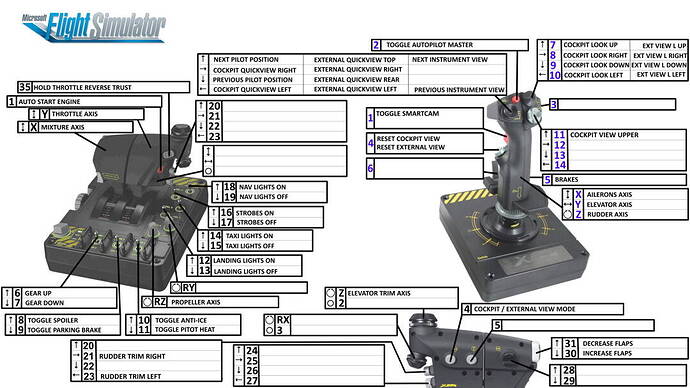Saitek X-55 and X-56 are almost identical, msfs2020 have X-56 profile, please add X-55.
Thanks
Or for the love of god please let us import a profile. I have the XML here ready to go, but MS has locked down the directory structure and it can’t be accessed. Even taking ownership of hte directory won’t let you write to it. It’s so frustrating!!
Same issue here, I understand if official support is not given, but at least allow us to share/import profiles. Steam users seems to be able to write to their Input folder, and bypass this issue, why not the same for Windows Store users?
Hi, every other major simulator supports this older HOTAS the X-56 is supported why not this model? I would add the X-55 Flight Simulator 2020 Profile manually but the Microsoft gamepass “input” folder is blocked from access located here → WindowsApps\Microsoft.FlightSimulator_1.12.13.0_x64__8wekyb3d8bbwe\Input
An enthusiast was kind enough to create the profile all you have to do is add the *.md file to the profiles so we can use it. Thank you!
(X-55 Flight Simulator 2020 Profile ($2006031) · Snippets · Snippets · GitLab)
More info here → Saitek X-55 Rhino Stick-Throttles profile available - Page 4 - Microsoft Flight Simulator (2020) - The AVSIM Community
Are you saying it doesn’t appear on the controllers screen, even as a question mark?
Yes I got it working, but I would have liked it would have given some default best settings. I plugged in the identical x56 Logitech Hotas and it brought up a beautiful default setup. I just copied most of those and setup my x55 with similar keys.
Consider this a learning experience. You now know how to set up a controller from scratch, with no default bindings. ![]()
Thanks a lot
Here is the file I used to setup my x55 HOTAS in MSFS20. I then tweaked a couple and was good to go. I have been adding additional functions like VR on/off, VR Camera Reset and Drone Cam etc but for the most part its the default showed here.
Can’t believe this was never addressed. And I can’t find the folder those instructions are talking about