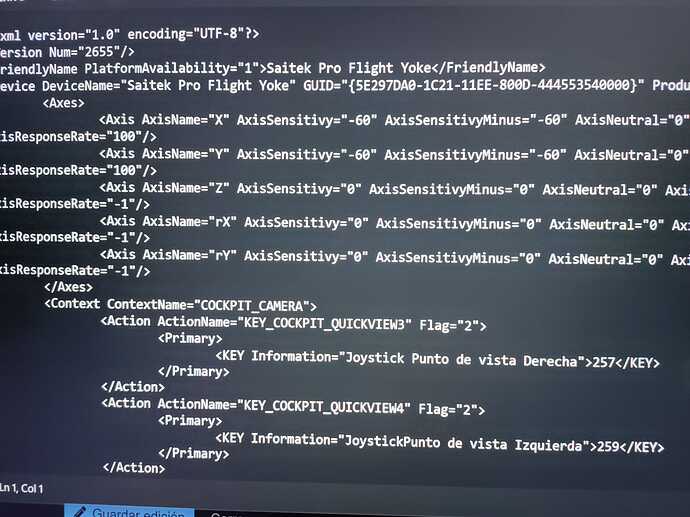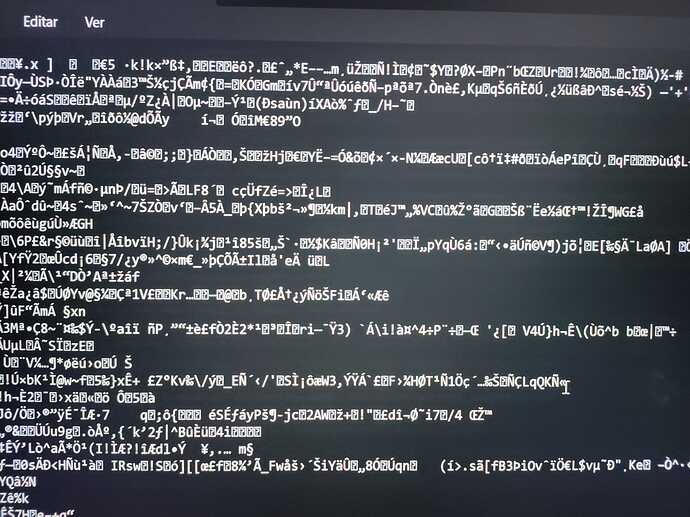Is this the right place to post this, no idea? This is a ongoing problem, that just keeps returning on and on and on! The throttle is yet AGAIN giving problems. Increase throttle, and then it just dies, not able to take-off? In FS the throttle is shaking around? One other assignment does not work properly. I assign button 27 on the throttle control to PAUSE the game, but instead it goes into the MENU. I have tried resetting the profile to default but problem still persist. It seems FS just does not like the X52? In IPACS Aerofly FS2 the X52 works perfectly. I am sick to death with FS and its problems with the Saitek X52!
Does it work smoothly in windows ?
Open a search box and type joy.cpl
Hi @ExceededBull193,
Thank you for your post! Your topic has been moved to the Tech Talk category as it is the appropriate section for you to receive help for your issue.
Please check out these other categories for your future posts:
- Aircraft
is where you discuss current or future planes coming to MSFS. - World
is where you discuss scenery, airports, and weather. - Aviate, Navigate, Communicate
is where you ask for help with flying. - Tech Talk
is where you discuss graphics, drivers, performance, CTDs, and hardware. - Menus & Activities
is where you discuss activities (landing challenges, bush trips, etc), plus anything accessed by the menus including the Marketplace, settings, logbook, cameras, etc.
Regards,
The MSFS Team
Thanks for reply. Works perfectly in Windows Controllers setting. And as said works perfectly in Aerofly FS2. Obviously the default settings for the X52 which is built into the FS software is bugged. No surprise there, as I have lost count the CTDs I have had with FS. I don’t have the most powerful PC, but a RTX3090, Intel i9-11900K is powerful enough. Aerofly FS2 does not compare to FS for scenery, but you can get scenery upgrades which comes close to FS. Compared to FS, Aerofly is very stable, never had a CTD, unlike FS the VR is bright, crisp and clear and frame rates are smooth. That says it all!
Have you tried reinstalling the Saitek Drivers ? We’ve used the X52 Pro with several Flightsims including FS2 and there have been no issues with any of them.
Any problems that we encounter are usually corrected with a Driver reinstall.
Hope this works and if it doesn’t, perhaps your beloved X52 is ‘popping it’s clogs’.
Sadly,…Nothing lasts forever.
It sounds like your controller is emitting a small erroneous signal.
Controllers will do that as they get older.
MSFS is very sensitive to these.
You can confirm that by going to the Controls Options, and on top, select your controller, then on the left, select “Search by Input”.
If a command displays in the box, the above is the issue.
I’ve been using a X52 since the day MSFS 2020 was released and never had any issues. Since then, I’ve added HC Alpha, Bravo and Logitech pedals and still encountered no issues with them running alongside the X52. Therefore, the issue must lie with your specific configuration and equipment and will require systematic root cause diagnosis.
Very strange. The problem with the throttle has cured itself. However, I have never been able to use the default BRAKE pinky switch No. 6 , never worked? Assign the brake to button 27 on the throttle stick for the brake. Thanks for all help.
I’m glad to know that you have already solved it!!
Is he absolved of all guilt MSFS 2020…?
In my opinion, if from the beginning…
My paella always burns…
I blamed it on the rice and my wife says that the fire is too high…(What things does my wife have…)
Conclusion…
In my opinion, verify everything well before looking for an easy culprit (MSFS 2020)
Thanks yes. The trouble with me, I am impatient . Quick to blame. Very bad fault I have. It is still a mystery why this problem does come up now and then. It may be related to updates. I always found, that if you change settings, to close the app, game or sim, and re-boot the PC. As far as the Joystick No.6 pinky switch that operates the brake, I have same problem with Aerofly, but it works in Win11 controller settings? So that is another mystery? Anyway, I have got used to using button 27 on the throttle stick for the brake. All the best.
Don’t worry.
I don’t blame him.
We are all impatient, I put myself first.
I’m glad to know that now everything is working well for you and you can enjoy it to the fullest.
You can also look for the folder called wgs and see if it has many profiles with button configuration and they may be in conflict.
Delete the ones you don’t use.
In my case this is my route.
C:\Users\YourUser\AppData\Local\Packages\Microsoft.FlightSimulator_8wekyb3d8bbwe\SystemAppData\wgs\000901F3B8C2046D_00000000000000000000000069F80140
Warning !
Not all of them are configuration profiles, some are user data such as flight hours, challenges overcome, awards, etc… etc…
Like this, you can delete it (the profiles you don’t use)
Like this, do not delete any or you will lose everything related to your flight hours etc… etc…
A post was merged into an existing topic: This WILL get your X52 Setup WORKING for ALL BUTTONS
Wow! Thank you very much for showing me all that information. I will check those codes relating to the Saitek controller. I will be careful not to delete flight history, but would not bother me that much anyway. It would be nice to get the pinky switch on the yoke to operate the brakes, rather than 27 button on the throttle stick. Thanks again and all the best.
Is anyone using the X52 Pro and able to send me their programmed profile so that I can use it too?
Thanks