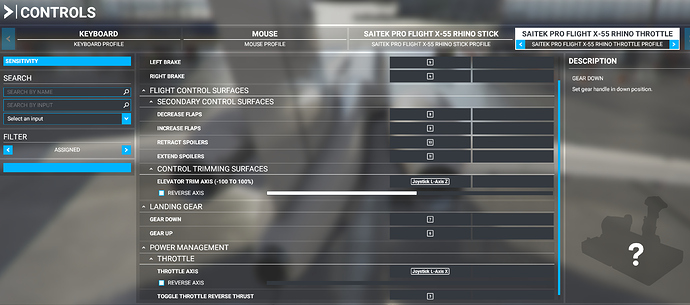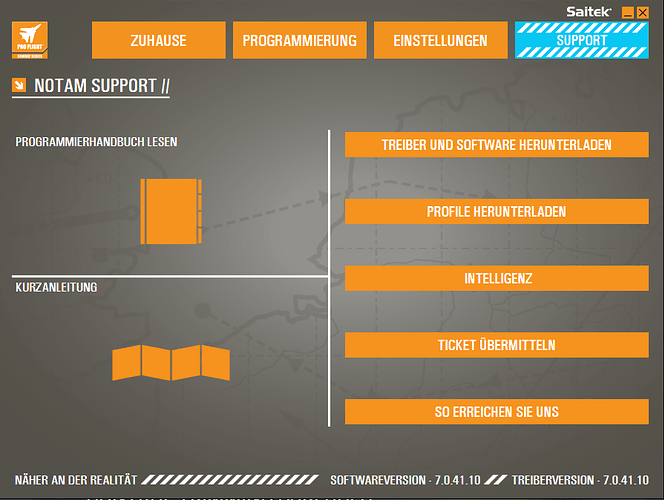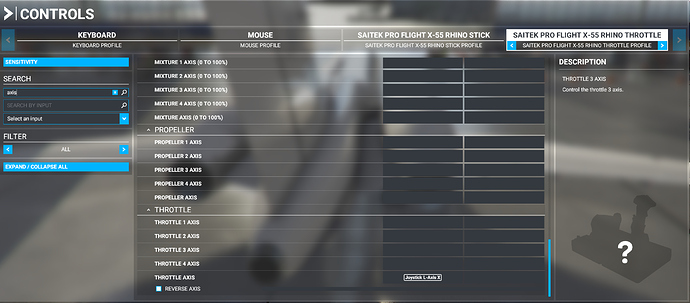I can’t setup X55 by anyway , any update about this?
Check and confirm you have the latest Driver set installed and have the latest LogiG software.
My X52 works like a dream, straight from install with latest driver set… its not always the driver set that Logitech offers, search the list and make sure you have the latest set.
Best of luck.
my X-56 works flawless, which is just a RGB Upgraded X-55… you need the Logitech G-Hub software installed and the RHINO Profiler running
Mine works!
Flying with my x55 wondering what OP is about
Can u fly with x55? Can u help me with the settings? i Had the x55 latest drivers already etc…
The X55 has to be manually button-mapped. There are no default profiles for it.
Don’t worry about the Logitech drivers; Logitech don’t even acknowledge that the X55 exists and the Logitech gaming software/G Hub does not recognise the X55. You have to get the latest (ancient) drivers from Saitek.
How do you make the throttle work as intended? When I manually set the buttons for throttle up and down, it works as a button and not as an analog axis, so it only throttle max when the throttle is pushed all the way up or throttle to reverse if its fully down.
Thank u for your support
Are the controller profiles sharable?
I’d very much like to be able to use somebody’s profile who knows what he’s doing. I’ve no idea what axis each mean (I’m not a pilot at all lol).
Me too… Please if u have a profile for X55 share.
Hmm strange I don’t have Throttle Axis.
Just Decrease Throttle and Increase Throttle 
Install this software and driver version
I have no problems with x55 and this driver in any game. star citizen, il2, p3d, dcs etc
Check that your filter on the left side is not set to ESSENTIAL. This caught me out, as the throttle axis is excluded from that filter for some odd reason.
good point
I have latest : 7.0.55.13
Ok it was NOT on Essential but it would still not show up, although if you use the search field I can find Throttle Axis 1.
EDIT: Nah I’m just dumb. It WAS on Essential lol
Thanks!