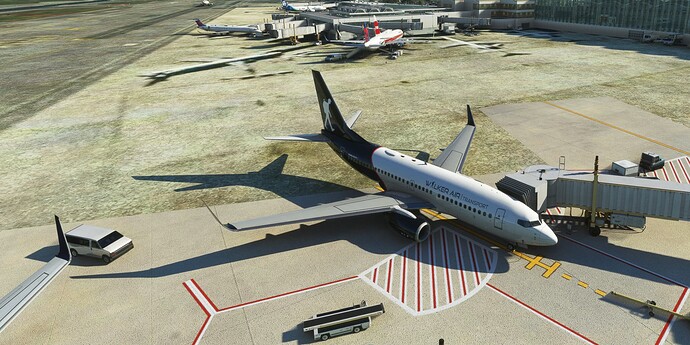I am seeing at both stock and third party airports that aerial imagery is overlaying over certain tiles on ramps and taxi ways. I Google and searched the forums, but didn’t see any similar complaints. Is anyone seeing the below, and if so is there a fix I can do ony end?
This example is at stock KPHX, but have seen it also at third party KIAD and KBOS.
I see that on occasion. But for these airports I would have to specifically investigate later. I am guessing that my satellite imagery will be the same (not including 3rd party addons).
I’m flying around KPHX with the drone camera and cannot spot this issue. I don’t have any mods installed atm.
Also, at third party KDCA
I’d say it’s probably an issue with 3rd party content then. As I couldn’t spot the issue at stock KPHX.
Stock KDCA is fine too.
Loading back in, scenery was fine. Something sporadic going on.
1 Like
Not just 3rd party airports. Here is loading in at KSEA.
However, going into Options and selecting Developer Mode seems to cause a re-load and the airport appears ‘normal’.
And then going back to the interior view, then back out to external
And finally, go back into options, turning on Dev mode, but discarding changes also seems to make the tiles reload.
Very curious if I am the only one experiencing this.
I remember a similar bug related to switching in/out of dev mode during one of the beta tests but the issue got fixed (and mentioned in the release notes) and I haven’t experienced it since.
I believe I have this sorted. After trying a bunch of steps (reinstalling scenery, re-ordering context.xml, deleting scenery files, turning off all working/vehicle traffic), the solution seems to be one of two items:
- Turned Bing Data Off then back on.
- Switching back to DX11 from DX12 beta (I believe this was the real root cause).
All tiles loading at airports again.
Ouch. I didn’t realize anyone still used DX12 beta since nearly everyone says it works so poorly.