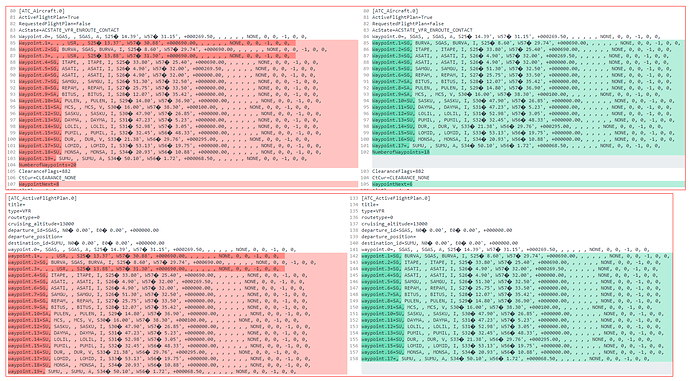I may have isolated the root cause of CTDs when loading a flight (note this is a different issue than reported by @MagicalPug76CH in this thread).
I noticed that CTDs happen when you have a “USR” waypoint in the .FLT file. As far as I could see, “USR” waypoints will appear in [ATC_Aircraft.0] and/or in [ATC_ActiveFlightPlan.0] sections of the file.
I duplicated one .FLT that was resulting in CTDs and deleted the lines with “USR” waypoints in both sections above (you can edit FLT files in notepad since it is a pure text file). In addition to that, I renumbered the list of remaining waypoints (also in both sections) and changed the value for the parameters NumberofWaypoints and WaypointNext accordingly.
See below a picture that should help you understand what I did. File on the left is the original one, saved by MSFS and resulting in CTDs. File on the right is the one I changed and is loading fine.
If you open a .FLT file you will see other lines (within [GPS_Engine] section) which, for the sake of consistency, seems to be good “candidates” to be changed as well. For example, you will see CountWP and NextWP. I did not touch them since I was trying to understand what would be the minimum effort required to recover a faulty .FLT file.
Hope it helps.