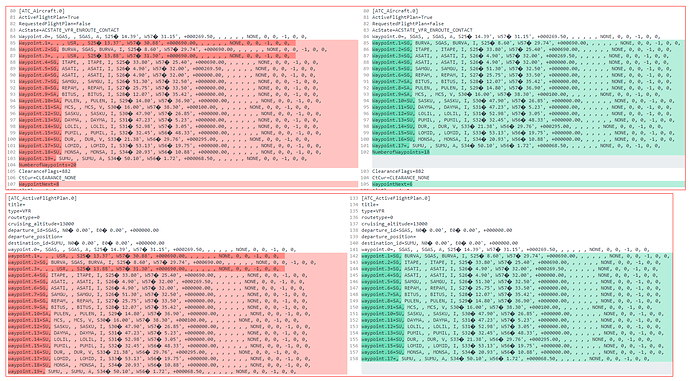Still not working ![]() Its a base function
Its a base function ![]()
I am also experiencing the same issue. I created a flight plan using “Simbriefcom” and the flight plan loads correctly onto MSFS2020, however during mid flight I may have to save and continue at a later time. When I am ready to continue the flight at a later time I will “load” the flight. Correct position will load but the autopilot is not functioning correctly. The route in the Vmap no longer exists and my plane is banking completely to one direction, losing altitude in an uncontrollable fashion. This needs to be resolved as soon as possible.
Please vote for that issue
Absolutely agree
Still a problem
I ran into this problem too. Has it still not been solved?
i haver opened up a ticket and they added it to the list of bugs. just gotta be patient i guess
did this in August already…
Seeing the same thing too. Voted.
This problem is caused by temporary files created by MSFS. These temporary files are created when a user starts a flight from the World Map. These files are used when a user presses “Restart” from the pause menu or from the end-of-flight menu. I’ve used this feature several times and seems to work well.
The problem everyone is having occurs when a flight that has been previously saved by the user and is NOT the flight just finished or exited from pause is loaded by the user at the World Map. There is a pointer to the flight plan for the previous flight just ended or exited. The pointer SHOULD BE using the flight plan copy that was saved when the flight was saved.
All flight plans and flights saved by a used are stored in the user’s LocalStare folder. In this LocalState folder, there is a MISSIONS folder. This folder contains a folder called Custom and then there is a CustomFlight folder. LocalState > MISSIONS > Custom > CustomFlight
In the CustomFlight folder there is a file called “CustomFlight.pln”. This is the flight plan your saved flight is using which is not correct.
I’ve opened this issue with ZenDesk.
There are two possible workarounds. Caution! Do not delete CustomFlight.pln or the CustomFlight folder. Your saved flight is pointed to CustomFlight.pln and the flight may not load if that file is missing.
The first workaround is to duplicate the .pln file that was created when you saved your flight. It has the same filename as your saved flight. Rename this copy “CustomFlight.pln”. Copy this file into the CustomFlight folder overwriting the “bad” flight plan. Load your saved flight on the World Map screen as before and it will now use the flight plan file you just copied into the CustomFlight folder.
The second workaround is to use Notepad to edit your .flt file. Search for “CustomFlight”. You will need to change this pointer, both folder and file, to the saved flight plan in the LocalState folder.
What confuses this problem is that the saved flight .flt internally contain two flight plans formatted differently. When a saved flight plan is loaded it uses the waypoint info from the flight plan file and the CustomFlight.pln. It seems like the flight plan is loaded correctly according to the Nav Log but it isn’t.
I’m still working on deciphering the saved .flt flight files.
Hi all,
@PacificSet90456: Thank you for elaborating on this, it is really appreciated. I will try the possible workarounds you mentioned and will report back on the results.
My problem seems a bit different from what others are reporting in this and other threads. In my case, as soon as I open a .FLT file (World map > Load/Save > Select .FLT > Click OK), the Sim CTD on me. This happens even before displaying the route on the World map which makes me believe something in the “plan” part of the flight could not be processed/resolved by the Sim. When that happens, an entry is added to the event viewer but that does not help much (no details that can help troubleshoot).
Is this behavior (CTD before displaying the route on the World map) just affecting me or is this something others are experiencing as well?
I have also had CTDs with several of my saved flight files. There is something wrong or invalid in the files and I haven’t looked at them to find the cause or possibly fix them. It is too bad that there are no good error messages that might point to the problem line or parameter.
The parameters in each saved flight file are interesting. Most of the parameters are obvious. There are other parameters that are puzzling.
I may have isolated the root cause of CTDs when loading a flight (note this is a different issue than reported by @MagicalPug76CH in this thread).
I noticed that CTDs happen when you have a “USR” waypoint in the .FLT file. As far as I could see, “USR” waypoints will appear in [ATC_Aircraft.0] and/or in [ATC_ActiveFlightPlan.0] sections of the file.
I duplicated one .FLT that was resulting in CTDs and deleted the lines with “USR” waypoints in both sections above (you can edit FLT files in notepad since it is a pure text file). In addition to that, I renumbered the list of remaining waypoints (also in both sections) and changed the value for the parameters NumberofWaypoints and WaypointNext accordingly.
See below a picture that should help you understand what I did. File on the left is the original one, saved by MSFS and resulting in CTDs. File on the right is the one I changed and is loading fine.
If you open a .FLT file you will see other lines (within [GPS_Engine] section) which, for the sake of consistency, seems to be good “candidates” to be changed as well. For example, you will see CountWP and NextWP. I did not touch them since I was trying to understand what would be the minimum effort required to recover a faulty .FLT file.
Hope it helps.
Very interresting workaround!
Do you think doing so will also set the airplane as configured when situation was saved? I mean, switched and mianly Garmin (if present) and AP settings?
Thank you!
As i mentioned in Flight plan lost after resuming saved flight the saving and loading of the actual fligth ist still completely broken.
Without any content in the community folder.
Flight with the Cessna G1000 → saved in the middle of a flight with an active flightplan (AP active) → exit to the main menu → load the flight → Plane is on the ground in a forrest …
Unbelievable that this is still not working :-((
Sad Face!
Software these days is not perfected before release. Too many different OS iOS systems and hardware to contend with.
It isn’t completely broken. It works fine for restarting at the beginning of the flight an in-progress or completed flight. It is broken trying to use it for anything else.
I’m thinking that MS;/Asobo considers that restarting a flight from the beginning is a “feature”. Somehow a manual autosave was pasted on that didn’t and couldn’t work with the flight restart. The manual autosave, the “save/load”:of .flt files should be split off as a separate feature (maybe along with an auto autosave) if MS/Asobo want to keep the flight restart feature.
Its not working when you save in a flight. Thats one reason for this feature.