I have a problem that came up a few days/weeks ago that is really difficult to diagnose. When I start a flight with a flight plan and make initial contact with the ATC tower, my pilot sounds are scratchy and crackly like I’m on an old radio. This has happened with multiple planes (Cockspur PH100, E170, Longitude, Vision Jet) and I can’t figure out how to get rid of it.
Here’s the setup:
- I have made sure the VHF Signal Degradation option is OFF:
- I have tried with an empty community folder.
- I have tried at multiple airports (KSEA, KBFI, KDFW).
- I’ve toggled the VHF sound option ON and OFF just to ‘make sure’ it is OFF.
Has anyone else seen this before? I hope it’s something simple and I can fix it but I have no idea what else to try.
Thanks for any help you can offer.
Try to start in safe mode (it will disable your community and marketplace addons): once into the sim, go to your Windows Task manager and terminate msfs.exe. Restart the sim and you’ll get the safe mode option.
Thanks, but I tried in Safe Mode (just now) and had the same result. When the ATC replies the message is clear, but all of my responses are crackly. Tried with the Grand Caravan this time.
Do you remember if you made any change to your system (hardware\Windows) days/weeks ago ?
No hardware changes in over a year. I’ve had the usual Windows updates but I didn’t install any new software that could have impacted it. What’s confusing me is that the scratchy sound seems to be a ‘feature’ and not a bug, meaning it seems that it’s intentional from within MSFS. I listen to music and other media on the same headphones and they sound great.
What I haven’t done is to listen closely to the radio in the air to see if it happens enroute. I don’t think it does, but I can’t remember for sure. I’ll try that. Either way, thanks for the responses.
2 Likes
Map a key to decrease com1 volume. It was a feature with the default planes to have that scratchy background radio noise.
I think you’re on the right track. I decreased it and the buzzing seemed to decrease, but of course the overall volume did as well. The tower voice is very quiet and my voice is loud, and I’m trying to adjust the ‘Voices’ option of the Sound settings to compensate. I assume I have to strike a balance between a decrease of COM1 and an increase in the Voices setting. I’ll see what I can do with that (if I’m still missing something please let me know).
Thanks to both of you so far.
1 Like
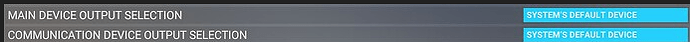
Maybe try to select different outputs than the default ones ?
I changed the default as suggested, and it doesn’t appear to have made a difference. But I have been able to tweak the COM1 volume lower and my Voices sound setting to the point where the scratchiness is barely noticeable.
2 Likes
