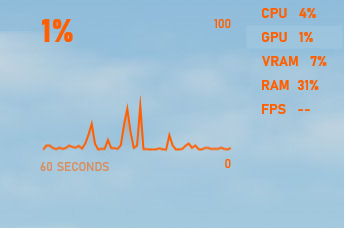Hi guys, What is the best free screen capture software that I can use for screenshots of MSFS 2020? Also where I can edit using drawing circles and doing some editing on the screenshot’s? Any help is greatly appreciated. TIA
On Windows, I would say that using the XBox Game Bar works fairly well for me. I just have a Macro setup on my mouse to initiate the Screen Capture and it then saves to a Capture folder. As for image editing, I typically have GIMP downloaded on my machine as it is free and has a good feature set.
Windows Game Bar works fine for screenshots but for me, videos recorded by Game Bar suffer from audio crackles and noise, usually when changing points of view or when switching from cockpit to external video. Most other games are unaffected by these noise artifacts, but for MSFS they are extremely annoying and distracting.
So for my flight videos, I use Nvidia’s Geforce Experience tools to record video instead - for whatever reason, I do not have these noise artifacts on videos recorded this way.
I’m running HDR - any suggestions there?
A few good threads here on the forums:
Issue with HDR mode? - Self-Service / PC & Hardware - Microsoft Flight Simulator Forums
Windows Game Bar
Win + alt + PrntScr capture HDR screens
Additional true FPS monitor without DEV mode
I use Greenshot. It’s tiny, free and allows single button screenshots to be taken.
But it doesn’t allow the drawing etc.
Nice! Thanks- will give that a try.
i second Greenshot, simple to use with decent features but without tons of frills you dont need found in most ss utils
I am using BANDICAM for years.
Very happy.
Peter
I am using the steam addition of MSFS there you can simply hit F12 to take a screenshot. This is a steam functionality.
The neat thing about is it just captures the game, so e.g you have some other application also open (e.g. little Nav map) it just captures the simulator but not the overlying app(s)
For video screen recording I use OBS.
For free image editing I can recommend GIMP.
Try ShareX: https://getsharex.com/
What does the alt add? Does it limit it to the game only? I always just use Windows key + Print Screen. It saves a copy to the Screenshots folder. Later, I can go to the screenshots folder and view/edit all the ones I’ve captured.
Alt does use Microsoft Game Bar for Capture screenshot. It’s much better capturing than default windows. It’s always correct capture 4K HDR image to %USERNAME%\Video folder. You can redefine shortcut.
But there is sad news, you cant capture PART of screen.
There is how look game bar resource monitor
P.S. Additional info. If you use 4K OLED LG with 120Hz refresh rate and VRR on, you can get posible problem with VRR flickering. If you turn Resource Monitor overlay - flickering is gone.
This topic was automatically closed 30 days after the last reply. New replies are no longer allowed.