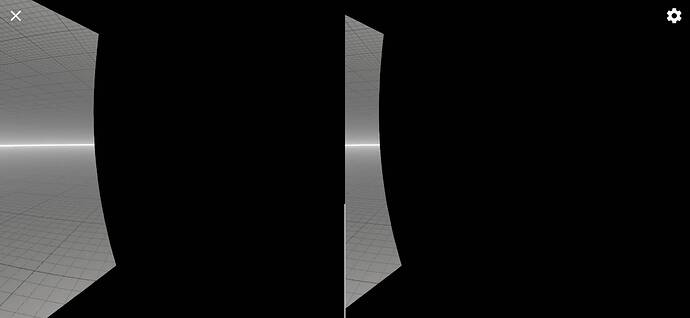if i use VRidge for my Phone via Steam, every game works, if i try to use in MSFS this happens, the display of msfs glitches to the left side and if i move the VR device (android device) to the side it says like that, anybody know how to fix?
That’s the exactly same view I get in my HTC VIVE Cosmos Elite. Just can’t set it to stay in front. If I enter the Steam menu the view set;s it self OK but exit the steam menu and it shifts back to the left. can’t play VR at the moment.
Same problem here! I’m on a Pimax 8KX: Both eyes seem to be rendered a 90 degree angle to where I’m facing and the rendered view sticks to 90 degrees to where I’m looking when I move my head. All other VR things render fine and I cannot bring the rendered image to the front. Any ideas how to resolve this would be much appreciated. Note: the image on screen looks line, only the rendered mage in the headset is displayed at a 90 deg angle.
FIXED: What eventually fixed it for me: Doing all calibrations and room setup facing the way where the rendered image was displayed, in my case 90 degrees to the left from my seated position. Hope this is useful to any of you having similar issues.
Managed to get it to work.
when the game starts but before switching to VR, bring up the steam VR menu while using the headset. on the bottom right(3rd icon from the right) there there is an option saying - Reset Standing Position. once i do that and then switch to VR mode it works properly.
This topic was automatically closed 30 days after the last reply. New replies are no longer allowed.