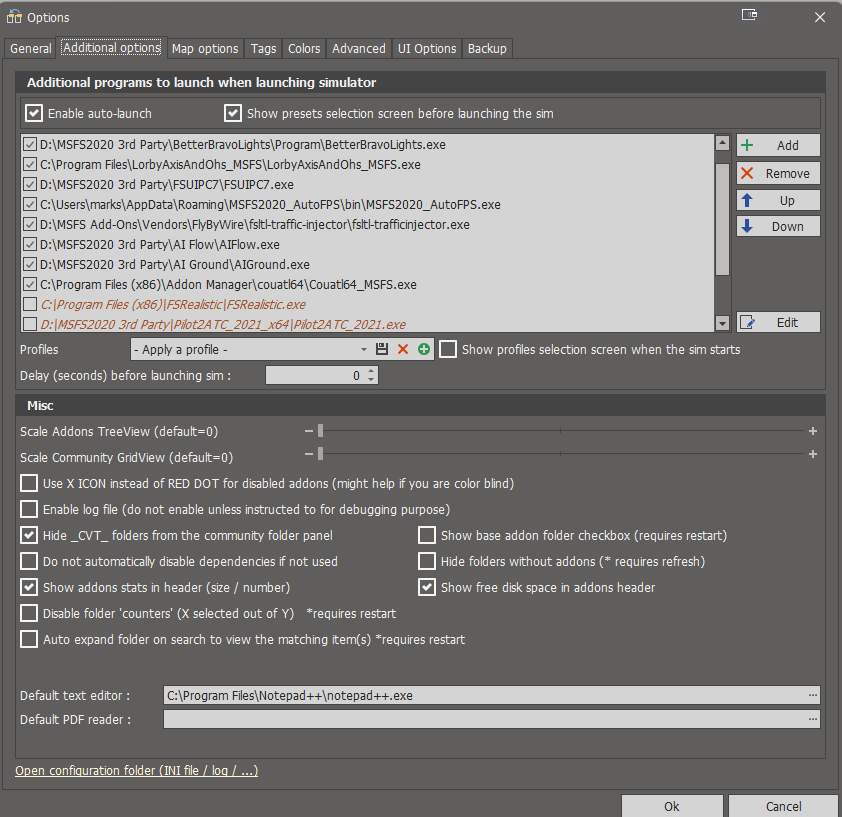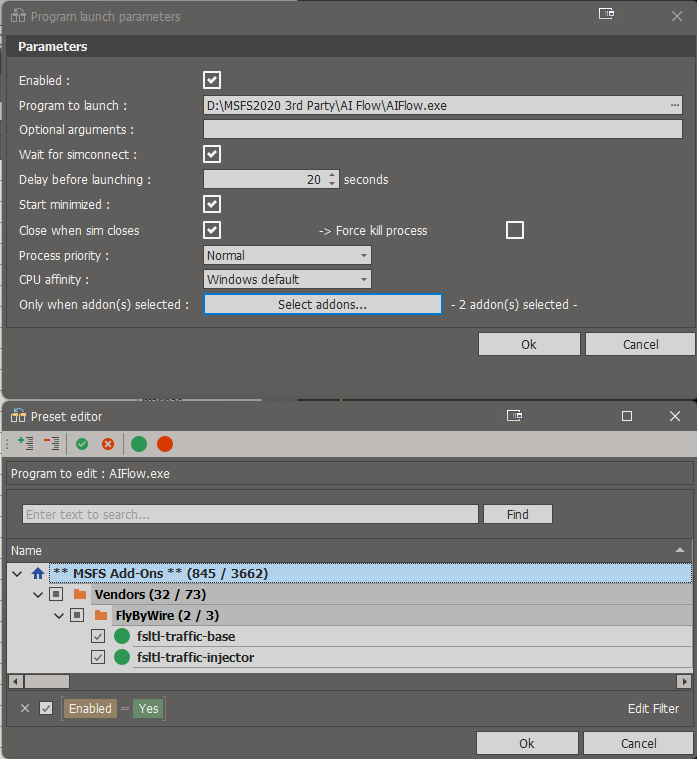Any app out there that can create an app launcher? A launcher that would let you, with a single double click, launch apps in a given order with a given pause in between? I know I could write a bat file, but I’d like to not have to do that.
So:
Start App 1
Wait 5s
Start App 2
Wait 5s
Start MSFS
I am tired of manually starting three or four different apps to get flying, often finding out I forgot to start App 1 before launching the sim and then needing to wait for the sim to fully load in only to quit to desktop again to start App 1 and wait all over. All this would be fine if not for the fact that no other app in the history of apps have taken as long as msfs to start 
Use alt+F4, I do it every time when I forgot to enable sceneries before starting MSFS. You don’t need to wait for the main menu.
Also, what apps need to be running before MSFS? It’s usually other way around.
Apps that shall not be mentioned here. Force closing an app that is loading is not a preferred option for me. But if it works for you that is fine.
You can make start apps when starting MSFS creating an exe.xml file inside local cache folder.
Example:
<?xml version="1.0" encoding="Windows-1252"?>
<SimBase.Document Type=“SimConnect” version=“1,0”>
SimConnect
SimConnect.xml
False
<Launch.Addon>
Logitech Microsoft Flight Simulator Plugin
False
C:\Program Files\Logitech\Microsoft Flight Simulator Plugin\LogiMicrosoftFlightSimulator.exe
-r
</Launch.Addon>
</SimBase.Document>
In this case it has been created by the Logitech installer, you can add other programs manually following the example.
The MSFS Add On Linker has this capability baked in. You can even launch apps conditionally, based on whether or not certain addons are enabled.
2 Likes
I use that all the time. Didn’t know it had this functionality. I’ll check that out asap.
Tools / Options / Additional Options:
Here’s an example of conditionally launching AIFlow if FSLTL is enabled:
2 Likes
Tried AddonLinker yesterday. Added the apps. They did not launch when I launched the sim from AddonLinker. Also found out that one of the apps I use needs user input before launching the sim, and I do not know if it has command line options. So, so far it is not working as intended.
Aside from the ATSNBN (App That Shall Not Be Named), what others are you trying to start from the Linker?
![]()