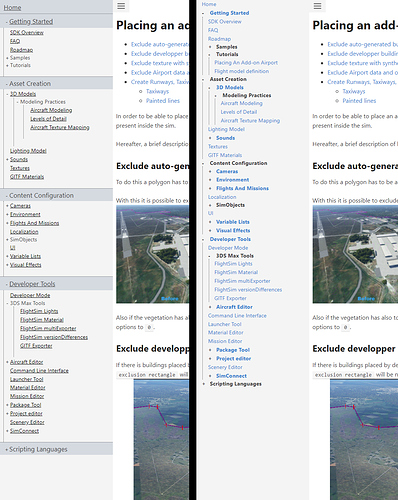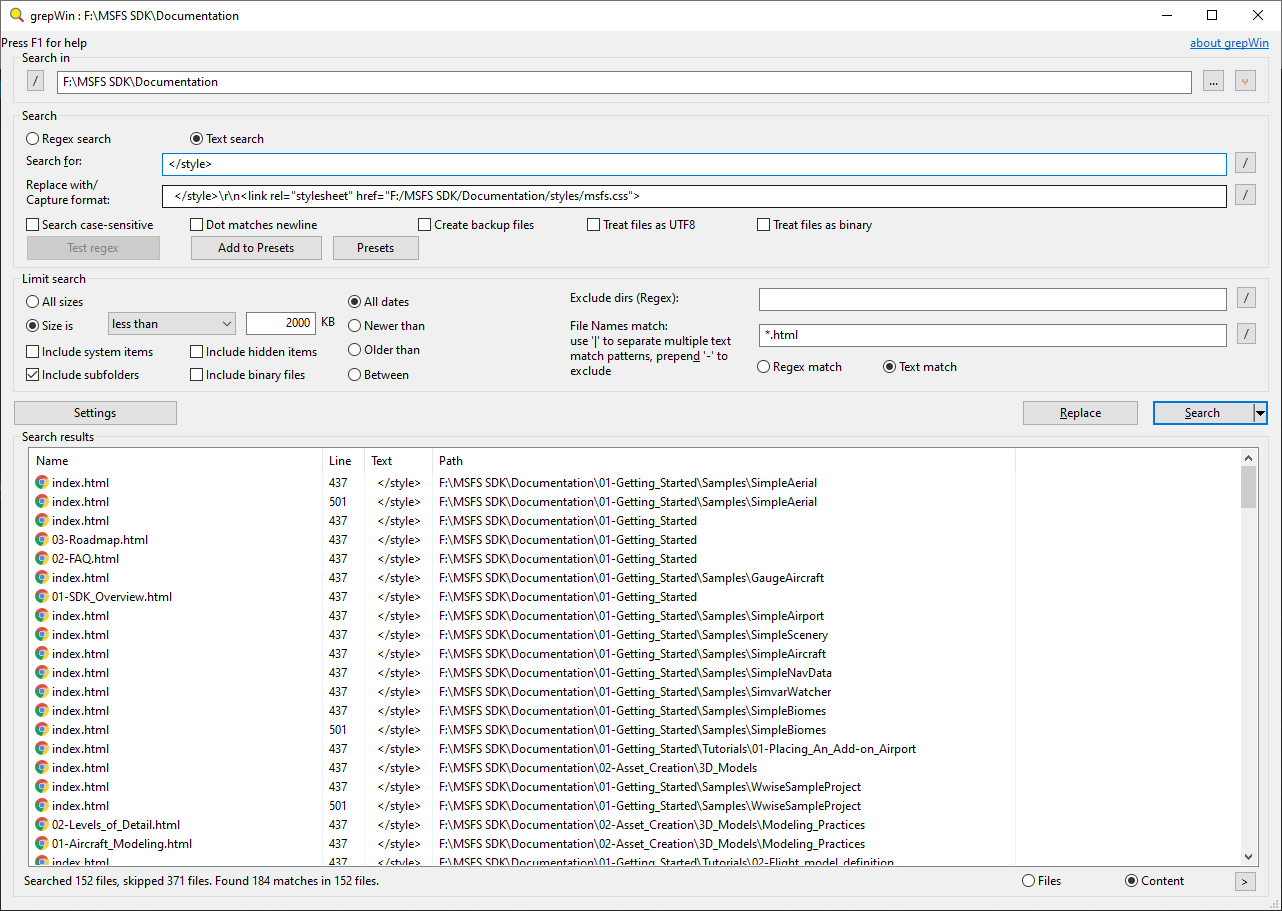Ok, whenever I try to navigate in the sdk docs I get lost. The left menu seems very confusing to me so I made it like this:
This is the css if anyone wants this.
#menu > ul { margin: 0; }
#menu > ul > li { font-size: 1.2em; background-color: #d4d9e0; color:#444; border-top: solid 1px #959aa0; padding: 5px 10px; }
#menu > ul > li a { color: #444; }
#menu li.collapsible { font-weight: normal; cursor: default; }
#menu li a { text-decoration: underline; }
#menu li a, li a:visited { color: #000; }
#menu li a:hover { color:#fff; background-color:#798caf; }
#menu li + ul { padding-bottom: 20px; }
#menu ul ul { padding-left: 1.2em; }
#menu li span, #menu li a { padding-left: 0; }
#menu li.collapsible span.collapser:before { width: 15px; }
#menu li.collapsible .collapser { cursor: pointer; padding: 0; font-size:14px; text-align:center; }
#menu li.collapsible .collapser:hover { color:#fff; background-color:#798caf; }
#menu ul ul li.collapsible { margin-left: -15px; }
You have to put it at the end of the existing css in each html file (inject add-ons didn’t work, I guess because this is not a hosted website).
There is the chm also but I prefer to have the doc open in browser.
But it would be really great if:
- We had the docs hosted somewhere instead of local static files
- A bit more love to the ui/ux of the docs (for example mark the selected page at the menu!)
- There was a search mechanism (only in chm now)
- Maybe have the source of the doc website on github? This way we could contribute to the docs… and see the exact changed lines after every upgrade!
thanks