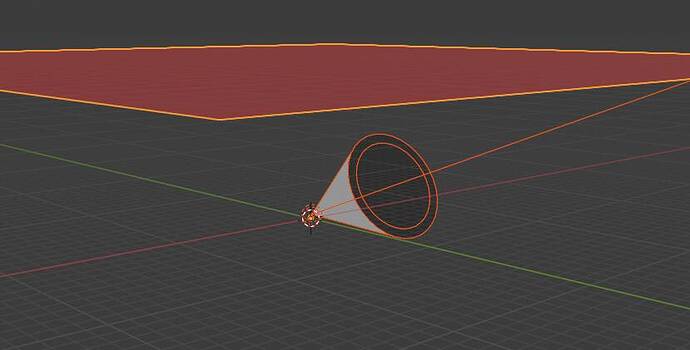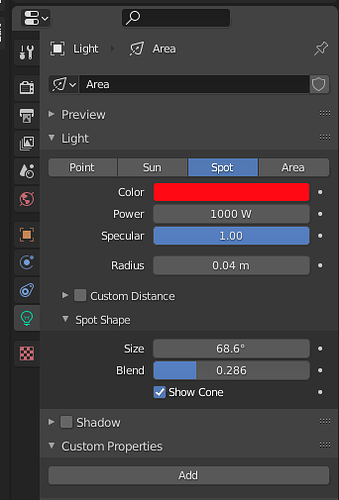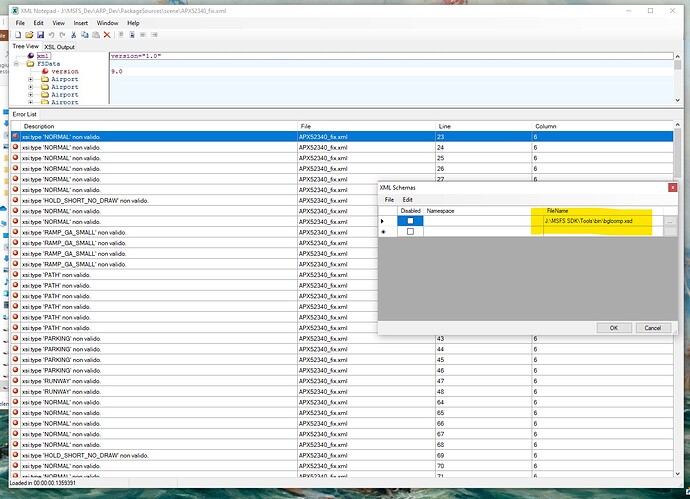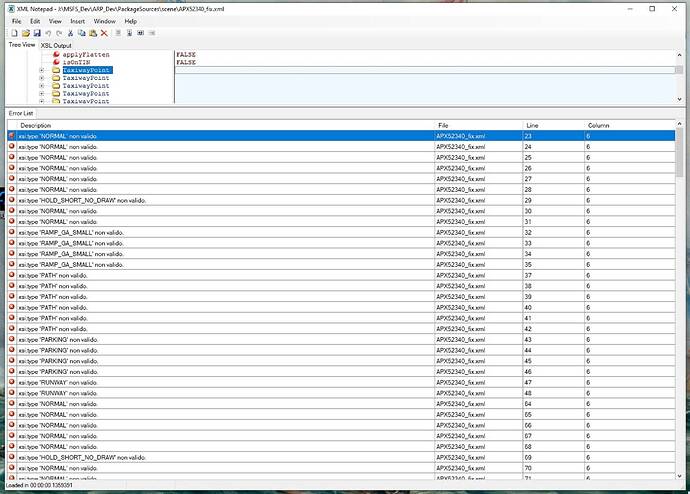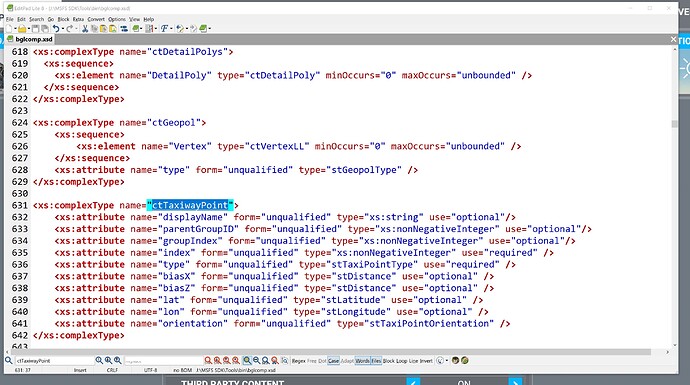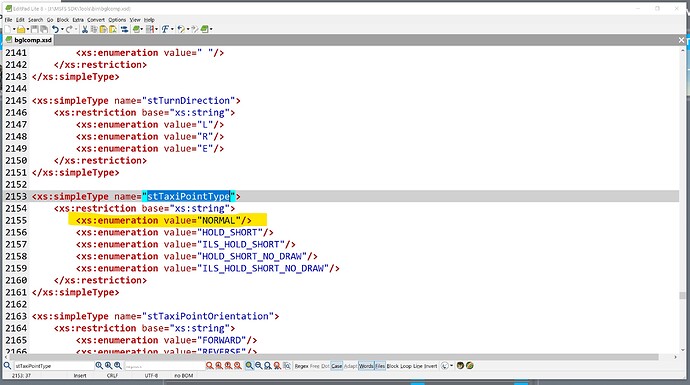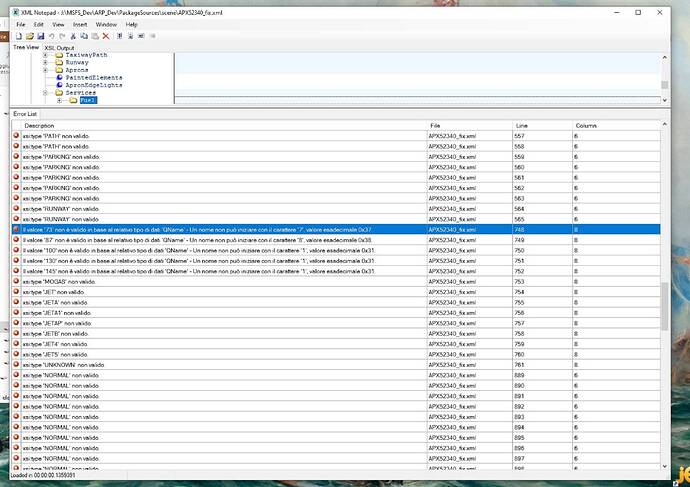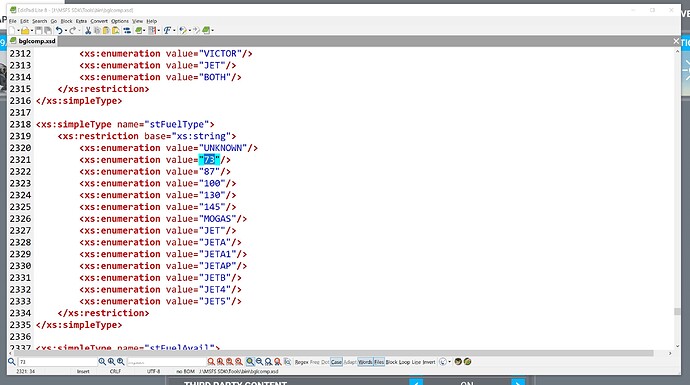Hi there, I have the same problem with lights and distance but I do have a workaround for it because I think I know the reason for it, it’s the MSFS LOD management. If you check the debug LOD option in the dev mode options menu you’ll see, that the lights disapear in the moment, the LOD size is close to 0.0. So I guess you will immediately know the solution: you need a light object of a bigger size so the LOD value is becoming 0.0 at a greater distance. You can use a plane object in blender or 3DS Max with the material called MSFS invisible and put this plane of at least 30x30 meters 10m above your light object. If this distance is not big enough for your pupose, make the plane bigger. It works for me so it should work for everybody. I assume that this little trick won’t be a performance issue but we would need an answer from different people trying if so or not. I’ll publish a mod using this little trick today (1.10) so feel free to check it out: Scenery enhancement - POI - radio & tv Tower Hornisgrinde Schwarzwald » Microsoft Flight Simulator Presently it’s version 1.00 without it.
Thanks for that tip. You say you use invisible object, so what is your light bouncing of? I mean without model with emit texture we can’t show source of light, It’s just seen as light casted on other objects.
As you can see I’m 3.04 from the tower and my red lights for the bottom section of the tower are still there
Cause you have a massive solid tower  I have lattice masts that are barely visible from a few km. That’s why we need lights like those you can see next to your tower. That are visible from very long distances and are not dependant on objects’ geometry.
I have lattice masts that are barely visible from a few km. That’s why we need lights like those you can see next to your tower. That are visible from very long distances and are not dependant on objects’ geometry.
Thats how it looks in blender. I made a spot with a light object and the invisible plane on top:
If you need just the light itself the emmission it should be possible as well but I haven’t tried it yet.
That’s my spot and the light itself:
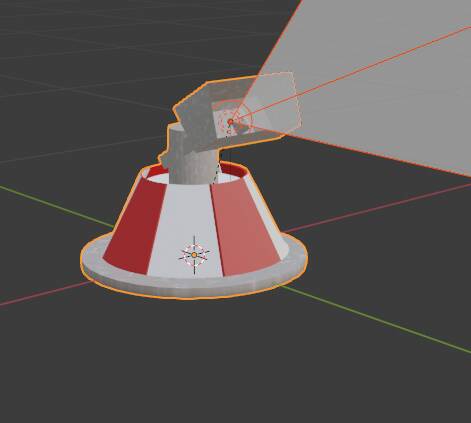
I used the light type “spot” but it should be possible as well for type point
As I said, use the light type “point” and give it a try. It sould work in my opinion…I’ll try to makesuch a light on top of my tower as I’d need one anyway…but I see what’s the difference. Light reflection in my case versus ellumination on your side. But maybe you can do the same thing, add an unvisible plane as you are also having an elumination object where you can add it to correct?
I understand your point, but it’s not the issue. I’m talking about visible light source, you’re talking about visible light cast on object. In your case your method is quite ok, cause you have model that is quite big an visible from long distance. In my case model is slim so it doesn’t reflect much light. That’s why I asked for lights that are used for street lamps, or wind turbines to be available for us. Those are different. They are sprite lights that are not dependant on geometry of object. BTW, try do an obstacle light on top of your tower. It won’t be visible from 5-10km and it should be just like the red lights floating next to your tower.
But, there isn’t still a proper tool to manually adjust the position of the individual taxiway lights(centreline/edge). Because some are closer and some are spaced far apart and some are completely out of the line. The placement algorithm of the AI taxiway lights is still not proper neither can be manually adjusted.
Hi Puff, while waiting for the proper way (attach light effect to scenery object) you can try to fake the thing using LODS
Put a icosphere with emissive texture/color on your antennas, and increase it’s size as long as LOD goes up, at LOD_5 you should end up with a sphere as big as your antenna or even more
I might try this one day. With over 100 obstacle models it will be a major PITA. Still hope for proper solution available one day rather than workaround 
True, if you’re trying to adjust the position, etc. of existing taxiway lights. But using light rows with light presets will allow you to evenly place and set the distance between the lights. You can even change the color. There are other options also.
Doing the above will allow you to easily construct taxiway edge light or taxiway centerline lights once you have your presets set. No presets required for the edge lights.
Could they make it simpler? Sure. Maybe we’ll see that down the road.
You currently can construct beacon lights that can be seen at a distance by using light rows with light presets. The major drawback to doing this is that currently you can only use light presets within the bounds of an airport. I tried it and it works.
I have a request in to make it so the light rows can be placed anywhere and not just within the airport radius. Hopefully, this is something they’ll consider.
Read up on lightrows and light presets. Lots of parameters that can be set.
While exploring this fantastic simulator and its SDK, in my modest, though insufficient, computer knowledge I would like to better understand what is described below with the help of some screen shots.
I tried to investigate but found no justification for these reported errors.
The attributes have all the correct references in bglcomp.xsd both in the “ComplexType” and in the “simpleType”, so I don’t understand this list of errors even if it would be easier to ignore them as they don’t seem to affect the sim.
Need an SDK option to remove the default ‘Fuel boxes’ as they pop up in the worst places ie middle of an apron.
A year ago Catnip5120 asked about the water mask that really mask the underwater texture. Yesterday update 9 came out, and… the problem is still the same. For example, Hilton head island in SC, is definitely an island, surrounded by water as a former US president would say, but in MSFS, all the north west side is connected to the land. There is the 4 years old sat view of water, but it’s as hard as a rock.
I can put a polygon, and set it to water, but in that case, I lose the texture. Not too bad in my case as the water here is pretty opaque, but when it’s shallow, we can still very well the sand bank.
Same question as Catnip5120 a year ago. Is there a way to have the polygon water mask transparent?
I have another question. Why not like “wikimap” of the world, where every one could do the mask of the place where he lives and know very well?
I try to fix the landmarks of Beaufort SC ( bridges, marshes, light house) so it looks more realistic, but if I go fly where ever on the globe, maybe in a place that someone has improve, if I have check on for an upgrade of that place, I still fly with the basic default scenery, where the MSFS cars drive under the bridges.