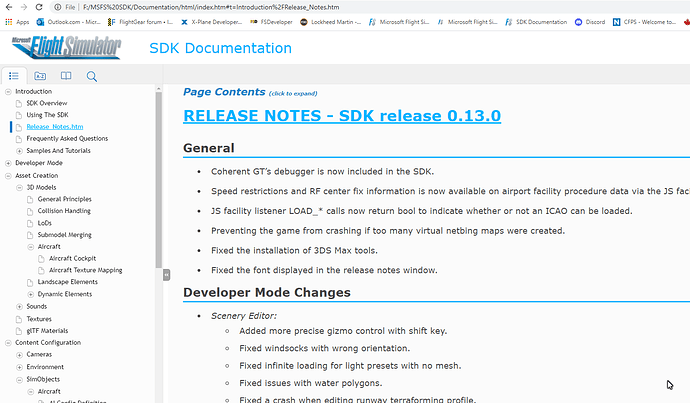I update SDK in the top left of the screen, but I see there updates old that I can not update. Why?
This little update dialog is passive, it does not do anything. It just gives a list of available updates and an Ok button that closes the popup.
What’s your SDK version now ? Latest SDK is 0.13.0.0, if you have installed that, you won’t need any update.
To install the SDK use menu Help/SDK Installer. Here, it starts a Chrome browser session to download the latest version of the SDK. You have to install the file separately, it is an installation executable. Allow Defender to run it, it will create a directory C:\MSFS_SDK (so better backup that one if you changed any samples !)
I had installed SDK on date 29/5/2021.
Then you’ve the newest one.
Thank you. When I look at the release notes, I see 0.13.
This topic was automatically closed 30 days after the last reply. New replies are no longer allowed.