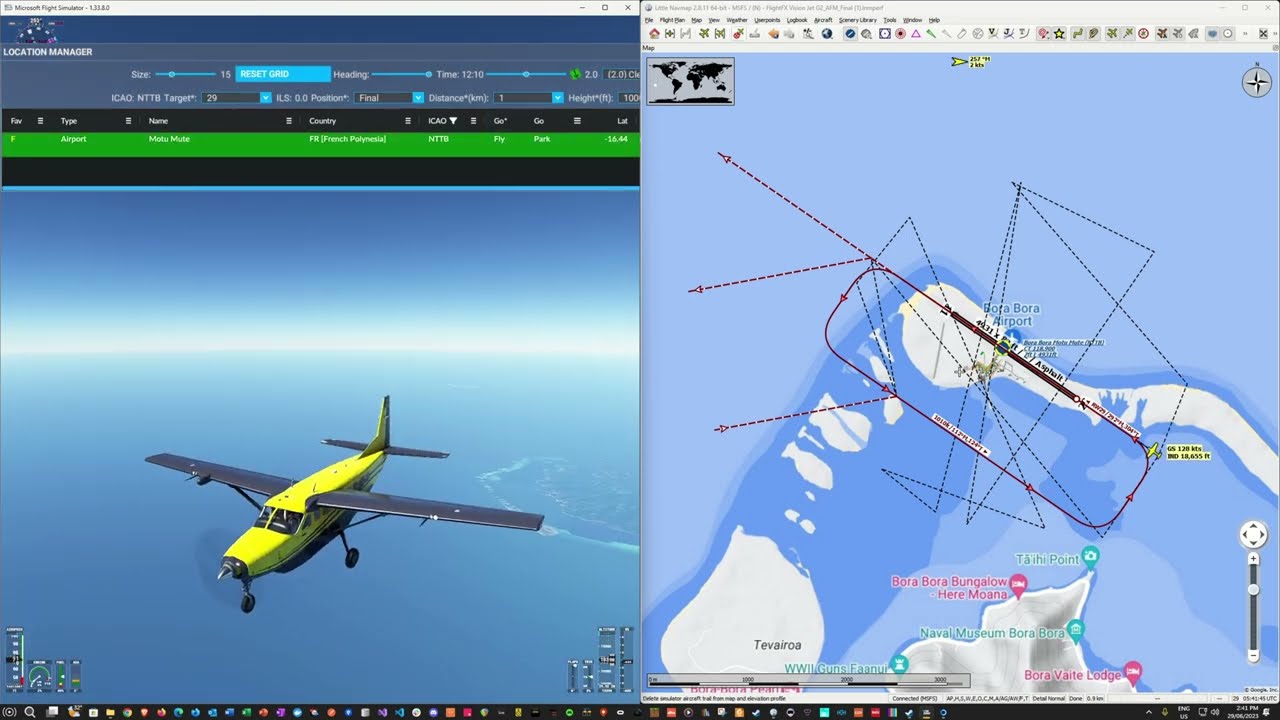I am trying to set up my own Landing Challenges based on my own interests and wish to master ILS. The default ILS landing challenge to Sumburgh starts with Airbourne at a height of 1500ft if I try to set it up myself with an aircraft of my choice the height given is 7000ft and there isn’t a way to change it as far as I can see. This seems to be the case for anything I have tried at the moment,
Also, the ILS training shows Shetland Islands as the location but again I can’t seem to start from that position if I want to duplicate Sumburgh as my destination.
Any help is much appreciated.
The in game tools are very limited for things like this. You can however use an external app to setup your exact location and altitude over sim connect. Heck you can even setup the aircraft starting orientation such as heading, pitch, roll.
Actually you can use an internal app too😉
ILS is towards the end.
I also wrote a blog post on this exact topic (ILS being a part of it):
You can use it for all sorts of scenario based training:
• Take offs
• Take off emergency procedures
• Landings
• Go around
• Landing emergency procedures
• Varied landing approaches
• ILS familiarisation and training
• Whatever you can come up with!
Disclosure: Developer of Location Manager (and Aircraft Manager)
It’s not perfect, so if you have any issues/feedback I’m always listening.
I think @dTwotonemurphy may be during a short tutorial on this on next weeks show, maybe?
Thanks for the reply. I find the narration on the ILS landing training in MSFS particularly annoying plus not being able to select an alternative aircraft.
Does your software work as a plugin or is it a stand-alone utility?
I just also remembered that if you have a Logitech MIP there are some instruments for it that enable you to setup approaches too.
It’s inbuilt into the main UI and has a companion toolbar app for fly mode.