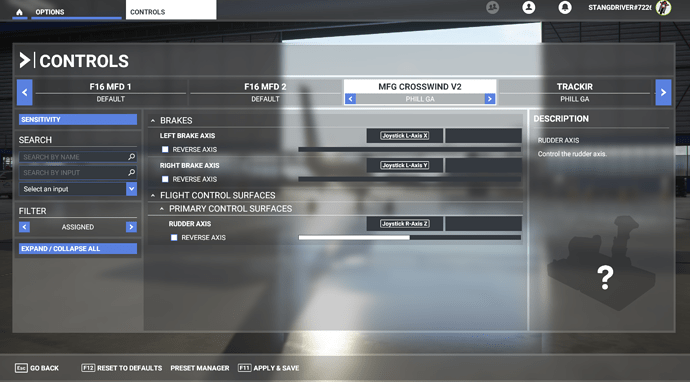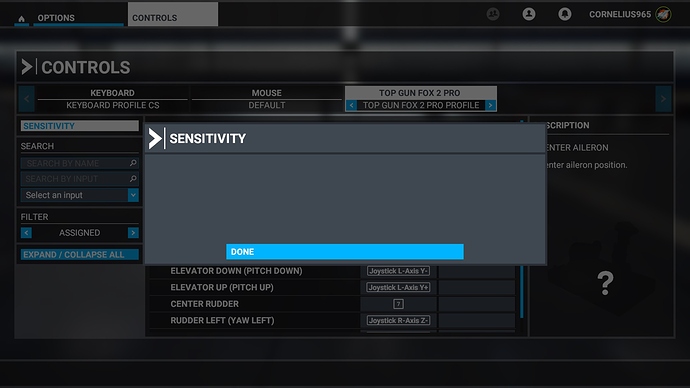I have been really struggling to get any of my peripherals working, joystick or controller. so when I let the update happen last night I went back in to keep at it to see why I was still struggling to keep the plane in the air, the sensitives and dead-zone adjustments was just…gone.
all it says is “Done” no adjustments, nothing, anyone else had this issue?
3 Likes
Been reported a 1000 times they’re on it
3 Likes
ah ok I did search for it here but I didnt find anything, sorry
1 Like
Hoo boy - this pretty much cans it for GA aircraft as my joystick control is too bouncy w/o adjustment. Couple this with the problems with Boeing airliners, and that leaves just the A320 operable. And it’s got snags too. Hope the folks at MS/Asobo hunker down and fix the flyavbility issue. I realize their initial focus was on world rendering, but it’s hard to take advantage of that if you can’t fly.
1 Like
Hi ya, I am not sure how you have set your stick up in FS2020. But I fixed all my issues when I change my axis’s from Aileron left (roll left) and aileron right (roll right) for the X axis to Aileron axis Joystick Axis X.
then I did the same for pitch, changed elevator pitch up and pitch down for Y axis to elevator axis Joystick axis Y and all of a sudden everything started working as it should. Sure I will make some little tweaks in deadzone and sensitivities but its leaps and bounds better. I was able to complete my first take off and landing after making those changes
Nope - I’m using the axis’ correctly. What’s messed up is the sensitivity dialog - it’s completely blank.
3 Likes
My Thrustmaster TFRP pedals are too sensitive on the rudder on GM aircraft I only have to touch them and the aircraft swings to the side all my other flight sims and combat sims work ok with the rudder, any one know a way or program to set them up less sensitive.
One thing what can I imagine is 
that Asobo is hurry with some implementation of new Sensitivity control, maybe similar to XP11 but that existing was quite ok to me. Let we think that some new feature is comming…
Are they assigned to an axis or button press?
Yep, joystick is unusable without sensitivity settings so I’m grounded until the patch release.
Has anybody been able to find the config file for the joystick steam edition ? - I was going to try and edit sensitivities direct in the config file, but I cant find it anywhere.
1 Like
Yep! It was working fine before the September patch. Another issue is No.1 engine on a320 not starting manually
So what are we going to do? Just wait until maybe someday there will be a new patch release or what? I want my money back!
3 Likes
What else can we do? I am equally frustrated
Not much but wait it out for a few more days. I’m sure the quality control folks have been dutifully chastised by now - give the devs some room to make the fixes.
If you want to change your sensitivity on 1.8.3, go to C:\Users<yourname>\AppData\Local\Packages\Microsoft.FlightSimulator_8wekyb3d8bbwe\SystemAppData\wgs\
In the WGS folder, there’s a folder named full of digits (mine is “0009000007C3FE07_00000000000000000000000069F80140” go figure). Inside this full-digit-folder, there are one folder per peripheric you have in MSFS. The naming is also not guessable. Open each of the folder and look into a file without extension which are actually .xml format file. Open them with notepad for example.
For example, the first line of my file C:\Users<MyName>\AppData\Local\Packages\Microsoft.FlightSimulator_8wekyb3d8bbwe\SystemAppData\wgs\0009000007C3FE07_00000000000000000000000069F80140\1BEA9A531B744962BB6D48B1401059AD is :

Before patch 1.8.3, I set -60% on X, Y axes and -50% on the Z axe.
Remark : thanks to Nirgal76 on a french forum for sharing this tips.
2 Likes
Thanks for the temporary workaround - this will do till they put the sensitivity dialog back in correctly.

Thanks for letting us know Thought it was something I did wrong
Thank you for the info It’s little above me so I hope MS fix’s it soon