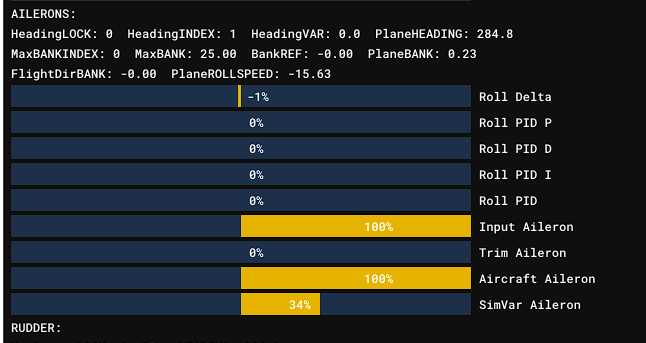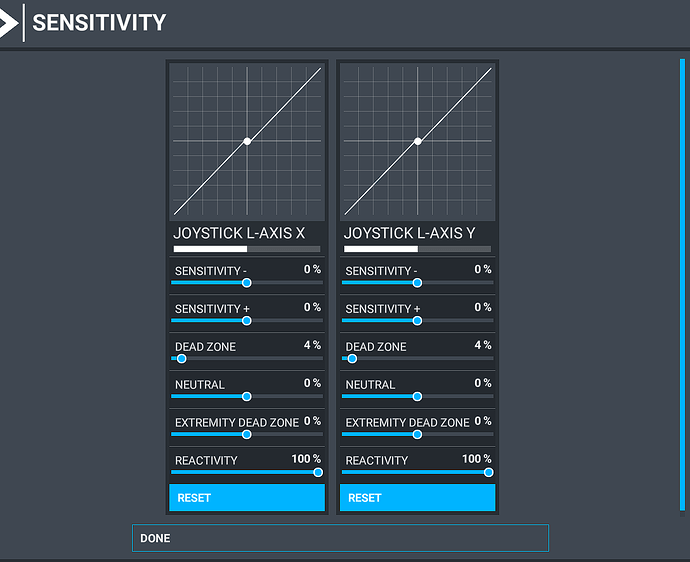Hello all,
I noticed the following when looking at the Debug AP window w/ a C152, default sensitivity curves, with a Honeycomb Alpha:
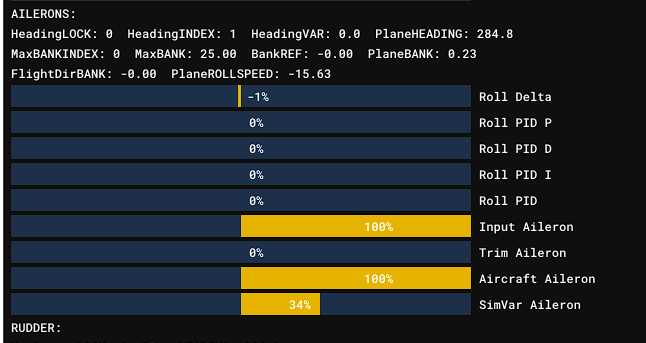
When I deflect the ailerons “slighly” (according to this readout of the Simvar Aileron value which tracks about how far I’m physically turning the yoke about 32%?), the Input Aileron and Aircraft Aileron values already show 100%. I’m not sure how to interpret this but the behavior seems to reflect the “twitchy” feel I get in most planes? Am I interpreting this right and does it make sense? Edit: same behavior with Elevator and Rudder.
I haven’t been able to come up with any effective mitigations for this, happy to have any suggestions!
Thanks
Jon
Hmm. First thing I would do is check the graphs in controller sensitivity in the game. Do they also reach 100% when you’ve only rotated (or pushed / pulled) 30%?
What about actually looking at the ailerons in the plane. Do they move further when you get beyond 30% rotation of the yoke?
(If you can’t see out the window in cockpit view you can position the drone camera then press C to control the plane from drone view).
Yes, the ailerons (for example) visually move aligned to the SimVar aileron indicator above (with all default sensitivity, etc. except for a small center deadzone). That is, in the 34% reflected above, there seemed to be about 66% remaining if I continue to turn the yoke, and I could see that in the graphical yoke, and in the movement of the aileron. I am wondering if this is showing one indication of why the controls seem so twitchy? Meaning that at the 34% SimVar value (actual deflection on the physical control) it is really deflecting a VALUE of 100% deflection, even though it allows > 100% in effect as I continue to move the controller? At this point I don’t really know that I’m articulating what I’m thinking, but that’s my best effort… 
Han yeah it’s a bit hard to follow. I might need to read that again. Basically forget what the virtual cockpit yoke animation is doing - that very often (depending on the plane) does not synch with the physical movement.
What do the graphs in the game settings “sensitivity” show now?
 true, sorry… I’m mostly speculating so I’m sure it doesn’t make much sense… Here are the sensitivity settings; all linear:
true, sorry… I’m mostly speculating so I’m sure it doesn’t make much sense… Here are the sensitivity settings; all linear:
I meant, when you move you controller does it move up those lines evenly or also accelerates to 100% with ~30% on controller movement?
Oh, it moves up the lines evenly.
So that tell me the game is seeing your inputs correctly and that’s what the aircraft will be responding to in the end. 
Not sure why your other software sees differently 
Yeah I think you’re right. I think it’s just subjective and I’m sure there’s lots going on under the covers that modifies responsiveness to control inputs, and that window probably isn’t a useful proxy for understanding them. Probably just down to the individual flight models. Appreciate your insights!
Yea I think that’s it. Some planes seem to have a built in sensitivity curve on top of your own settings. Can’t remember any off-hand now but I definitely seen that. I think the ailerons move linearity though - could just be the yoke animation (but I hide the yokes on planes that you can do that on - doesn’t make sense to HOLD a real yoke and SEE another one in front on the screen  )
)
1 Like