I suspect it auto-installed even though I skipped that step.
That error can potentially be the worst case scenario.
It usually means that Windows Store has somehow corrupted the databases that hold in the information of which AppX apps are installed (like Flight Simulator)
I’ve spent days on support calls with MS when I got this error for other games. Basically, the game can’t run or uninstall. If you manually remove it by altering permissions, it will never install again. Running any of these powershell / wsreset / etc fixes do not work.
After about 12 hours on a support call with MS trying to fix it they told me I needed to reformat all drives that had MS apps installed on them and reinstall windows or I would never be able to use the games that were broken. The support engineer who was controlling my PC trying all sorts of fixes also told me that “Windows machines aren’t made to have too many games installed. That’s why we made the Xbox, and you should get that if you play a lot of games”
This has happened to me three different times on fresh Windows installs.
I’m getting this error now as well. This is the FOURTH time this has happened to me on a fresh windows install with a game installed from Windows Store / the GamePass app. I’m really upset.
Try this. It has worked for others. You milage may vary.
Use the WIN+R key combo to open a run window and type wsreset.exe and press ENTER. A new window will open but it won’t look like it’s doing anything. Let it run. When it’s done it will open the Microsoft Store app. Click on the three dots in the upper right corner and select Downloads and Updates. Click on Get Updates.
WTF, he is more than funny ![]()
Tell us more information about the error code, pls.
It is my understanding that “Gaming Services” is part of Windows 10.
MS Store will only want to download updates to “Gaming Services” to your PC.
I f you delete “Gaming Services” from your PC, it will re-install it.
Nope, you must download and install gaming services via ms store app.
Not automatically.
Wow this was so easy and quick and it worked perfectly! Thank you so much for sending this link. I removed/deleted the gaming service/gaming service.net, restarted my PC, launched the MS Store and it updated. Then, when I launched MSFS, I was able to update the latest hotfix and I’m back into the sim!
Finally, I’m getting somewhere now after a week of nothing but mess!
You’re right?
The Microsoft-Gaming-Services-app is an App in Windows 10.
Updating Windows fixed this issue for me.
i tried that the “nikita tendelbaum” thing…doesnt work for me…it worked for you right ? nothing here…pfff…have to find another way then…
Really? That’s strange. It was so easy for me and worked like a charm!
But, I know how you feel. Very frustrating regardless…
In windows seacrh bar type
powershell
right click on powershell and select run as administrator
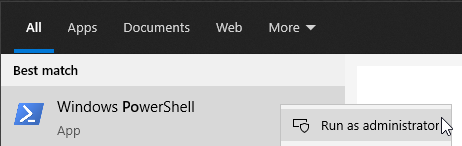
Copy the command below and paste into powershell window
(right click to paste into powershell window)
Remove-Item -Path “HKLM:\SYSTEM\CurrentControlSet\Services\GamingServices” -Recurse
press enter
Copy the command below and paste into powershell window
(right click to paste into powershell window)
Remove-Item -Path “HKLM:\SYSTEM\CurrentControlSet\Services\GamingServicesNet” -Recurse
press enter
Copy the command below and paste into powershell window
(right click to paste into powershell window)
get-appxpackage Microsoft.GamingServices | remove-AppxPackage -allusers
Restart your computer.
Download Microsoft.GamingServices_2.53.17003.0_neutral___8wekyb3d8bbwe.AppxBundle
Right click on it and select install
Restart your computer and run msfs.
thanks for the help, but still not working…■■■■…i m getting crazy…pfffffffffff
I am getting error code 0x8007139f. Happened after the France upgrade. Very frustrating. Why are we not hearing from Microsoft with regards to this problem? Many people have complained.
OMGGGGGGGGG…dont know what i did excatly…removed the games services using the registry ediotr…restart the comp…to microsoft store and get updates, took a while though, nad workiing now…
so released…thanks a lot again to all of you for the support…gonna do a little flight then… 

This topic was automatically closed 30 days after the last reply. New replies are no longer allowed.