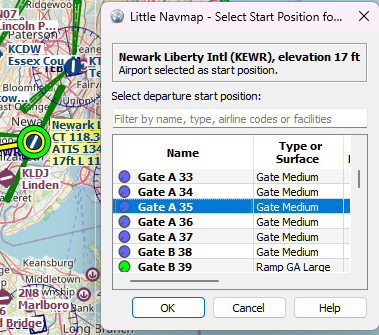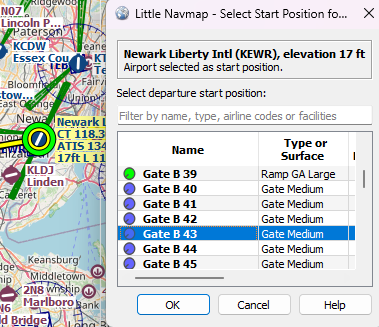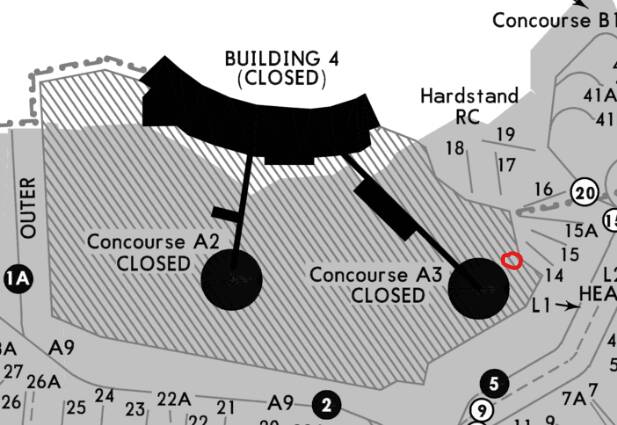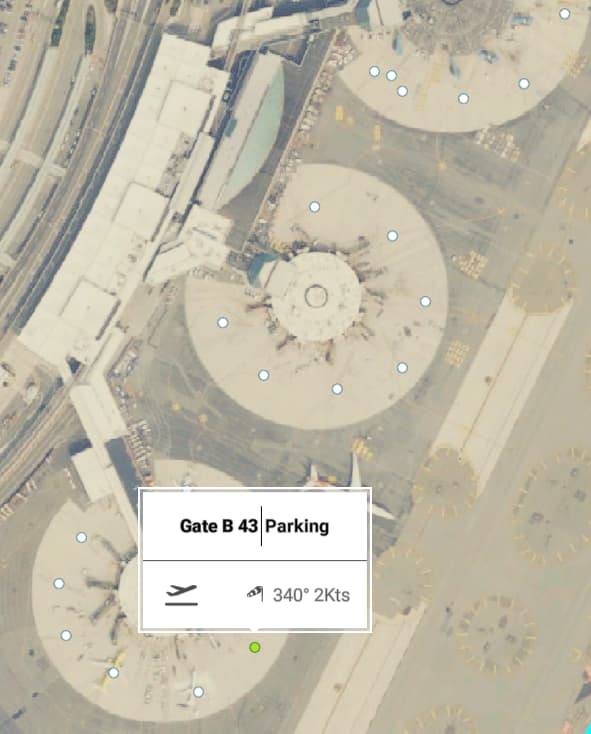Thank you for using the Bug section, using templates provided will greatly help the team reproducing the issue and ease the process of fixing it.
Thank you for using the Bug section, using templates provided will greatly help the team reproducing the issue and ease the process of fixing it.
Are you using Developer Mode or made changes in it?
No
Have you disabled/removed all your mods and addons?
No
Brief description of the issue:
After landing at KEWR and exiting runway, ATC sends me to gates that do not exist. Gate A35 one day and B43 another day. What is also interesting is that they do not give taxi instructions on how to get there (probably because the do not exist).
Provide Screenshot(s)/video(s) of the issue encountered:
ICAO or coordinates (DevMode > Debug > Display position)
Detailed steps to reproduce the issue encountered:
PC specs and/or peripheral set up if relevant:
Build Version # when you first started experiencing this issue:
 For anyone who wants to contribute on this issue, Click on the button below to use this template:
For anyone who wants to contribute on this issue, Click on the button below to use this template:
Do you have the same issue if you follow the OP’s steps to reproduce it?
Provide extra information to complete the original description of the issue:
If relevant, provide additional screenshots/video:
Do you have the same issue if you follow the OP’s steps to reproduce it?
No, at least as far as what LNM reports
Provide extra information to complete the original description of the issue:
Both A35, and B43 appear in LNM.
Perhaps you are referring to real world charts?
If relevant, provide additional screenshots/video:
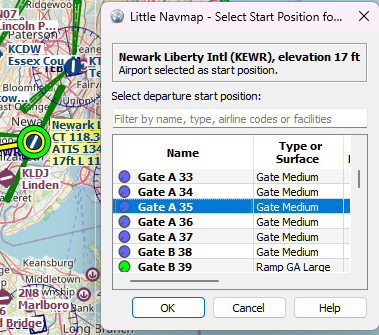

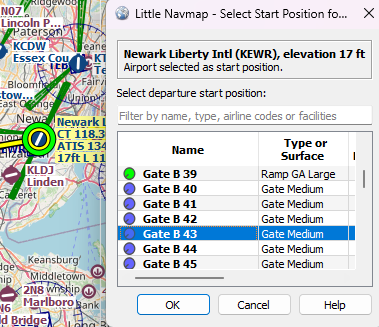

A35 might be around Concourse A3, which is closed according to the chart.

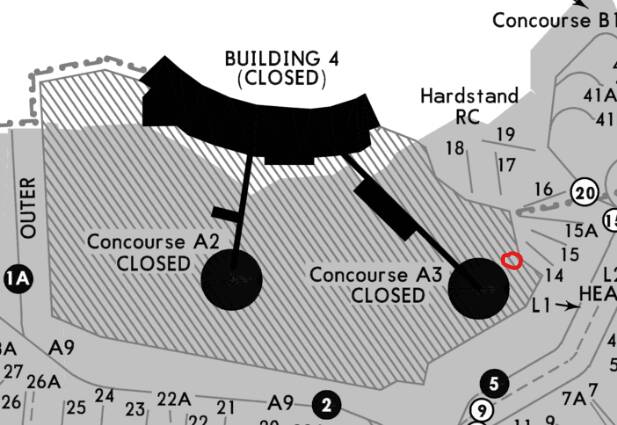
And B43 is here:
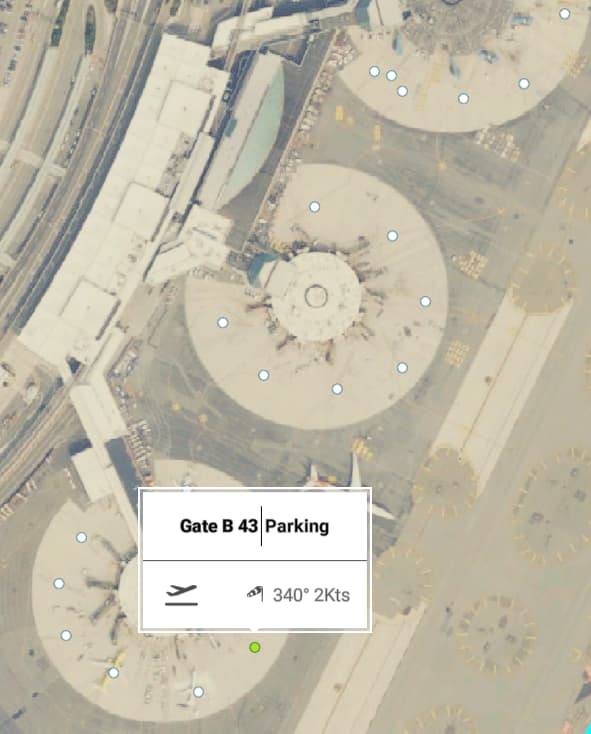
Which might make that 45A on Councourse B1:

All chart images are Copyright © 2022 Navigraph / Jeppesen
Navigraph
1 Like
Hello @hobanagerik,
Thanks for the reply. You are correct: I am NOT using LNM and I AM looking at the Navigraph charts (real world?) to find the gates. The instruction to taxi to these gates is coming from the default MSFS ATC.
I will add this, there is something about these gates that is “confusing” the MSFS ATC (maybe that uses real-world charts?), because the taxi instructions are different than the usual instructions and omit directions.
For example, the taxi instructions look something like this:
America 284 taxi to B43 via , , .
Note that the usual via taxiway blah blah blah, cross runway x, blah blah blah is omitted. Its just blank, with punctuation and nothing else.
Thanks.
I would guess that is because of the way the airport has been built, something built into the BGL.
For instance, and I have been meaning to log this as I’ve had this screenshot for 6 months or more, I once got this:

Why “J J J”? I don’t know whether that was an issue with ATC, or an issue with the airport scenery. It looks like this route, but in that case why not just go with J.
All chart images are Copyright © 2022 Navigraph / Jeppesen
Navigraph
Are you using default KEWR or addon?
Also are you using default MSFS Navdata, or Navigraph, and have you updated it?
Hello @skypilotYTS,
I am using the iniBuilds KEWR. I have the Navigraph Hub running with both AIRAC Cycle and Navigraph Charts In-game Panel showing up to date. I am also using GSX Pro and FSLTL.
Happened again today. Landed at KEWR and was told to taxi to gate C76, again with no route instructions:
ATC: Taxi to gate C76 _____________________, _____________________.
Thanks.
Since this is a third party mod airport, you will need to use the bug reporting on iniBuilds site and not here.
![]() Thank you for using the Bug section, using templates provided will greatly help the team reproducing the issue and ease the process of fixing it.
Thank you for using the Bug section, using templates provided will greatly help the team reproducing the issue and ease the process of fixing it.![]() For anyone who wants to contribute on this issue, Click on the button below to use this template:
For anyone who wants to contribute on this issue, Click on the button below to use this template: