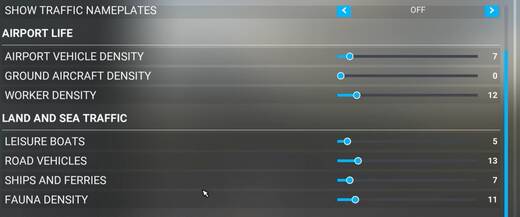I was looking a video on YT and came across one that showed lowering these settings boosted the FPS.
While I am not really bothered about Land and Sea Traffic, how much impact will lowering the Airport Life settings have on immersion? I have GSX and FSLTL running with me.
Not much, if you want life around the Airport, I suggest you use FSLTL from the FlyByWire application instead.
Also, something that is considerably boosting FPS is the both LODS (Level of detail Terrain & Level of detail Objects). Depending of your cpu, you can greatly increase your FPS by lowring it.
1 Like
Yeah, i’m not sure that lowering your ship/vehicle/boat count is going to make a drastic difference. The first thing I would suggest, is letting us know about your specs. Here’s the thing. On my system (Ryzen 5, 5600xt) on windows 10, I was getting incredible performance. Updated to 11 and my performance tanked, so much so I thought it was just a bad build. Read some obscure passage about changing the affinity on the cores of my cpu and my performance was back to stellar again. You may want to try that if you have a multi core cpu, start msfs, go into task manager and find the flight sim exe. under Details (you can also right click on the exe under the processes tab and select go to details - you may have to wait for a few seconds or a minute until the exe shows up in the processes or details tab.) when it does and you have it selected under details, right click on it and select “set affinity” and try unchecking the first 3 or four cores and see if your performance increases. Worth a shot. Other than that, you’re first setting to take care of is your texture resolution. on a mid range system, medium or lower. Textures on high or ultra are eating up vram, you should get results from that. As the other poster said the LOD sliders are next, although I would wait to try others settings first because these will drastically reduce your visual quality. shadow settings, shadow maps (lower settings) ambient occlusion, really anything to do with shadows will kill performance, as well as volumetric clouds and live atc.
This sim runs surprisingly well on modern systems for all the things going on, if you’re system is not up to date, or is over 3 or 4 years old, you may just have to live with the bad frames unfortunately.
Saw the same video and made the same changes - Indeed did notice about a consistent 8-10 FPS increase after lowering all traffic and installing FSLTL. This after a week of keeping track. Some planes get even more.
2080 Super / 32GB / 5900X / 4TB SSD
Your mileage may vary but it’s now my stock configuration.
2 Likes
I tested with toning down these settings. While I could see a noticeable difference in stutters being reduced significantly, FPS gain was not as significant.
That said, I am not a FPS chaser and as long as the experience is smooth/stutter free, I am happy. A thumbs up on that video from my side at least.
Hello, your spec looks good.
I’d just try putting the game settings on the High end preset and using V-sync at the 50% of your frame rate setting. My monitor is 75hz and I get 37fps most of the time, apart from busy airports (but I think that’s just a general thing from what I have searched and found).
IMO, 30 or just over that is fine for the pace of this game. Obviously if you have a fast refresh rate monitor like 120 or something then see what happens. I have a 3060 TI (1080p) so I’m sure will be fine for yours at 1440p.
The visuals look great at high end and you are cutting a lot of work for your GPU by doing the above, as well as trying to keep a stable frame rate.
Hope that helps!
Just a thought, ive messed around with settings for 2 years and reading a lot of forum posts on how to optimise. Ive recently changed my broadband provider and can say that no setting can make an improvement like very fast download and upload speed. Im running the a320nx in VR and have zero stuttering now after 2 years of trying to solve FPS. I have been able to increase settings to very high levels since new wifi.
Thanks. I have vsync off and will try as suggested.
1 Like
I have a 300 Mbps connection and with all devices in action, I manage getting around 100 Mbps on my PC.