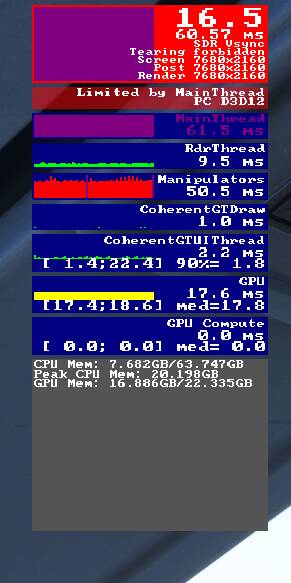Hi,
I have completely new rig;
4090, 13900k, 64gb DDR5 5200, SSD 2TB. Internet speed 400Mb/s.
All settings more or less maxed out. Flying fenix A320, out of Gatwick (added scenery) to EDDM and back to EGKK. Upon approach to Gatwich (roughly 3 hours of total sim run), frames drop to 15ish, as I approach Gatwick even below that - 10 and less - which is misserable.
Using vsync, 30fps lock (half of refresh rate) at 8k resolution (2 4k monitors).
All good and smooth 90% of flight, fps around 30ish. Then upon approaching Gatwick on back sector, problems begin.
I’m 100% sure settings or rig can’t be bottleneck here. What’s wrong, what’s triggering this?
I don’t want to return to old P3d days where weeks of optimisation was needed. Everybody was promising this sim to be stable and fun… and now this…
I use also FSLT, FsRealistic, Vatsim.
That’s the screenshot at time when problems begin:
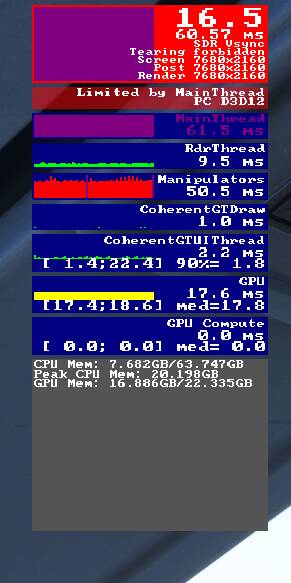
However, cpu utilization is at that point at around 25%, at around 5.5 Ghz.
GPU is on pretty high clock. All temps fine.
What’s the issue here?
Thanks
I wouldn’t use DX12 and you’re running into the same problem I am with the MainThread.
i9-13900K / RTX 4090 / 64 GB DDR5 RAM @ 5600 MHz / PCIe Gen4 NVMe M.2 SSD / 49" 5120x1440p @ 240 Hz
Nearly maxed out and don’t use it and it’s pretty good on my end.
So it can be DX12 causing this?
I can try disabling and repeat test flight tomorrow
It’s known to cause performance issues. AI and / or live traffic can also (personally I’m always on VATSIM so I don’t know how much of this is true). Another thing to check is Terrain LOD, I personally keep this at 300. I think deleting your rolling cache will help. Again I don’t use this so I dunno for sure.
1 Like
Another weird thing I see in the middle of runway (and when I get closer to this frames severely drop) is also that:
WHat’s the weirdest part is, that these FSLT models remain there even if I force close the injector via task manager.
ANy ideas? Could this be it? WHy does this happen and how to prevent this?
1 Like
Anyone? Someone else faces this?
1 Like
Happened to me today
Flew from EGKK to LEPA PMDG 737-800 with FSLTL on get 35 fps in cockpit/outside view with RTX 3080 and 12600k at 4.7 ghz p cores , 3.9ghz e cores.
In flight 60ish in cockpit and 75 fps outside in cruise
At LEPA around 50 fps smooth.
Turnaround same levels in cruise , but approaching willow waypoint frames tanked to about 10 fps and landing was a stuttery mess
Turned off FSLTL on approach and a A380 was straddling the runway, just about made it to gate, btw using Gatwick version 2023 in flight sim.to which is heavy on fps
LEPA is a payware airport but all fine
I think for turnarounds you need to quit the sim completely as it will tank your fps coming into something like Gatwick if you use the freeware add on
So in summary if you do a turnaround quit sim at arrival airport and then restart it with the simbrief flight plan
Nightmare I know but although I haven’t tested it I think people have had issues before like what we have experienced
Btw TLOD was 100 , OLD 150 using DX11 TAA
The thing is I don’t generally do turnarounds I just fly to a destination and quit sim , but I didn’t do that this first time and just input a new flight plan back , the only thing I did was exit to menu not quit the sim and I think that’s why I had bad fps at a superb looking but fps hog airport like the latest Gatwick add on , although earlier in the day taxi and departure I was getting 35 fps
I don’t limit FPS ,eg: if I spawn at LGAV Athens which is a big airport or LEBL I get 60/70 FPS at gate so it can fluctuate but not that much surely ……
Edit: just did d a very short flight from Southend to Gatwick in n the PMDG 737-800 FSLTL on and on approach and landing was 34 FPS, taxing to gate fluctuated from 28 to 32 FPS
Now at gate outside view is 35 FPS with all FSLTL traffic around at gates and taxiing around.
Conclusion:
Not sure  but I think if I just did a longer flight starting at say LEPA I think my FPS landing at Gatwick add on would have give me at least 30 FPS and no stutters
but I think if I just did a longer flight starting at say LEPA I think my FPS landing at Gatwick add on would have give me at least 30 FPS and no stutters
Everything was set up the same so more testing needed
The one thing I would say is using Gatwick as a departure is fine but I do still get low frame rates than landing anywhere else
This is not a dig at the developer as the airport is superbly detailed but that’s obviously the issue on my rig which is pretty high end
I have never experienced low FPS at other airports which is a shame as like I said it’s a superb add on and plus it’s my local airport
Yep, I get this too… I’m wondering is it the flight recorder in flight sim .to
It mostly does it during the replay…?
Also I got frames dropping severely coming into Lisbon today while streaming. I deleted my Cache and I hope that is the issue.
I have a 4090 with 32Gigs ram, m.2 drives and 13 gen processor.