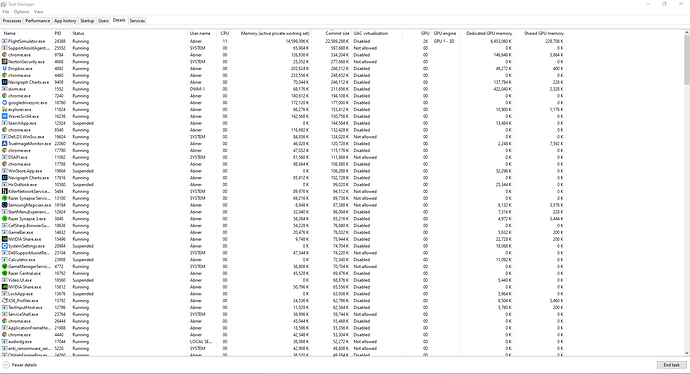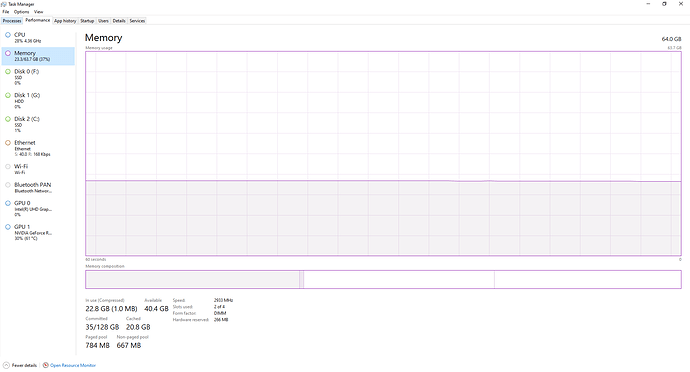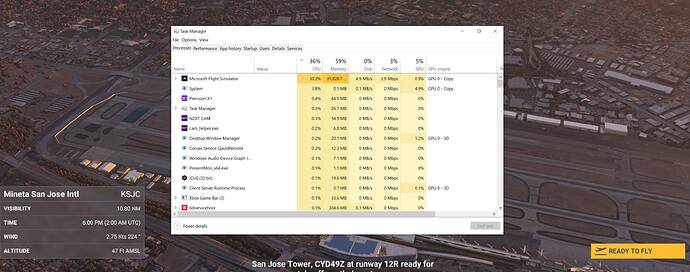I concur. I have 64GB of RAM and a RTX 2080 super with an I9-9700 and my frame rates went from the 80’s plus to …2  What the heck man. This is really bad.
What the heck man. This is really bad.
I’m not sure exactly what happens without a virtual memory page file. The paging file has an important role most of the time. This memory leak causes thrashing because Windows spends most of its time moving memory pages around.
Without a paging file, I’m thinking Windows is finding pages in RAM to accommodate the memory leak by kicking out older memory pages. Since Windows can’t move those memory pages to virtual memory, I assume Windows kills the process or thread using that memory. At a certain point, there is no more RAM for new processes or threads eventually halting or crashing the PC. With a virtual memory paging file, if the process with the memory leak is terminated, Windows will flush and reclaim the memory without having to kill other processes. Either way, the memory leak is a big problem.
I upgraded from 32 to 64 GB since at times I saw memory usage getting close to 32GB. But I’ve never seen FS use 32GB by itself.
At time I also have Discord, Navigraph, twitch and other stuff open.
You need to look at the Details tab and se what FS has Committed for memory and see that number continue to rise. As I mentioned, I have never seen it go over 24GB.
But with all the other stuff running, you will use over 32GB and at that point you will start paging.
In the displays below, I was just sitting at JFK on a Longitude.
I will try the flight you mentioned.
Windows paging is an important part of performance management. As you stated it allows multiple programs to run at the same time without having to buy huge amounts of RAM.
With the memory leak, Windows was moving the same MSFS dlls out to virtual storage but MSFS needed those dlls to create graphic frames. (I’m assuming here.) So MSFS has Windows move those dlls back into memory. Then Windows says that it needs to move those dlls out to virtual paging. Windows thrashing happens when Windows is moving the same memory in and out of RAM. MSFS can’t run very well because it needs those dlls.
Could be helpful to merge these topics together, because they seem to be very similar. So, the votes are being done on one topic as well → more impact.
I have seen this also happen, but on a much shorter flight. I’m running 32 GB of RAM. Also to an airport with very little detail. At KEVY (Summit, Middletown, DE), I’m experiencing the same issue. As I descend into the traffic pattern, performance drops to slide show speed. Unlike KATL, KEVY has no buildings or any other performance taxing structures. And this happens over a ten minute flight from KILG. Wonder what it could be about that spot that is causing this. I can’t duplicate the behavior anywhere else.
This is up to the Moderators to decide. I am okay with merging topics. In terms of impact, I think the severity of this problem is very high, like the VFR Map problem a few months ago. The impact was communicated very quickly to Asobo!
MrTonySM: 31Gb and you are at the “Ready to Fly” button? Ouch!
Did you perform a longer (longish) flight before going back to world view?
It’s actually worse when you’re in a faster aircraft, the garbage piles up even faster. GPU just sits there at 1% because the RAM is bottlenecked.
Should’ve mentioned, ![]() CAPTAINAS007 is aware I run high LODS. This is at a terrain LOD 7. Yes I get the stutters with an empty community folder and no config file tweaks. I had pretty smooth performance doing these things before SU3
CAPTAINAS007 is aware I run high LODS. This is at a terrain LOD 7. Yes I get the stutters with an empty community folder and no config file tweaks. I had pretty smooth performance doing these things before SU3
EDIT: It never used this much memory before hand, not in the UK, not NYC. My typical load in busy areas was 20 to 24 GB
No reaction from Asobo on Twitter, no reaction from Microsoft flight simulator on twitter … no reaction to my ticket on zendesk … that’s really a pitty.
That is not good. We need an answer ASOBO and a fix ASAP.
From my side I have clearly isolated that the problem is linked to the LOD settings … decreasing this settings to 50 already help … but that’s clearly not a solution and there is really a bug somewhere on these multiple bermuda triangles.
Yes, me too! That would be greatly appreciated.
This makes a lot of sense. If you watch the developer update video… they were heavily tweaking how the updates causes the sim to swap information in and out of ram differently, and current update supposedly causes sim to utilize about 30% of the ram it used to.
The fact that they were heavily working in this area makes perfect sense with your findings.
Good job on getting that reported.
Pray they correct this and issue hot fix so all of us can get back to flying.
Well, i just tested this theory on my end. That could be one of the issues, but in my case it is not. I fly the TBM and my GPU dropped, but my memory was not impacted. FPS dropped into low 20’s and would have gone lower had i continued. I got 44 fps consistently in the area I was flying prior to update. 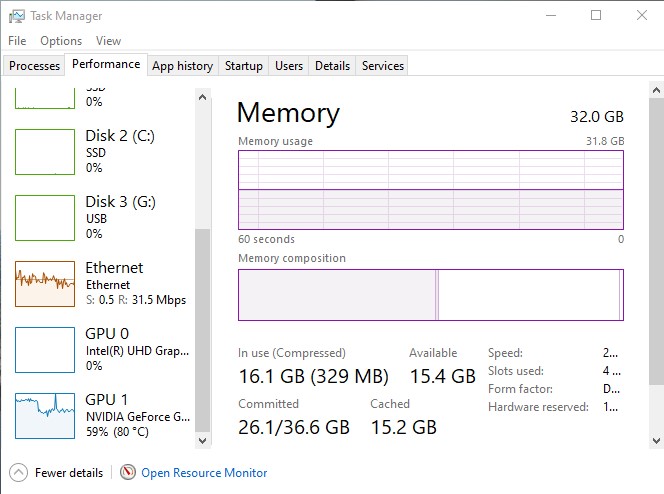
Just curious, does Asobo or a team actually beta test an update as large as this last one? Or, is it fire for effect and have the community figure out what is dorked up with the update? Not sure how they could have missed the issues generated by this last update if they had done a thorough alpha/beta. Seems that due diligence needs to take priority over a self-imposed timeline.