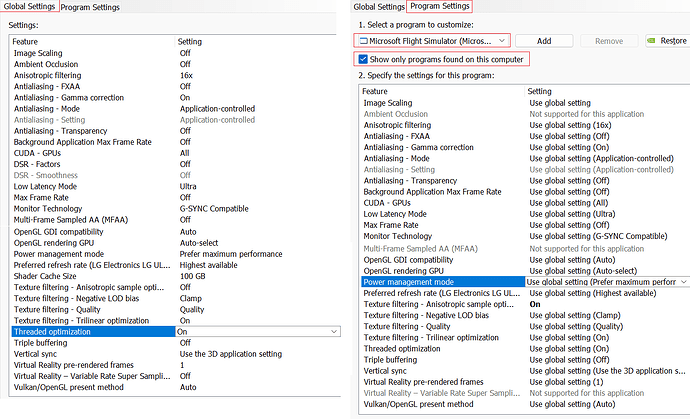I decided to set my fps for the app to 60 in the Nvidia control panel. With the lower frame rate I can push a much higher TLOD but the problem is I get shimmer/flicker on building, water, trees etc. I have a 5k monitor, i14900, 4090, 64gb. Is there a way to reduce this? Thanks
In NVCP you want to set max framerate to unlimited.
You can set the refresh rate for your monitor lower (like 60Hz) but you’re better off setting it to 120Hz (if the monitor supports it.)
Then you can use vSync in the sim to limit framerate to 50% monitor refresh, and you’ll end up with a 60 FPS cap.
Also, make sure you set Anisotropic Filtering to 16X in NVCP, and OFF in the sim General Options.
Thanks. My monitor is at 120hz. Ive tried limiting vsync to 50% for refresh and I’m still getting 100-120fps. It never caps it unless I do it from NVCP.
I have anisotropic set to 16 in the sim. Curios why setting it to 16 in NVCP and off in the sim does?
Nothing. It’s a myth. Both settings just enable AF; one is not better than the other.
You want to be GPU bound if you can. Set the monitor to native resolution and refresh rate. Match that in the game settings. Choose Ultra settings. Force vsync and gsync OFF in the Nvidia control panel. Turn Nvidia Reflex to ON, not On+Boost. Choose TAA. If you still can’t get your system to be GPU bound, set the resolution to 130% in the game settings. Report your results.
Oh, and Terrain LOD and Object LOD really hit the CPU, so lower these to 100. Building are also hard on the CPU, so set them to High.
Oh really? So you’d rather have the sim handle it than keep it at the driver level?
Hmmmm…
Yep. Also, OP do you have a separate profile in NVCP for the sim? Like this:
You can see I have vSync set to “Use the 3D application setting” in the Global tab.
Try setting your render percentage to 105%. It reduced a lot of this for me.
Update as of yesterday:
I’ve been suffering from stutters since I installed MSFS on my i14900, GTX 4090, 64 mb and have tried everything to fix it. I got close by lowering down my TLOD and LOD to 150 or less and although I still had some stutter in busy areas close to terrain it was manageable. I also had an issue when leaving a sim in the world map it would freeze the app when trying to go back to the main menu. Last night I decided to install the latest SU15 beta and it appears to have fixed my freeze issue and obviously the Fullscreen mode sticking in settings, but the stutter seemed the same. Today the stutter seems almost completely gone. I even raised TLOD to 400 and LOD to 200. and have tried several flights over low terrain and busy areas and I’m getting 80-110fps no stutter. Before I was getting the same FPS but terrible stutter esp. with higher TLOD. My fav test is the activities NYC flying low over the park with everything maxed out no more stutter. Not sure what changed here but if it stays like this I will be very impressed and happy.
That’s good to hear!
im just have 1 dell U4025QW 5K2K. I would get lots of stutter in busy areas with tlod over 100-150. after this update almost 0 stutter and getting the same 90-110 FPS everywhere. Everything is maxed and TLOD at 400. the app is a dream now and such a joy to use but with Asobo’s track record im not holding my breath.
I don’t have any add ons.
This topic was automatically closed 365 days after the last reply. New replies are no longer allowed.