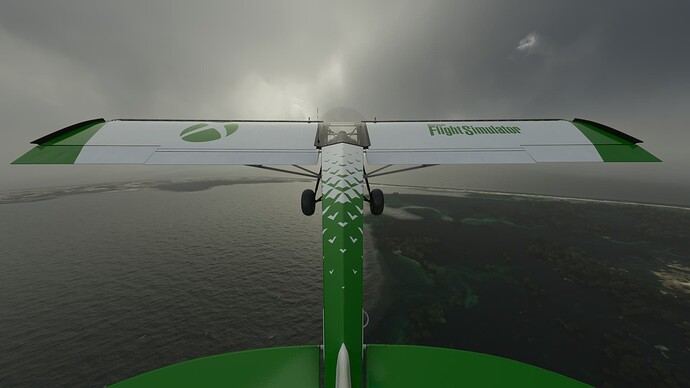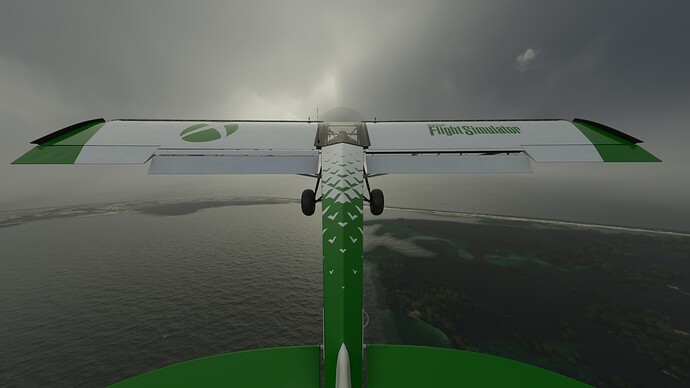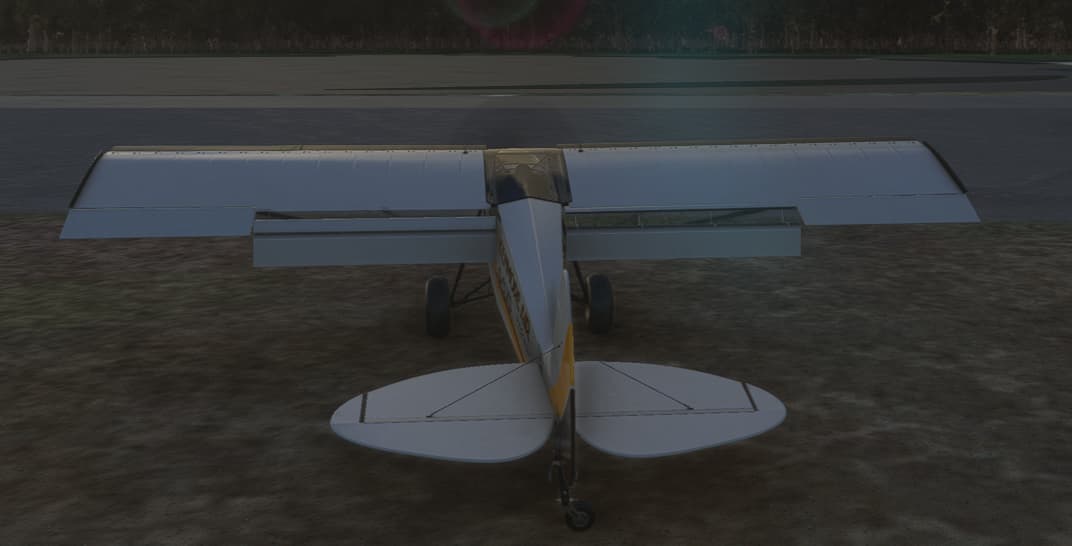Are you on Steam or Microsoft Store version?
Steam
Are you using Developer Mode or made changes in it?
Activated - No changes. Doesn’t apply to the issue.
Build Version # when you first started experiencing this issue:
1.21.18.0
Already submitted a report to Zendesk. Posting here for redundancy.
The upper part of the right flap on the Shock Ultra Cub is currently not linked to the flap animation and stays stationary. This happens in both the internal and external model.
Still not fixed in SU8 beta 
2 Likes
Are you on Xbox, Steam or Microsoft Store version?
Are you using Developer Mode or made changes in it?
Brief description of the issue:
- The right wing flap does not extend properly, part of it is not moving and stays against the wing when the flaps are deployed. The left flap moves correctly and makes comparison easy (see screenshots).
Provide Screenshot(s)/video(s) of the issue encountered:
-
initial state, flaps up
-
flaps down one notch, right flap is not extending properly, part of it stays against the wing
-
flaps fully down, right flap is not extending properly, part of it stays against the wing
Detailed steps to reproduce the issue encountered:
- load Shock Ultra
- lower/raise flaps
- observe part of the right wing flap is staying against the wing instead of extending
PC specs and/or peripheral set up if relevant:
1 Like
Is missing one section of its double slotted Fowler type flaps. Left wing: all present - right wing: big gap where it should be. Visual only so flying is OK
Are you using Developer Mode or made changes in it?
no
Have you disabled/removed all your mods and addons?
no
Brief description of the issue:
see first para
Provide Screenshot(s)/video(s) of the issue encountered:
Detailed steps to reproduce the issue encountered:
start sim select Shock Ultra and view in 3rd person view
PC specs and/or peripheral set up if relevant:
I9 and ge Force 2080Ti with 32GB RAM
Build Version # when you first started experiencing this issue:
unknown captain
 For anyone who wants to contribute on this issue, Click on the button below to use this template:
For anyone who wants to contribute on this issue, Click on the button below to use this template:
Do you have the same issue if you follow the OP’s steps to reproduce it?
Provide extra information to complete the original description of the issue:
If relevant, provide additional screenshots/video:
Do you have the same issue if you follow the OP’s steps to reproduce it?
I used to have the issue in a previous version, but it looks like it is not present the latest SU12 beta (1.31.20.20)
Provide extra information to complete the original description of the issue:
n/a
If relevant, provide additional screenshots/video:
Ok well it looks likely they will fix it when the beta becomes a mainstream upgrade.
Hey Gromit,
I had the same issue
I found a fix for this - i made sure sim was stopped, then removed the following folder
C:\Users<youruserhere>\AppData\Local\Packages\Microsoft.FlightSimulator_8wekyb3d8bbwe\LocalCache\Packages\Official\OneStore\Asobo-aircraft-savage-shockultra
On next start I redownloaded the now missing files. Started sim up again and it’s now sorted.
Hope that helps fix it for you.
Cl0cked
1 Like
thanks - I will try that - must have been a bad download then
Only just tried the fix and it didn’t make any difference. I guess they sold that portion of flap to someone!