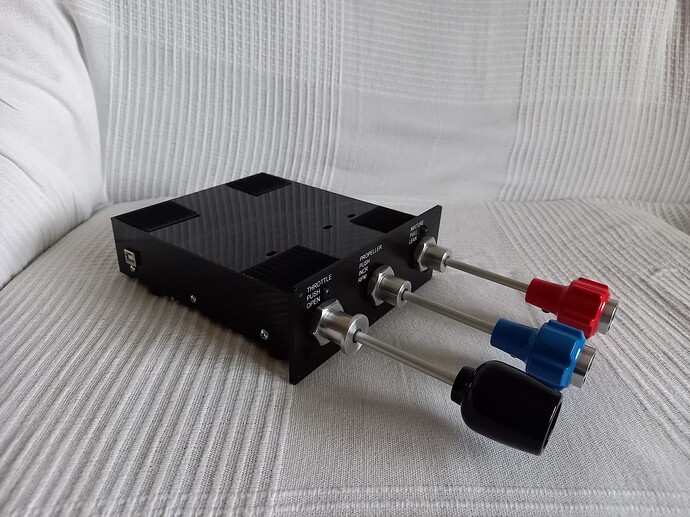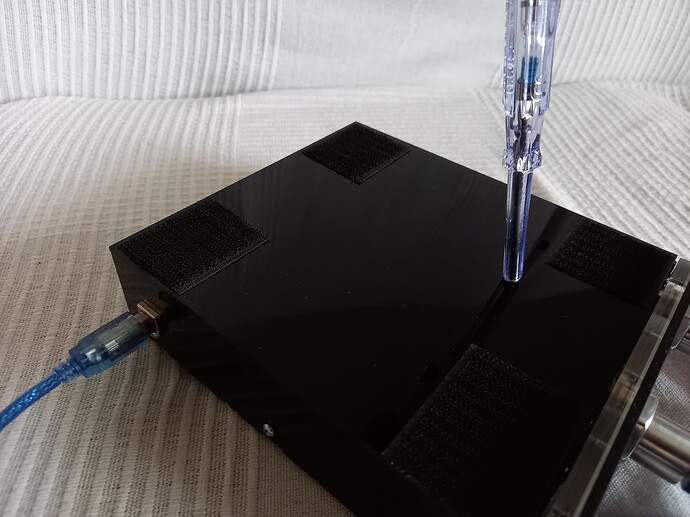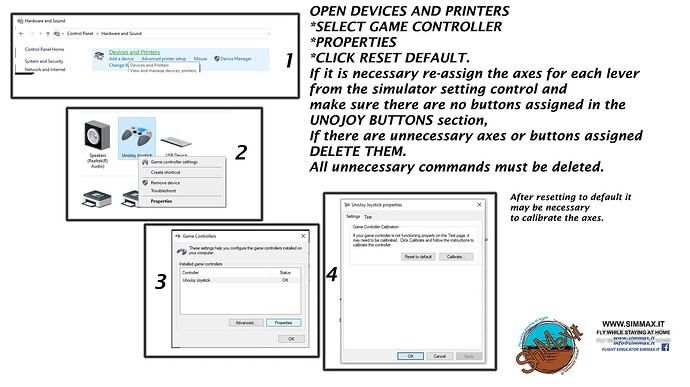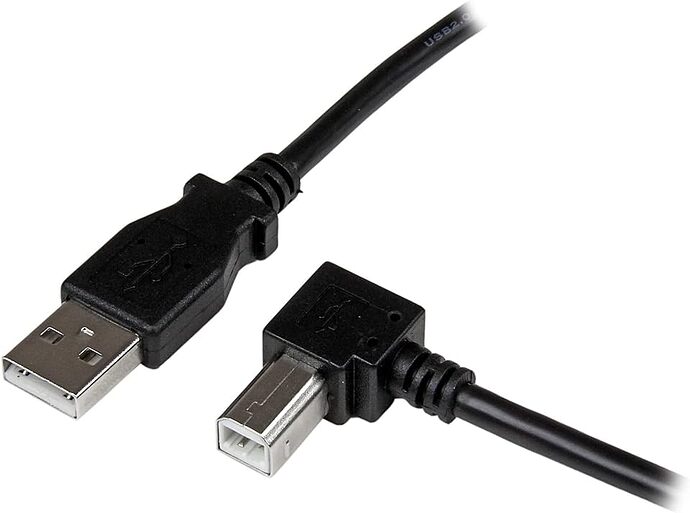Since I started with the new MSFS I have been looking for a nice affordable TPM throttle quadrant similar to the one Saitek used to offer. Unfortunately those can only be purchased used and unless you’re exceptionally lucky (which I obviously hadn’t been) they are sold in Europe for outrageous sums up to 450,-€.
With other products the situation is hardly better. There is an extremely realistic one that even offers you twist action and fine adjustment on the controls. It is offered by VirtualFly - but that will set you back a hefty 897,-€
Then there’s a 3D-printed one by Flight Sim Stuff available on ebay which even includes a trim wheel and flaps switch. And even though it’s terrific value for money - priced below 200,-€ - well it shows. Don’t get me wrong: I don’t think it’s a bad product at all, but I was looking for something that looked a little more classy. In fact there’s a very positive review about it on FSElite.net.
Cessna Style TPM Throttle Prop Mixture Flaps Trim Controller - For Flight Sims | eBay
In the end I found this one:
Link: https://www.simmax.it/negozio/prodotti-for-home-cockpit/hardware-switch-panel-cessna-c172/single-throttle-engine-ver-2-2-plug-play/
Actually I first found an old review of the predecessor on Flightsim.com.
There are three versions available:
- Version 2.0 is the successor to the version descibed in the review below. It features more realistic looking knobs and a connector on the back where you can connect an additional potentiometer. Prices start at 227,-€ (plus 10,-€ for suction cups)
- Version 2.1 basically a refined version of the 2.0 with slight visual improvements starting at 244,-€ (plus 10,-€ for suction cups)
- then there’s the TPM Deluxe. It features friction lock and the increment twist action fine adjustment like with a real Cessna or Mooney throttle and a back lit panel. Price is 698,-€
The prices aren’t exactly cheap but still I think they are reasonable, but what you have to keep in mind is, that - while the company is Italian - the manufacturing and shipping takes place in Indonesia. So you will have to add shipping and customs to that price!
So much for the preliminaries:
Long story short I received my Version 2.1 TPM yesterday and decided to share my findings with you. First of all the whole process went faster than expected having ordered it on November 17th. So I got it within about 3 weeks. Communication was very good. Questions were answered quickly and Simone & Massimiliano were very friendly.
The package was delivered with TNT (now FedEx) and was VERY VERY VERY securely packaged. Basically I couldn’t get it open without some serious knifework. The TPM itself was wrapped twice in bubblewrap. The throttle quadrant comes fully assembled with a high quality but very short 50cm USB 2.0 cable, as well as a little bag of screws, the purpose of which I haven’t figured out yet. My best guess is that they are meant to mount the plastic feet in case you order the suction cups (which I didn’t).
PLEASE NOTE: I put four velcro strips on top of the housing to mount it below my desk. So this tarnishes my pictures a little but is in no way related to the product.
Build Quality seems very good. I was a little surprised by the weight when I took it out. It looks far heavier than it actually is. Turns out only the base plate it metal. The rest of the housing is made of smooth PLA painted a shiny black. It sells the appearance of metal very convincingly. The front panel is made of acrylic, painted black and even engraved with the function of the three axes: Throttle (black) Propeller (Blue) and Mixture (Red). The three knobs appear to be made by a 3D printer, have been finished very well and feel very smooth, solid and high-quality. The stylish silver front “buttons” of the propeller and mixture are inoperable, but made of aluminium. The rods and supports of the three axes are made of aluminium as well and so the whole setup appears very solid and high-end.
Inside everything is kept simple, but also a lot of metal and very little plastic was used, so I would expect this thing to last. The cables have been glued into place with a glue gun. That looks a bit slapdash but should insure none of the cables will detach accidentally. The USB port is to the left. Would have preferred it on the back but the Aduino board used doesn’t allow that. Everything is solidly mounted with screws. No cheap plastic clips. So even in case it should go wrong someday, anyone handy with soldering iron and a screwdriver will probably be able to repair it.
The sliding action of the three rods is very smooth. And as an additional feature they can be adjusted. For that purpose there are three holes in the top of the housing. If you slide out the rods almost to the stop a little screw will become visible. This screw can be used to individually tighten or loosen the sliding action to your personal preferences.
After connecting it to your PC, you have to calibrate it properly with the windows calibration tool. Otherwise you may not get the full range of movement.
Using it in MSFS is straight forward. MSFS recognizes the TPM as “UnoJoy Joystick” and you can simply assign the three axes like with any other peripheral.
Usage in MSFS is also very smooth and feels pretty cool. I am very happy with it.
As I noted above I chose to mount the TPM below the desk with velcro. Mounting it on top didn’t feel right to me (that’s also the reason I didn’t order the suction cups).
Since the whole TPM is lighter than it looks velcro works quite well. You will still need some heavy duty velcro, otherwise it’ll move too much while operating it.
Conclusion:
Overall I am very happy with my purchase. The price (incl. shipping) was 283,67 EUR. Depending on your country (and your luck) you might have to add customs to that. For that you get a well designed and stylish looking, good quality product. It’s not cheap but compared to the 3D-printed solution or a used Saitek TPM, I think the price is very fair.
The only thing I really found rather inadequate was the length of the USB cable. 50cm simply isn’t long enough to connect it to a computer. My monitor has an USB hub, but it’s on the left side and in order to connect it to the PC I need at least 1m - 1.5m. But since USB cables are quite affordable I think we can let that slide ![]()
So the Simmax TPM is a clear recommendation. ![]()