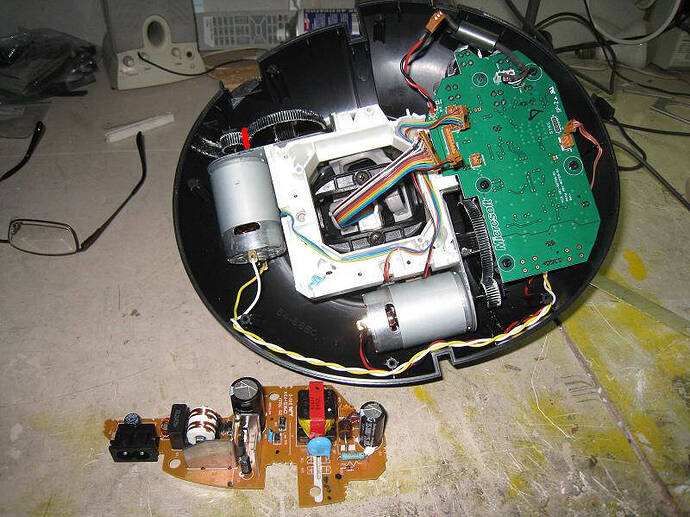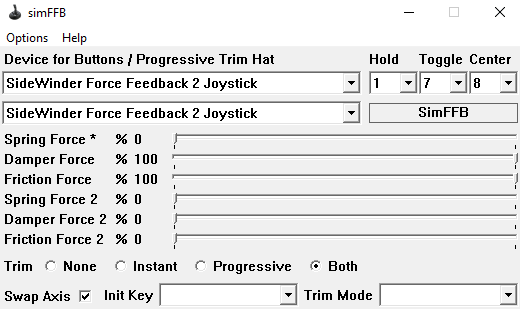While waiting for things to settle down a bit on the MSFS2024 front, I decided to finally start poking around with helicopters.
Disclaimer: I’ve spent most of my adult life working on, and around, helicopters. I’ve avoided them in MSFS2020 because a) the sim just didn’t seem ready and most importantly b) it reminded me too much of work.
Anyways, here I find myself:
Having even a half-way decent option for a collective is essential, imo. Looking at various commercial kits ($$$$$) and some very nice DIY ideas (also $$$$), I remembered that I have a MS Sidewinder Pro sitting here.
The goal: lock out the lateral axis of the stick and giving the longitudinal axis the right amount of friction to hold it’s position.
A perfect application for a force feedback joystick.
This mod is pretty simple and is entirely reversible with absolutely no harm done to the hardware.
-
crack open the joystick
-
disable the lateral axis motor (so you don’t burn it out). This can be accomplished by de-pinning the yellow and white wires from the motor power connector, and tucking them away.
-
put the joystick in a position you like side-to-side and lock the gear train between the lateral motor and joystick. I used a simple wire twist tie between the motor gear and the large idler (highlighted in red). This jams the gears and keeps the joystick locked on that axis.
CREDIT: The photo was taken from this excellent resource:
-
put everything back together
-
download this: GitHub - joeyjojojunior/simFFB and set it up as follows:
(0% spring force, 100% damper and friction, more details below) -
run MSFS (2020 or 2024 should work), wait for the main screen, then run simFFB
-
you now have a collective stick that will hold it’s position!
NOTES:
You can configure simFFB to have an alternate trim function (Spring Force 2, etc) when pressing a button. For example, I have the trigger set to release the trim and the stick will move freely. Releasing the button will then revert to the main force settings and hold it’s position.
I also have a piece of tape blocking the IR sensor on the Sidewinder, so it’s always on while I’m flying - this way I can take my hand off the Sidewinder and it still holds position.
This has got me thinking of getting a 2nd Sidewinder to use as a cyclic. Just not sure if simFFB can handle more than one device. Fortunately the software is easily modifiable, so I might be able to make something work.