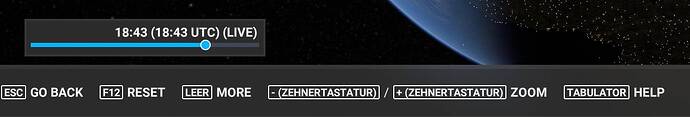Same issue here. Ever since 1.36.2.0 update. Screen flashes like it’s doing an update then starts in widowed mode.
yes… less frequent updates, but better ones
I have the same problem since the last small update 1.36.2.0, I then press ALT|ENTER and the problem is temporarily solved until the next restart in MSFS2020
I hope this will also be fixed by SU15 ![]()
I’ve had confirmation today that this issue will be fixed for SU15. As you say, there is a work around by pressing ALT+ENTER when you reach the main menu! ![]()
Thanks
The MSFS Team
Here also, everytime there is a upgrade installed the sim switches to windowed mode.
Can you please find out what actually happened? My concern is less about the bug itself and more about the fact that a change was seemingly inadvertantly introduced into the sim outside of the normal update process. This raises the question of what else might have been accidentally changed at the same time. It would be great if we could get confirmation that the dev team actually understands what specifically was changed, how that happened off-cycle and that the scope of the change is limited to this particular bug.
This bug is annoying but not the worst. I cann’t upload my simbrief flight. ALL the bottons are missing in the UI(load file from PC)
You’re right that this happens every time there’s an update.
Maybe the real question here is why all of a sudden is there a phantom update briefly flashing on screen each time we launch the sim now? Is that the real issue?
Do you have the same issue if you follow the OP’s steps to reproduce it?
Yes same issues. Also since the last update
Provide extra information to complete the original description of the issue:
Even though I put it in full screen mode, it goes back to windows at the next restart (program left correctly by Exiting the Game)
If relevant, provide additional screenshots/video:
N/R
Do you have the same issue if you follow the OP’s steps to reproduce it?
Yes, since last update
Provide extra information to complete the original description of the issue:
Yes, I get for a split second the update screen as well, but it disappears too fast to see if anything changed.
Do you have the same issue if you follow the OP’s steps to reproduce it?
Yes.
Provide extra information to complete the original description of the issue:
Even the dreaded step of reinstalling the entire sim and the updates didn’t work. I wish I had found this thread before all those hours of downloading and fighting with the settings.
If relevant, provide additional screenshots/video:
I have the same problem, is not opening on full screen eventhought i selected full screen and save it. I was thinking that was related with my xbox account which i also have issues
Do you have the same issue if you follow the OP’s steps to reproduce it?
Si
Provide extra information to complete the original description of the issue:
The SIM will always start in windowed even if it was previously saved in full screen mode
If relevant, provide additional screenshots/video:
Same problem.
+1 for me, started happening a few days ago
Same Problem started about 3 days ago, very annoying to say the least
same for me
Same issue here
Do you have the same issue if you follow the OP’s steps to reproduce it?
Yes
Provide extra information to complete the original description of the issue:
Although I select fullscreen mode, since the latest update, the sim always defaults to windowed mode. It looks like it tries to update for a second but then loads in.
If relevant, provide additional screenshots/video: