Hello, just posting in the hope I help someone and to let know the developers so they can investigate the issue for an official fix.
It seems the latest Sonic Studio update (AMD motherboards) is causing the crash of the Sim (it crash in the black screen with the white spinning circle in the corner) - I did see just a couple of reddit post on this issue. It looks the update is coming from automatic Windows Update from around one week, I guess it’s binded in some cumulative update because I did not see a specific audio update.
Event Viewer Log:
Nome dell’applicazione che ha generato l’errore: FlightSimulator.exe, versione: 1.17.3.0, timestamp: 0x00000000
Nome del modulo che ha generato l’errore: AudioDevProps2.dll, versione: 2.6.4.0, timestamp: 0x60b0a9e5
Codice eccezione: 0xc0000005
Offset errore 0x000000000001ba66
ID processo che ha generato l’errore: 0x3dd4
Ora di avvio dell’applicazione che ha generato l’errore: 0x01d77af8f1eddc56
Percorso dell’applicazione che ha generato l’errore: C:\Program Files (x86)\Steam\steamapps\common\MicrosoftFlightSimulator\FlightSimulator.exe
Percorso del modulo che ha generato l’errore: C:\ProgramData\A-Volute\A-Volute.SonicStudio3\Modules\ScheduledModules\x64\AudioDevProps2.dll
ID segnalazione: 9f34d832-6ab9-483a-b24d-17c246cda4a5
Nome completo pacchetto che ha generato l’errore:
ID applicazione relativo al pacchetto che ha generato l’errore:
Solutions:
-
Uninstall Sonic Studio if you don’t need it
I personally did a system restore in the hope of using an older Sonic Studio version because I need to use it for music purpouses: the Sim start working again but the Sonic Studio seems corrupted anyway because of the system restore - not an issue if you don’t use it.
In my case i tried to re-install it again and once I finally done the sim was crashing again.
So if you use this solution, be aware that it could re-install it again because of automatic updates.
I’m not sure if you also need to uninstall Realtek Audio driver too, because I did those together.
Basically, it will work again when you don’t have the nahimic service installed anymore. -
Disable Nahimic Service while using the Sim
Self-explanatory: I’m going with this because I can use the latest SSIII update by restarting the nahimic service when I’m not using the Sim and i need to use SSIII.
The Sim works fine when the nahimic service is disabled (by the way this is occuring from the latest week Windows update, it always worked fine from the release date with the older SSIII version).
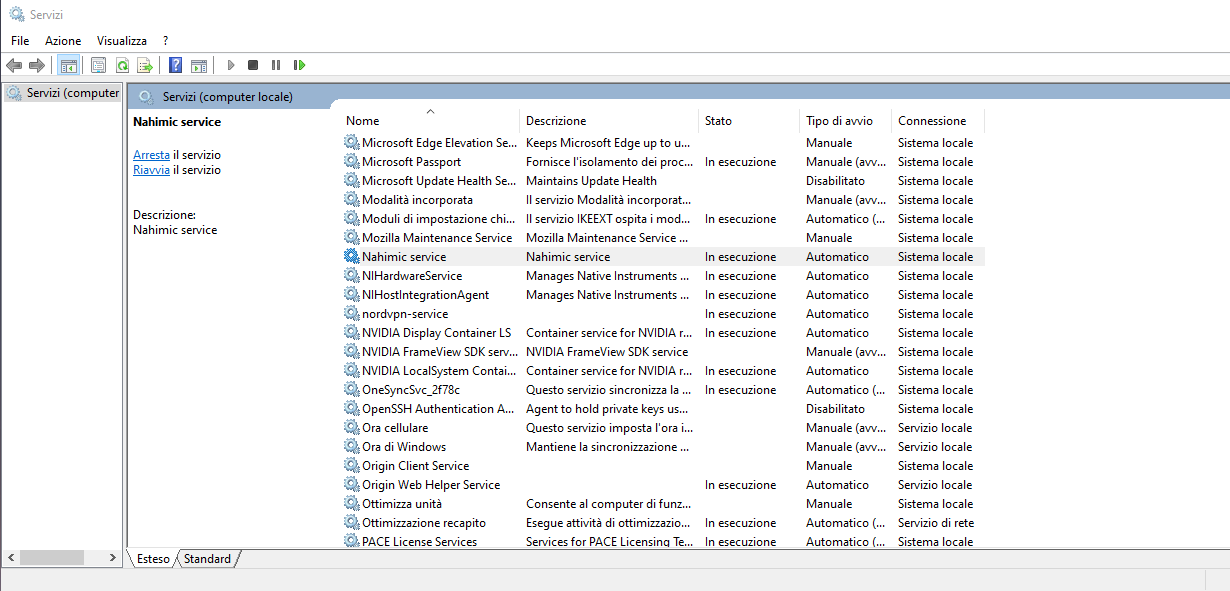
System Specs and driver versions:
Asus ROG STRIX X570-E GAMING
AMD Ryzen 9 3900x
MSI NVIDIA GeForce RTX 2080 SUPER
Windows 10 Pro 64-bitSSIII Version: 3.16.17.0
Realtek Audio Driver version: 6.0.8899.1
AMD Chipset Driver version: 2.11.26.106
GEForce Driver version: 471.11
Hope it helps and hope for some official fix for this!