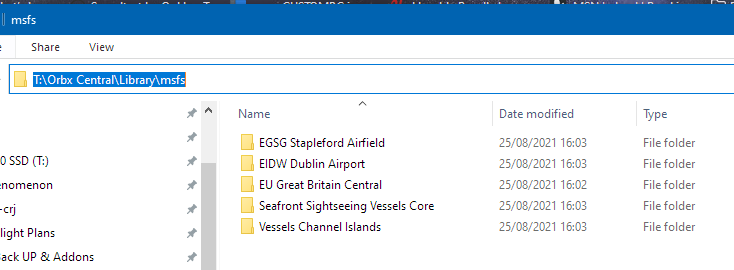Hello Marcus
If you switch the online functions back on at the gate, does the SIM not freeze again afterwards? For me it takes 30-60 seconds and then I have no respond in the task manager and the sim is frozen again. I tried to activate one function at a time to find out which one is causing the problem. In my case, one of them is sufficient, regardless of which one. (Bing Data, Photgrammetry, Live Traffic, Live weather or multiplayer).
How about you
Had the same problems in different parts of the world and sometimes it worked sometimes it didn’t.
For me had todo with the World Updates. For some reason they missed a tiny bit of update in the content manager (around 200kb each) After updating completely the freezes are completely gone (even with addons).
So for some people it could be definitely the WU’s. Try reinstalling the ones where you would get the freezes (via content manager) and clear your cache. Hope it helps some…
Hi, You probabaly already have an answer, but “vanilla” just means - installed as “out of the box”, no add on’s, mods, or accessories. - in other words, - just a “plain” install.
Also, dont worry about asking for help, if you need help, please alsways just ask. one of the good people here will always help as best they can …
Best regards
Cal.
Small update, - not sure it if will add any value.
I uninstalled all of my Orbx add ons and then reinstalled them in “my library” instead of the sim. - *I created a library
After re-loading everything worked perfectly for the first session., after quitting and restarting FS2020, the problem re-appeard again. so it does seem tobe something related to the Orbx scenery.
I posted this in another thread about the same issue and maybe this will help.
I create add-on airports for the sim and frequently run into this problem while working on them. I suspect that there’s something going on within the sim with the files themselves that get loaded after clicking Fly. If I keep the flight characteristics in the World Map exactly the same, I’ve been able to get the flight to fully load where it previously didn’t by doing this:
-Alter a config file and/or directory name for the scenery or aircraft that you’re trying to load and then try starting the flight again. You can just do a rename and then change it back, as long as the file or directory get re-saved. For some weird reason, just renaming a directory or re-saving one of the config files allows the sim to load the flight again without issue.
In no way am I saying this is guaranteed to work, but this is something I was tinkering with in trying to workaround this issue and for some reason seems to have an affect. Maybe this will set off a light bulb for someone who’s more knowledgeable. This is of course assuming there are no compatibility issues with SU5 with any of the aircraft and/or sceneries you’re trying to load and you find yourself in a situation where you can load them sometimes without a problem, and other times the sim just hangs.
What I observed in my Vanilla installation is, when Online functions were left off, the flight start normally. When I turn it on once at the airport, the sim freezes within like 2 mins. Must be something with the online functionality.
Hi Bill. Go in the sim to “data”, than to “online functionality” and switch this one off. Now you can fly (by me it works). In that case no real weather;no real flights and no multy players, but you can fly again. I send a mail to microsoft helpdesk that in my (modest) opinion it has something to do with their server.
Same thing happens to me
Today after 3 weeks I received a new answer to my Asobo ticket (Request #118343). With a few new tips. and it worked. Finally !
Apart from the suggestions we all know: deactivate all addons, empty the community folder, Microsoft Flight Simulator cannot run without the English (United States) Language Package, set up Current language for non-Unicode programs to "English US, Download the latest supported Visual C ++ redistributable packages for Visual Studio 2015, 2017 and 2019, Disable all non-essential apps on startup and disable apps from running in the background, Disable all non-Microsoft applications and services. Those were Asobo’s first suggestions. Nothing helped.
But today, among other things, they suggested the following to me:
-
Copy-cut the Community Folder
Paste the Community Folder on your desktop
Relaunch the sim and try again. -
Sometimes, photogrammetry is turned OFF or needs to be restarted.
Launch of Microsoft Flight Simulator
Go to Options> General
Select data
Toggle Photogrammetry “ON” (i did it 2 times, off - on)
Click Apply & Save -
Like photogrammetry, online functionality is toggled OFF or needs to be restarted.
Go to Options> General> Data
Toggle Online Functionality OFF
Click on Apply & Save
Toggle Online Functionality ON
Click on Apply & Save -
Outdated or corrupted cache data can create conflicts. To fix this issue, delete the manual cache and the rolling cache.
Launch of Microsoft Flight Simulator
Go to Options> General
Go to data
Scroll to the bottom and go to Delete Rolling Cache File. Select Delete
Confirm your choice by selecting OK
Scroll down and go to Manual Cache.
Select View
In Cached Regions, select the region you would like to delete or click on Select All to select all the cached regions
Click on Delete Selection
After I’ve done everything, the loading bar no longer sticks. I CAN FLY-- switched on with all online functions… WOOOHOOOO.  But I noticed that you have to be very careful which addons you install.
But I noticed that you have to be very careful which addons you install.
So far only have:
LOWW (Gaya) from Marketplace
FBW A320 Neo
Navigraph Navdata
Toolbar pushback
NoHandleBar
When I loaded 40 liveries for FBW A320, the Sim immediately got stuck again. I didn’t even come to the menu.
Will continue to test. A first step;)
Good luck to all 
I’m having the exact same issue. Any help or suggestions would be greatly appreciated. Another thing that would be greatly appreciated, is stop with the updates. Every time you make a large update, I have to reconfigure everything again to get this sim to work, sometimes taking weeks to get it to work properly. It’s starting to get very annoying and frustrating.
Sorry, thanks for your advise. I did all, but it doenst work. Still the blue line stuck at 3/5. I wait for the update.
Forget it. It only worked twice.  Now the loading stucks already at 50% before entering the menu.
Now the loading stucks already at 50% before entering the menu.  If I empty the community folder, I can fly. But as soon as I have any addons in the community folder, it doesn’t work anymore. I am also waiting for the update. Everything else is just a compromise solution and makes no sense.
If I empty the community folder, I can fly. But as soon as I have any addons in the community folder, it doesn’t work anymore. I am also waiting for the update. Everything else is just a compromise solution and makes no sense. 
Just curious, with stuff in your Community folder, are you trying to load into the flight with the same aircraft you used last time? If so, try switching the aircraft to something else and see if that works for you.
Same here. Not working-
A new observation I made last night while working on some scenery projects:
If I make any changes at all in my Community folder, the sim freezes after clicking Fly when I try using the same airplane from my last successful session. I need to change the airplane to a different one and then I can fully load in.
This happened after every change I made to my Community folder since I was moving packages in and out during my work.
You’re definitely not alone, I’m having the same issue. I just tried twice to set up a flight, and the sim froze while loading. My flight this morning (Live Weather) was sunny skies, with a mix of thunder & lightning but no rain whatsoever. Once I landed, I had a CTD during my taxi. Your suggestion to Ctrl - Alt - Delete to task mgr/end task worked for me. Before that, I rebooted my PC and still had issues loading my flight. Wary about the next Update, since this one has caused so many issues to us.
Well it seems like we’ve all tried EVERYTHING, to solve this problem ourselves. We’ve all invested a lot into flying with this Sim, so the thought of moving items from our Community folders seems totally unfair.
I could move everything to my external drive (where I keep extra liveries, etc.) buy WHY??
Yesterday, I checked out X-Plane 11 for the first time (since I’ve heard no issues about it) and went from Demo Mode to purchasing the whole Sim. Installation will take 3 hours, and will go straight to my external drive so space won’t be an issue. I tried to set up a flight on MSFS this morning, and the loading issue is still there. Will simply fly with that platform, until MSFS sorts this out.
I solved my CTD issue by reformatting my external ssd(where my games are installed) from exFat to NTFS and boom my CTD issue is gone. So happy to fly again. I have about 12 flights not one ctd. My OS was installed on my computers stock HDD which is NTFS while my external ran exFat and for whatever reason it caused a CTD clicking fly now.
If liveries are causing the freezes, it’ usually because the livery has an unsupported space character in the ATC_ID field.
Saw the same happening on Xbox during the early access streams: