Sorry for not posting for the last few weeks. I had to take a break from trying to get the sim to work properly. It is genuinely getting me a bit down. I know what you are thinking. It just a game, what is wrong with you? To me it isn’t just a game. I’m not going to go in to why. This isn’t the place for that.
I have just watched the latest Dev Q and A on Twitch, and I cannot explain just how incensed I am that this bug we are all suffering is not even in the list of the top 24 of bugs that the devs are looking at. How on earth is this possible? This is causing many many people issues. This isn’t just a small bug where it is slightly annoying. This is a major show stopper bug, where lots of people are giving up even trying to play the sim. Including me.
Since SU5 I have all but given up on the sim. I have had no choice. All the constant troubleshooting, uninstalling and reinstalling, reinstalling Windows 10, adding removing hardware, software unrelated to MSFS (which works perfectly with everything else) It is depressing.
And it doesn’t even make the top 24 bugs being looked at.
You know I would much rather have a good old fashion CTD that can be logged and monitored, because when you get a freeze, the sim doesn’t log this. I have to Task Manager back to desktop.
For any new people asking me whether I have this plane or this airport installed etc. This happens on a completely fresh install of Windows 10, with zero drivers installed, and just a mouse and keyboard (with no drivers). A vanilla copy of MSFS Standard with no World Updates downloaded and zero add on airports or airplanes, and no 3rd party software.
This is without doubt the most annoying and impossible to troubleshoot bug I have ever come across in my 20 years of Flight Simming.
And it doesn’t make the top 24 bugs list.
The voting system is completely flawed.
- Approach Flyback Bug
- Please stop freaking lighting
- Wrong temperatures
- Unrealistic airport lighting distances
While these are obviously being bumped up the list by fellow simmers, how are these more important than not being able to use the sim at all?
Ridiculous.
Jorg, you said you have spent the last week reading the forums. You may want to read this thread. A zero bugs policy you say. I’ll really look forward to that.
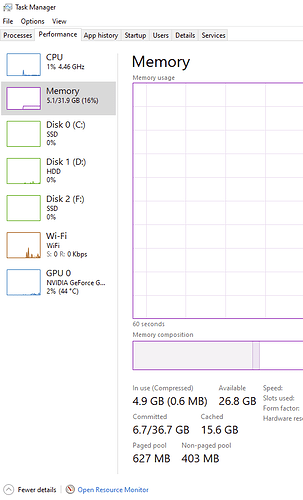
 .
. .
.
 , or is it only “Fly Tampa’s Copenhagen EKCH” ?
, or is it only “Fly Tampa’s Copenhagen EKCH” ?