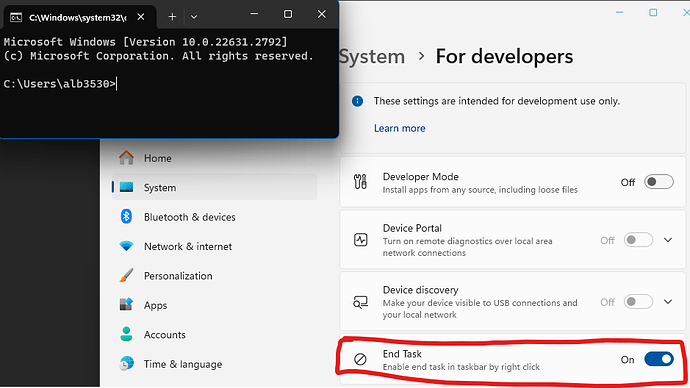My Sim freezes most of the time after I try to go back to the main menu from the flight page. The loading bar loads till the end but nothing happens from there. In these cases I have to stall the sim via task manager and reload it completely which is very time consuming. There is no pattern in it that I could observe to help me find a cause or a solution. Because of this an ingame access to change your aircraft, location etc. comes in very handy.
exactly the same issue here since two months ago. Did you find a solution?
To make it more worse for me, I have to reinstall the flight sim now each time after a flight because it does not go back to the main menu.
Sorry, I can’t help. The problem suddenly disappeared for me. No clue how. ![]()
Yes totally new, never ever happen before, CTD when going back to “MENY”!!! (after landing with TBM on a Bridge in Miami)
Same issue here since SU10. 9 out of 10 times the sim hangs when returning to menu. after over 1 hour of waiting killed the process manually. I noticed sometimes it uses almost 100% of my Vram and GPU too when it hangs.
PC specs:
I9 10900KF
Nvidia 3090 FE
32Gig 3200mhz Ram
Sim crashes back to desktop after every leg of the Bush Flights. just started doing this yesterday. any idea why?
I have experience the same problem, when I fly and go into the menu (ESC) than after a while I return and want to continue flying and exiting the menu it freeze and won’t respond anymore.
Same problem here. The blue line gets halfway when returning to the menu. The sim freezes at the same spot every time.
same problem here reinstalled all but problem persist, only fs2020 gives so many problems
This is getting worse and worse for me. Xbox X.
![]() Thank you for using the Bug section, using templates provided will greatly help the team reproducing the issue and ease the process of fixing it.
Thank you for using the Bug section, using templates provided will greatly help the team reproducing the issue and ease the process of fixing it.
Are you using Developer Mode or made changes in it?
No
Have you disabled/removed all your mods and addons? If the issue still occurs with no mods and add-ons, please continue to report your issue. If not, please move this post to the Community Support section.
No
Brief description of the issue:
Since the latest update I have been experiencing the sim freezing after doing a flight (flight time around 40 minutes) I have ben using a programme called Sky dolly to record and fly formations and it was fine yesterday, now I can only exit the sim using task manager.
Provide Screenshot(s)/video(s) of the issue encountered:
Detailed steps to reproduce the issue encountered:
Happens every time
PC specs and/or peripheral set up if relevant:
Build Version # when you first started experiencing this issue:
1.36.2.0
![]() For anyone who wants to contribute on this issue, Click on the button below to use this template:
For anyone who wants to contribute on this issue, Click on the button below to use this template:
Do you have the same issue if you follow the OP’s steps to reproduce it?
Provide extra information to complete the original description of the issue:
If relevant, provide additional screenshots/video:
Just now upon clicking the main menu button after ending a flight, I also was only able to quit MSFS with the task manager. The music kept playing but the sim never returned to the main menu so I could quit to desktop using the button on the main screen.
Here, it almost always freezes after completing a flight AND going back to main menu.
But It started to present this behaviour here after getting new planes from MSFS “in-game” store.
No game update was made, and problem started to happen after getting new planes.
My workaround by now is: instead of going back to main menu, I ALWAYS restart the flight, and then go to main menu. It has worked most of the time.
That means at a ratio of 1 freeze each 30 flights.
If I return right back to main menu after a flight, it crashes at a ratio of ~30 crashes in 35 flights.
By the way, they implemented this feature in Windows just in time:
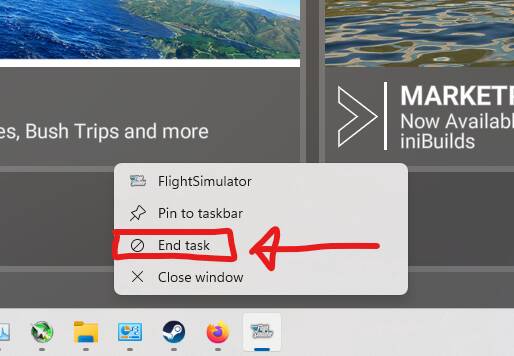
So no need to go to task manager to end the task/kill process.
Enabling it: (depends on Windows version)
Yeah, happens to me as well. Unfortunately, not only that.
Recently (i guess it started happening since the last few updates), i’m seeing a lot more random-ish CTDs and freezes that were almost gone lately.
I managed to fly a lot during January, but about two weeks ago major problems started again.
Program freezes mid flight and when returning to menu, random CTDs when loading flight and during flights.
Example:
Right now i’m trying to start a flight from CYYT to KEWR. Nothing unusual runs on my PC (apart from what i usually run during flights). But since the sim is obviously less stable recently, i decided to try to run the sim without running Simbrief and LNM on the other monitor (which i can run without issues if everything works as it should).
The first two times around, the flight loaded normally, plane cold&dark at the gate, but the fps peaked at lovely 5. Yeah. FIVE frames per second.
I don’t have the greatest GPU, but usually MSFS is running between 40-60 on the monitor, higher 20s-low40s in VR.
Soo, 5 means something obviously broke. So i restarted the flight. It loaded fast that time, but i was back to 5fps.
So i went back to menu, set-up everything again, and clicked on FLY.
That time it took around half an hour to load the flight, and the fps dropped down to even lovelier 2. :-/
■■■■. I guess we’re back to THIS. I can’t say i missed it during first few weeks in January.
I’m gonna restart the PC, see what happens then…
Well, it seems that once again, i’m done flying in MSFS.
Not even restarting the PC helped and anytime i start a flight, i’m having a truly amazing framerate in single digits. I was still able to finish a flight yesterday. I haven’t changed any settings, don’t have a clue what happened. Lovely.
[edit]
Weird. A guardian angel developer intervened i guess. There was a tiny Steam update, and i’m flying again. Who knows WTF… [/edit]
I got same issue of sim freezing going back to main menu. Doesn’t do it every time though. Worse when flying near kdfw airport
My sim freezes during my flights. Happening a lot…any suggestions?
Today 2 flights, 2 CTDs returning to the main menu.
MSFS freezes and the only solution is to kill the MSFS process.
It’s getting annoying!!!
I’ve been having this issue as well, probably for the last 3 weeks or so. I’ve had it in the past too, and it seemed to have fixed itself, but lately it’s been doing it again. The Dune update interfered with my settings and think I have them reverted to what they were, but I guess it’s possible that I’m missing something. I highly doubt it though.
only had my slight sim about 3 weeks, nothing in the community folder, I have bought one airport on the marketplace, when I try to return to the main menu the blue bar gets about a third of the way across then hangs. I also have to kill the process in task manager. I hope this gets fixed? not sure if I should reinstall