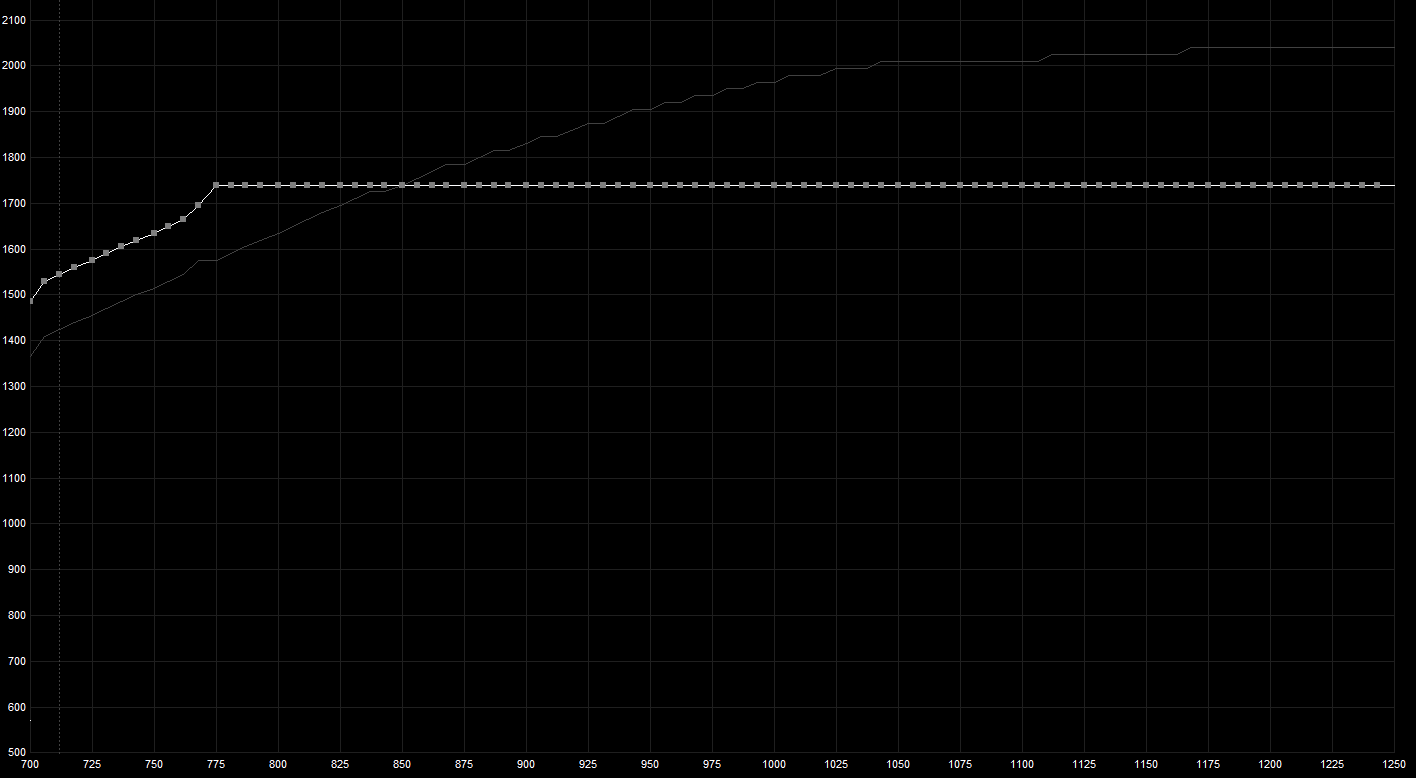With one monitor on, a low end PC at idle on Win 10, 140 watts. I’ll look and see what the pull is when MSFS is running a bit later.
Update: PC is running about 230 watts with MSFS running, C172 , in air at KPNS (Pensacola, FL) only light traffic in the distance, no local airport traffic, 1920 x 1080 res and about 35 fps. Running smooth on this old PC.
I’m paying € 0,73 per KWhr. This Sim only costs me around €125 per month these day’s. Very sad…
there’s a good youtube around on how to undervolt your system. It works way better on my rig FPS wise too.
Wow! That is a lot. New York electric rates are considered terrible here in the US but we are still under .40. Maybe more short flights?
Thanks, didn’t think of that! I just watched this one: https://www.youtube.com/watch?v=eaVp6vcVIts&list=LL&index=1&t=310s
Shorter means more time to have the sim “open” while on longer flights you can have it longer in the background and that saves power consumption. But still a pain ![]()
I watched that one too. I’m currently keeping my GPU at these settings and it has been working very well these past three weeks. (RTX2060)
Went I was doing long haul flight in the past, I set:
Windows Power Plan - Power saver
GPU Power Limit - 50%
The game did get choppy but since I’m barely looking at it, I don’t mind it being a slideshow.
I do a lot of long hauls, usually overnight. I’m running Throttlestop and also limiting FPS with RivaTuner.
As I reach cruising altitude (or go to sleep) I set Throttlestop to cut the CPU turbo and RivaTuner to max 20 FPS. This makes the computer cool and quiet, and likely saving electricity.
When time for descent or approach I switch things back to make the sim smooth again…
Thanks for sharing. I don’t do any flights long enough to need that and typically fly when awake or day time.
This topic was automatically closed 30 days after the last reply. New replies are no longer allowed.