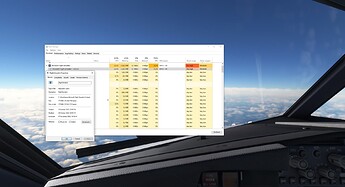Happy to report that the sim has been successfully running for 72 hours without any crashes or performance issues using beta version 1.29.25.0. The first night (Thursday) overnighted in FLL, next was SMF, and then last night BWI. Still running as of 11:00 am PST. Most people probably do their long haul and close up shop but I haven’t heard of anyone yet who has kept the game running for any extended period of time.
Moved to Sim Update 11 General Discussion.
Do you just park for the night, cold and dark at a jetway ?
The next day, when you have time, start up and embark on your next journey ?
Sounds like a good test of the sim and hardware.
I park, and it sits connected to ground power so that all I have to do is recheck the weather, enter plan, fuel, fmc, take off. The state between cold and dark and ready to push.
Love it. Depending on where you live, that can really add to your electric bill. My PC uses about 400 watts while FS is running. At .30 per KW/hr that’s almost $10.00 worth of electricity. ![]()
Well worth every penny!
Ha, still running, did a cross country flight from BWI-LAX. There was a brief moment we I got the weird robotic noises because the computer for what ever reason spiked performance and I thought that was going to be when it would crash, but it kept on going. Will be interesting to see how long I can keep this up.
I used to do this in FSX on EGLL-YSSY routes with the PMDG 747, stop in Kai Tak and leave it at the gate for the night, then start her back up for the flight to Sydney.
As soon as a Real Study Level Long hauler arrives I may do this again, but now a days got to watch the energy bill lol.
Even though the weather has moved in here in Northern California. I decided to shut it down. One thing I dd notice is the increased lag/load time between exiting the sim and loading into the main menu. A lot longer than if only doing one flight or so. Altogether I think I totaled around just over 80 hours run time.
Thanks @anon44786522 , now that is a good test of the sim’s ‘stamina’ ![]()
Only had one minor instance in todays period of time where I thought it was going to quit on me but it kept going. Had the brief sound stutter when the CPU/GPU spikes or something. Wasn’t looking when it happened, only heard it.
Thanks for sharing this adventure. It was interesting. I think I will check and see what charge per KWh my local electric company charges just to see what it takes to leave it on all night instead of shutting down the PC for 12 hours. I’ll have to figure out what my PC uses per hour… no, I do not have a KWh meter… o well…
At the same time press ALT CTRL DELETE
Click task manager.
Expand Microsoft Flight Simulator
Right-click Microsoft Flight Simulator - 1.29.25.0
Click properties
Take a screenshot and paste into topic.
Is your PC on a UPS? I have my PC on a UPS because we lose power all the time. It has a simple power readout on the outside but many of them also come with software that can show usage. Depending on your equipment, I’d guess you are pulling between 300-400W / hr.
you only measure the PC, not the monitor as well, or ? … 700W is more realistic ![]()
In flight now at cruise altitude. MY PC, monitor, and a bunch of USB devices are pulling 390W…
I remember, you mentioned you limit at 30fps with a highend system… may be your pc idle now ![]() … my 2080ti +i7-8700k eats alone 350W in “usually MSFS usage”, plus all devices around and the monitor with at least 100W.
… my 2080ti +i7-8700k eats alone 350W in “usually MSFS usage”, plus all devices around and the monitor with at least 100W.
OMGosh… Duh… Yes, My PC router and monitors ARE on an UPS…
Now I feel a bit dumb…ha … All I had to do is look at the display to see power consumption in watts.
I cannot believe I did not take the time to just look under the desk and see that great big APC UPS sitting there wanting me to look at its’ display…
RIP your electric bill
You are totally correct!!! I cap at 30FPS and think my power consumption actually dropped when I upgrades the 10850k/3080ti to the 13900k/4090. I know the machine is quieter.
When the current flight is over, I’ll check the consumption without the FPS cap.
Do tell. How many watts?