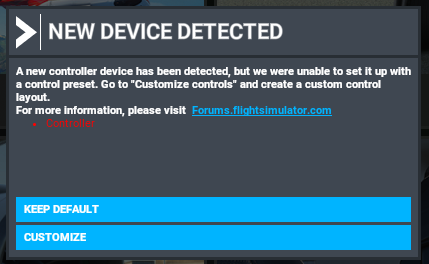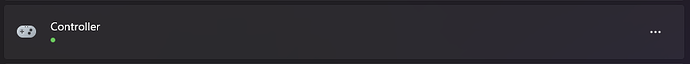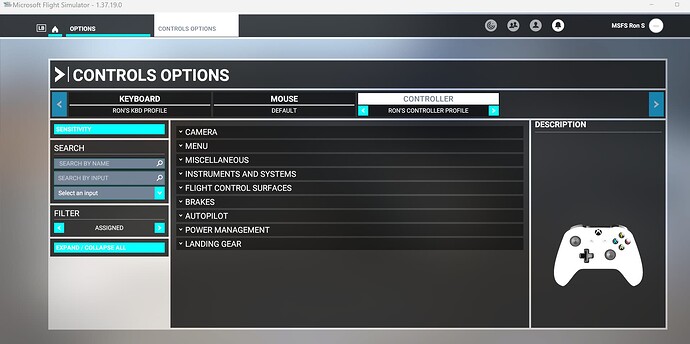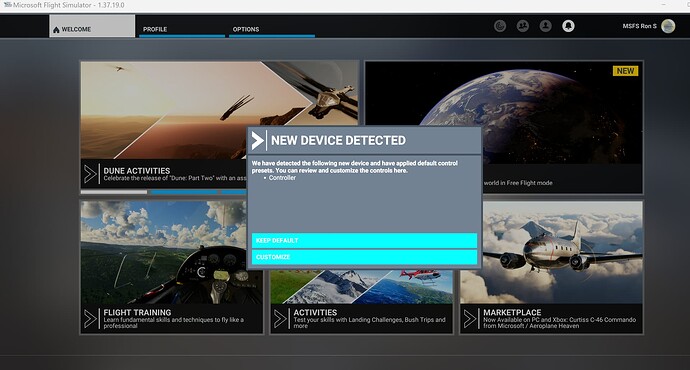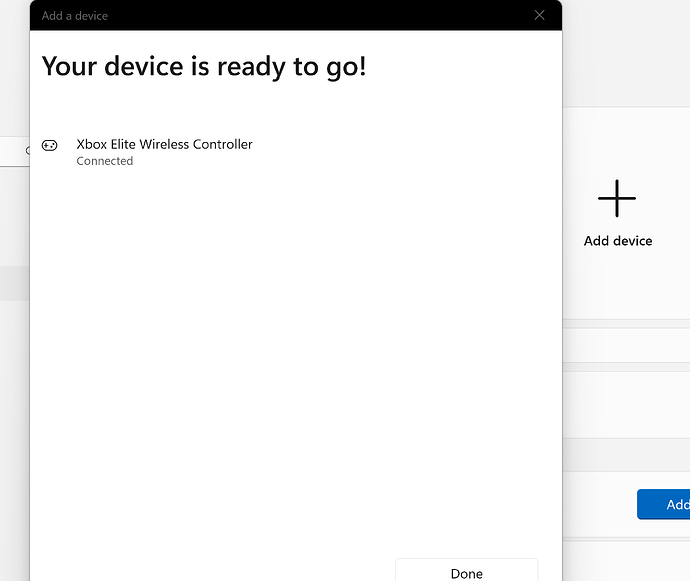Because the sim simply has to misbehave (it’s in its nature, apparently), neither of my PCs see a connected Xbox controller as a previously configured device.
When I connect one, I get this message:
I have never seen this message with red text and “error-based” text before today and now I’m seeing it being displayed on both my PCs.
Sure, in the past, when I’d connect an Xbox controller after I’d already launched the sim, I’d get a similar dialog box asking if I wanted to use the Default config or if I wanted to set up a new one, but this is something entirely different.
It’s acting like it doesn’t even know that this is an Xbox controller and it doesn’t identify my custom configurations and the default profile is blank. (is this somehow related to today’s Windows 11 update??)
Anyone seen this and/or have any idea how to rectify the issue?
Fortunately, I only use an Xbox controller for camera and nose wheel steering and little else, so it isn’t a crisis, but it is just weird how out-of-nowhere it’s decided this is how it needs to behave.
Are the USB devices all plugged into exactly the same USB ports as before?
Yes. Nothing has changed at all — well, besides a Windows update today.
The Xbox controllers are using wireless connections as they always have.
It’s pretty weird this is affecting two different PCs.
EDIT:
This definitely seems like a Windows issue.
This is what is displayed if I plug it in via cable, note it isn’t recognized as an Xbox controller, but rather a generic “controller”, which coincides with how the sim recognizes it:
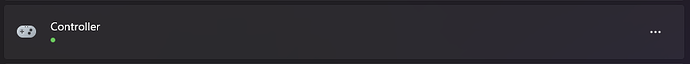
Here is what I see when I try to re-pair it wirelessly. Note, it is also being recognized as a generic Bluetooth controller rather than an Xbox controller:
There have been no available updates to any Xbox-related Windows components with today’s Windows update, so it isn’t like I need to update something related to Xbox and/or gaming.
Windows 11
-
My Xbox controller pluggged in shows the same.
-
Plug in Xbox controller and then run FS2020
- Run FS2020 then plug in Xbox controller
Select customize if you already have a preset.
Or, select customize and create and name your Xbox preset.
- Bluetooth - I think Windows doesn’t know what it is until it pairs.
That message is different to the one I shared in my OP.
That message is the one I used to see prior to today.
That’s the issue — my presets aren’t there, because it isn’t recognizing the Xbox controller as an Xbox controller. It’s just “controller”. Its default profile is empty and there are no custom profiles, because it “isn’t” an Xbox controller.
Incidentally, completing a re-pair and then launching the sim allowed one PC to resume seeing it as an Xbox controller and my custom profiles were there. Again, because the sim (Windows) recognized it as an Xbox controller rather than “controller”.
I still haven’t figured out what is up with the other PC.
Today, I ensured I had the Xbox controller on prior to launching the sim and the sim sees the controller as an Xbox controller today.
I have no idea if yesterday’s oddities were an anomaly or what.
Over the last year+ since I switched to PC, I’ve nearly always neglected to turn on my Xbox controller prior to launching the sim. Once I’d turn on the Xbox controller, the sim would always recognize it as such and I wouldn’t have any issues selecting my chosen profile.
Yesterday was the first time, ever, that I saw the Xbox controller(s) fail to be recognized as such.
As I said in the OP, the sim just does things out of the blue that make no sense sometimes.
I can replicate this issue when I don’t have the screen with MSFS active before I power up the controller.
I have a duel monitor setup. I run MSFS on the second one. So I have to click on that screen at least twice before turning on my controller or else I’ll get the problem you experienced.
If I have already messed up and forgot to click on the right screen first, I have found no other choice but to restart MSFS and make sure I do it correctly.
1 Like