MSFS is ONLINE even if you turn off multiplayer.
Weel at the very least, the online notifications are completely misleading.
If I enable Multiplayer in Options/Data I get this:
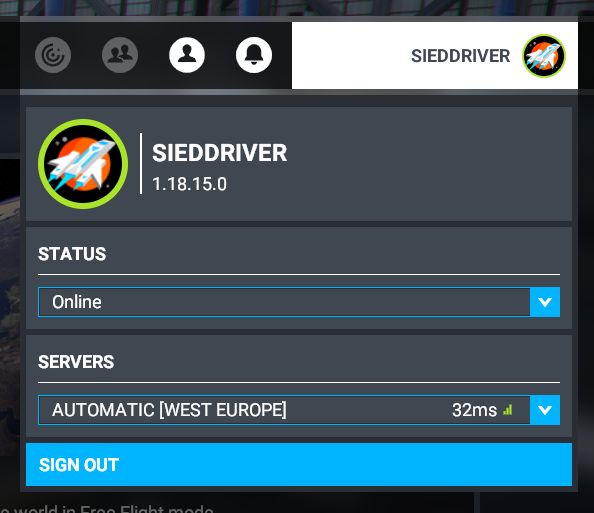
If I disable Multiplayer I get this:
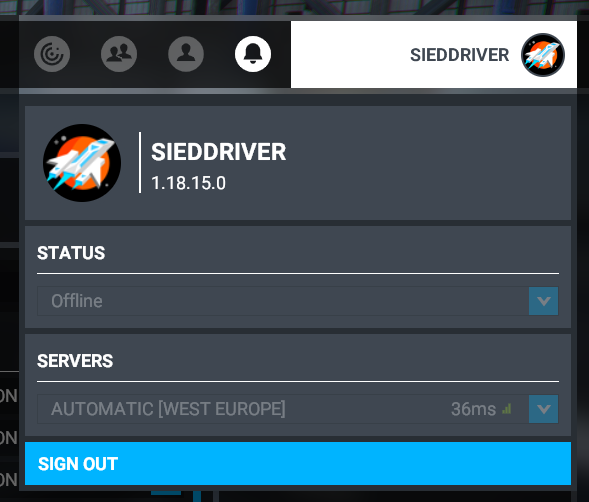
That distinctly says STATUS - OFFLINE.
Yet the sim is definitely ONLINE.
I wonder how many people get confused with this?
If you think of it as your user’s status, it’s not so confusing. SledDriver is online or offline, depending on your settings. It’s located under the user account settings.
OK Thanks.
I just think it could be done better.
I agree it’s extremely confusing. It took me a bit to figure it out, too.
I’m sure if my kids still lived at home, they could have helped me figure it out.
Instead, I had to bungle along myself. I had the same reaction when I read to install the Xbox app, I was like… “Which one???”, just like you.
Anyway, just wanted to let you know you’re not alone in being confused by it all, that it could be wayyyyy clearer.
I just leave Multiplayer on, so I can change servers when I want (i do this to see if server load improves experience), but I turn Multiplayer traffic off. But yes, it is odd, because you are still connected to the servers for data, but offline as a user … can confuse the best of us!
I too have this and pre SU5 it was not like this at all…I ended up turning on multi-player like the suggestion above to solve the “offline” status so I could check and change my server to one with better connection, but this is a new change with SU5 that was not announced or explained and is confusing to many people. After changing the server to one I wanted, I turned off multiplayer (but left on the other things like Bing maps and photogrammetry) and it worked fine despite saying “offline” in the upper right xbox picture like your screen shot. They should have left it the way it was before SU5, not sure why this makes any sense but perhaps it has something to do with the XBOX interface/code requirements.
Woot?? What’s that supposed to mean?? ![]()
![]()
It is at best a poor choice of words. OFFLINE means OFFLINE in my book. And it sent me on a wild chase for 24 hours.
They need to come up with clearer labelling to distinguish between SIM OFFLINE and USER PLAYER PRESENCE OFFLINE.
It’s not hard. They just haven’t bothered.
That server status isn’t for playing the sim. The sim works and is online with all online services regardless of server status.
It’s for multiplayer only. It’s much like gaming in Steam while having your “friends” app offline. Doesn’t prevent you from playing anything. Just means others can’t see your online status nor can you see theirs.
Yes I get that now. My point is that the menuing and choice of words is completely uniformative about this.
I’ve been networking computers and administering servers for many years, and this had me beaten for a while.
They need to improve the wording of the menu options to make it much clearer, to avoid the type of confusion it caused me.
Currently it’s completely unnecessarily dumb.
IMHO! ![]()
![]()
You’re not the first to confuse it. Whenever there was a problem with online services (be it weather, traffic, etc), people always brought up switching servers as a solution. It would just leave me shaking my head…
maybe, but the ability to change servers to minimise server load in your region coz you have hit peak gamer time is something that people do. With most pings being 150ms or less to any server in the world. World was much simpler before the change of behaviour. Undocumented change mind you, which is something that I never understand these days with developers dropping incomplete release notes.
It has little to do with your game experience other that what group of live players you see. It makes no difference on overall game performance, asset download, etc. None. Those servers are based on your region automatically, not which line players server you choose. The only thing that ping means is that if youre flying with a group, you won’t see any lagging with other planes.
where is this documented? You obviously have an insight into how the Azure server architecture in regards to data connections and internet bandwidth. I would love to see it from a global networking interest. So what you are saying is that you are connected to a local Azure DC, and the server selection is only for Multiplayer. So if I select all Players then the player data is replicated from all the multiplayer servers to my local Azure DC? Which then means that all multiplayer data shared between all servers anyway, or it is all players on that multiplayer server alone, and not actually all players.
If you take the time to use the tools on your own computer (like resource monitor), you can test it for yourself.
Multiplayer data is unique to each server. That’s it. Content is not dependent on what server you choose.
I wasn’t talking about content. I was talking about server load, as in bandwidth saturation at the firewalls of the Azure DC’s and max session counts on the load balancers. I understand that from a CDN perspective that the content is distributed, but that was not my point at all. I was talking about port saturation and session allocation at the DC. If we are locked to a DC based on our region then it would not make sense to change, hence I was querying what you were saying, but if we are not locked and the data can be downloaded from the server we “select” then there would be benefits in changing to servers that are not heavily loaded due to time zone.
Do you have specific network design information about the Azure DC that would be available to us? Also, do you have network performance information about the Azure DC network? This would be helpful in troubleshooting end-to-end performance.
Or is this speculation and/or opinion?
What benefits are there in choosing our own servers instead of Azure picking the servers?
Edit: Spelling
Thank you so much for explaining this.
This topic was automatically closed 30 days after the last reply. New replies are no longer allowed.