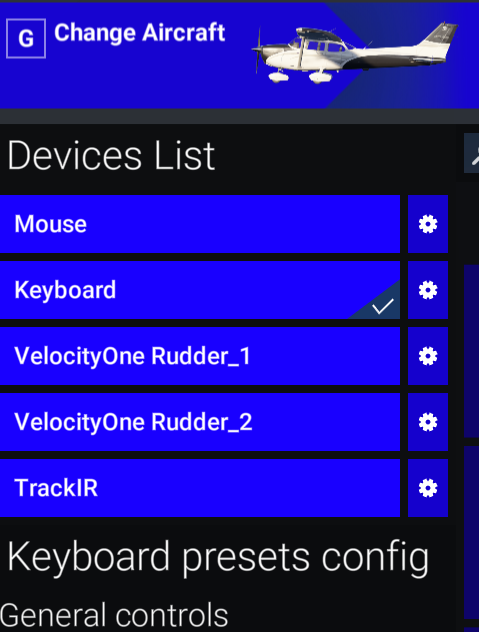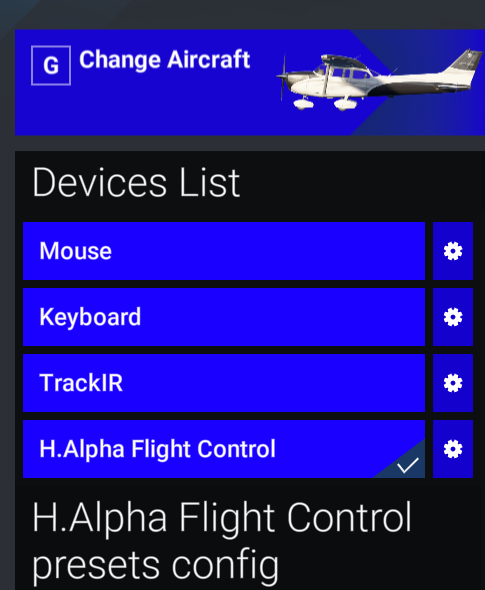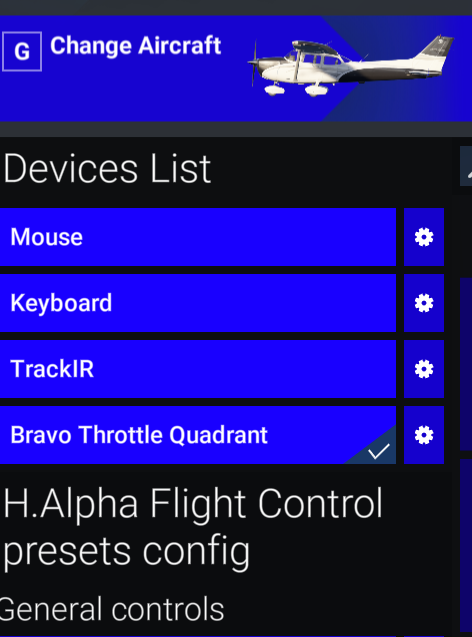ISSUE DESCRIPTION
Description of the issue:
I have Honeycomb Alpha, Bravo, and TPR rudder pedals. Only one device is recognized by the sim at a time. If I disconnect the peripherals to force them to reconnect, whichever of the three devices I plug in last is the only one that works or shows up in the controls menu.
Did you experience this issue before you joined the Beta?
No
[PC Only] Did you remove all your community mods/add-ons? If yes, are you still experiencing the issue?
None installed
FREQUENCY OF ISSUE
How often does this occur for you (Example: Just once, every time on sim load, intermittently)?
Every flight since installing Beta 3
REPRODUCTION STEPS
Please list clear steps you took in order to help our test team reproduce the same issue:
- Start sim. Function check flight controls during preflight.
- Realize only one peripheral (yoke, throttle, or pedals) is working. Unplug an inactive device and plug it back in (windows “ding-dong” sounds). Inactive device becomes active and disables other 2 devices.
- Cuss, moan, head to the forums to complain about it.
YOUR SETTINGS
If the issue still occurs with no mods and add-ons, please continue to report your issue. If not, please move this post to the User Support Hub.
What peripherals are currently plugged in? Please name all of them as there could be a potential conflict.
Honeycomb Alpha, Bravo, and TPR rudder pedals. Mouse, keyboard, 2 logitech radio panels (unaffected)
[PC Only] Are you using Developer Mode or have you made any changes to it?
No
[PC Only] What GPU (Graphics Card) do you use?
4080S
[PC Only] What other relevant PC specs can you share?
11900K, 64GB RAM, NVME drives
MEDIA
Please add a screenshot or video of the issue occurring.
[END OF FIRST USER REPORT]
![]() For anyone who wants to contribute on this issue, Click on the button below to use this template:
For anyone who wants to contribute on this issue, Click on the button below to use this template:
Do you have the same issue if you follow the OP’s steps to reproduce it?
•
Provide extra information to complete the original description of the issue:
•
If relevant, provide additional screenshots/video:
•