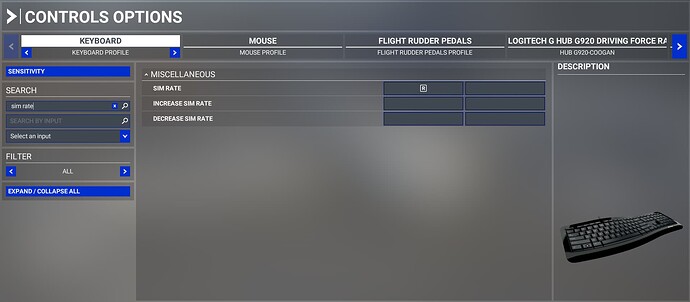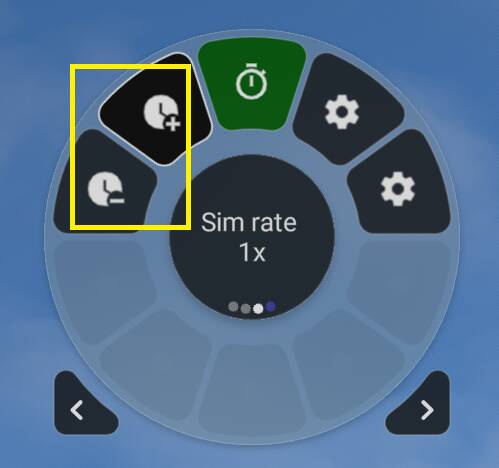I can not seem to get Sim Rate to work. I push the R key and then the + or - Key both on regular
I found the Sim Rate settings under Options/Control Options/Miscellaneous/Sim Rate. (Note this is under Keyboard Settings).
Looks like you have to bind a key to increase/decrease rate. These are my default settings and those are not mapped to anything.
Thank you Coogan Bear, I added a bracket left and right to affect sim rate and it does work. How do I now see what my sim rate is other than watching?
You can use this mod:
https://flightsim.to/file/45543/sim-rate-selector
I like Shift+Z Stats available at Flightsim.to.
If you use Parallel 42 Flow toolbar you can add the sim rate actions to it, which are included in the app itself. You can easily increase or decrease sim rate and the active rate will be displayed on the center of the wheel.
Cheers
I just use 2 buttons on my Flight stick.
Increase Sim Rate
Decrease Sim Rate
A reply from years back on knowing what rate you are at:
Hit Decrease several times, then Increase 2 times sets you to the default.