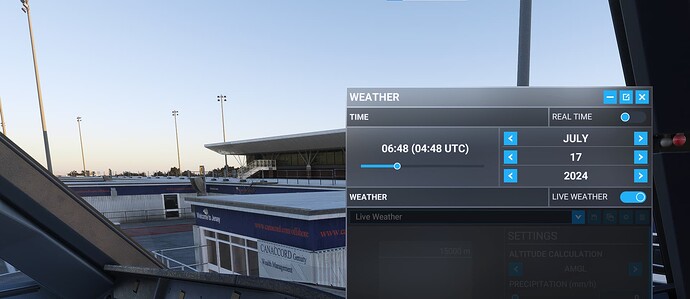A bit of an update. A week or two ago, I went through the time zones again. I updated my findings on the table with their actual time zones.
Hey, looks like the time zones will be corrected for MSFS 2024 and SU16. Thanks everyone!
One thing of note, Broken Hill in Australia is in the South Australia time zone I believe the time zone stuff goes back to like FS2002
This is still an issue as far as I can see. I live in Arizona and frequently fly out of KPHX. UTC shows correctly, however, local time shows as -6 when we are -7 and never change as we do not participate in DST.
Is there any plan to address this? Rest assured that I will not be purchasing 24 if this will be a continued programming issue.
Well, as this has been a problem - at least in Hawaii, since the day 1 release of FS2020, I have just kind of resigned myself to the fact that the developers have placed it deep down in their to-do or “too-hard” pile. I will definitely be buying FS2024 with the hope, among other things, that they have fixed this long-standing bug in their new edition.
In the last June Dev Stream, they commented a fix for incorrect time zones should come in a next Sim Update for FS2020. Hope it will take in account the specific situation of zones that don’t participate to DST.
![]() Thank you for using the Bug section, using templates provided will greatly help the team reproducing the issue and ease the process of fixing it.
Thank you for using the Bug section, using templates provided will greatly help the team reproducing the issue and ease the process of fixing it.
Are you using Developer Mode or made changes in it?
Have you disabled/removed all your mods and addons? If the issue still occurs with no mods and add-ons, please continue to report your issue. If not, please move this post to the User Support Hub.
Brief description of the issue:
Jersey has the wring time zone. In the sim it shows as GMT+2. In real life it is GMT+1
Provide Screenshot(s)/video(s) of the issue encountered:
Detailed steps to reproduce the issue encountered:
PC specs and/or peripheral set up if relevant:
Build Version # when you first started experiencing this issue:
![]() For anyone who wants to contribute on this issue, Click on the button below to use this template:
For anyone who wants to contribute on this issue, Click on the button below to use this template:
Do you have the same issue if you follow the OP’s steps to reproduce it?
Provide extra information to complete the original description of the issue:
If relevant, provide additional screenshots/video:
Yes looks like Jersey is incorrectly using the time from France.
Yep. I think so.
As per Local Time been fixed, the Update was out today and Local Time is still off by 2 hours. So, at least the Azores didn´t get their local time fixed.
![]()
Today was a World Update, the time zone fix will come in a Sim Update.
I had the same problem. This is my fix:
a) Turn off the automatic time zone and update time settings
b) Set your PC’s time manually to the current UTC
c) If the time in sim is still out by 1 or more hours, change the PC’s time manually to adjust for this
d) Will need to manually correct the time periodically, due to having no syncing - easy
i.e. I’m in Australia and sim time was 1 hour early (we’re in Daylight Savings at present). Currently real UTC is 2333hrs, but I’ve set my PC’s time to 0033hrs.
When I choose real time in a flight, it’s now showing the correct local time.
When the clocks change, I’ll need to adjust this again.
Now, I don’t fly with others and am not with a virtual airline, so I don’t know how this fix might afftect all that.
Note that if you do change the time on your PC, make sure you reenable the automatic time zone and update time settings before installing any MSFS or Xbox & Gaming Services app updates.
If you have any authentication issues, reenable the automatic time zone and update time settings & reboot the PC before taking drastic steps like reinstalling MSFS from scratch. ![]()
That is a great point to remember, thanks!
Can’t they just release the “Time zone SDK” to the public and let us fix it ourselves? Or is it not that simple?
In FS2004, I seem to recall that there was an .xml file where you could go into individual airports and change the [UTC + or - value] yourself.
If I’m way off base, then I stand corrected. It’s been a long time since I tinkered with time zones in FS9; and I don’t know if .xml files can be used the same way 20 years later.